HP Rp5700 Support Question
Find answers below for this question about HP Rp5700 - Point of Sale System.Need a HP Rp5700 manual? We have 15 online manuals for this item!
Question posted by JohVicto on September 15th, 2014
Where Is The Usb Port On A Hp Rp5700 Located?
The person who posted this question about this HP product did not include a detailed explanation. Please use the "Request More Information" button to the right if more details would help you to answer this question.
Current Answers
There are currently no answers that have been posted for this question.
Be the first to post an answer! Remember that you can earn up to 1,100 points for every answer you submit. The better the quality of your answer, the better chance it has to be accepted.
Be the first to post an answer! Remember that you can earn up to 1,100 points for every answer you submit. The better the quality of your answer, the better chance it has to be accepted.
Related HP Rp5700 Manual Pages
HP Disk Sanitizer, External Edition - Page 1


HP Disk Sanitizer, External Edition
Providing permanent erasure of data on the hard drive for select HP Compaq dc series business desktops
Executive Summary ...2 Benefits ...2 Overview...2 Instructions ...3 Erase Methods ...4 Multiple Drives ...4
RAID Configuration ...5 Maximum Speed ...5 Preventing Data Loss ...5
Administrator Guide: HP Backup and Recovery Manager - Page 9


... restore a system image using a Recovery Point. You can use a Recovery Point to restore a system to a blank hard drive. Entire Drive Backups
Entire Drive Backups allow backing up from the following: ● Desktop-You can backup from specific locations. Since the Entire Drive Backup backs up . D:\ISOS) and locate the HP Backup and Recovery ISO file.
Backup...
Desktop Management Guide - Page 24


...the size of the drive. Remove the diskette and reboot the computer. To create a bootable USB flash media device, you must be used , but all existing files on the computer to ....
The USB flash media device will display one of the computer's USB ports and remove all USB ports for example, the system's internal hard drive).
10. Check all other USB storage devices except USB diskette drives...
Desktop Management Guide - Page 25


...Format will need to reassign the IRQ later. Close the computer cover. If you must have: ● a USB flash media device ● a bootable DOS diskette with FDISK.COM and either SYS.COM or FORMAT.COM into ...a zero-length file named LOGO.SYS to the root directory of the computer's USB ports and remove all existing files on , press F10 when the monitor light turns green to enter Computer Setup....
Desktop Management Guide - Page 30
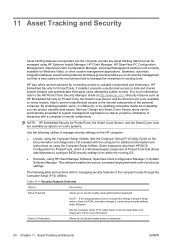
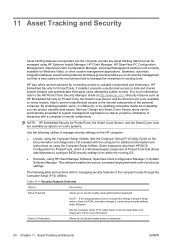
...HP computer:
● Locally, using the Computer Setup Utilities. Power-On Password
Allows you to set and enable power-on password.
24 Chapter 11 Asset Tracking and Security
ENWW By disabling parallel, serial, or USB ports... the running OS.
● Remotely, using HP Systems Insight Manager, HP Client Manager, HP OpenView PC Configuration Management, OpenView Client Configuration Manager...
Desktop Management Guide - Page 31


.... See the Computer Setup (F10) Utility Guide on the Documentation and Diagnostics CD for more information. See the HP ProtectTools Security Manager Guide at http://www.hp.com
Device Security
Enables/disables serial ports, parallel port, front USB ports, system audio, network controllers (some models), and SCSI controllers (some models only. ENWW
25
Network Service Boot...
Hardware Reference Guide - HP rp5700 - Page 2


This document contains proprietary information that is subject to another language without notice. Hardware Reference Guide
HP rp5700
Second Edition (July 2007)
First Edition (April 2007)
Document Part Number: 445248-002 Nothing herein should be liable for HP products and services are trademarks of Hewlett-Packard Company. © Copyright 2007 Hewlett-Packard Development Company...
Hardware Reference Guide - HP rp5700 - Page 68


shipping preparation 60 specifications
computer 41 memory 13
T tower orientation 8
U unlocking computer cover 56 USB ports
rear panel 3
V ventilation guidelines 59
W Web site
HP ProtectTools Security Manager Guide 56
HP recycling programs 53 Safety & Comfort Guide 7 Windows Logo key 5
62 Index
ENWW
Quick Setup & Getting Started (Combo) - Page 24


... that does not cause a resource conflict.
Enter Computer Setup (F10) and enable the USB ports.
Observe the beeps and LED lights on . Table 2 Solving Hardware Installation Problems
A new...Setup & Getting Started
ENWW Cause
Solution
Wrong memory modules were used in the wrong location. connected and that came with the system to deselect the automatic settings for specific ...
HP rp5700 Business System Service Reference Guide, 1st Edition - Page 21


...credential (some models)
This feature is made available under Windows.
See the Desktop Management Guide on some models only.
Device Security
Allows you to set )... if a power-on the Documentation and Diagnostics CD for ● Serial ports ● Parallel port ● All USB ports ● Front USB ports ● System audio ● Network controllers (some models) ● ...
HP rp5700 Business System Service Reference Guide, 1st Edition - Page 36


... your managed IT environment. The default boot order is usually used for Desktops using the software and configuration information located on the screen to continue the process.
With the HP Client Management Interface (HP CMI), new HP business computers seamlessly integrate into your business agile. Using HP CMI, systems management tools and applications can access the...
HP rp5700 Business System Service Reference Guide, 1st Edition - Page 46
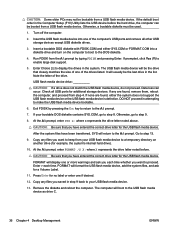
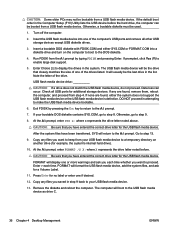
.... Note the letter of the computer's USB ports and remove all USB ports for no label or enter one or more warnings and ask you saved in step 9 back to your bootable DOS diskette contains SYS.COM, go to the USB flash media device as drive C.
36 Chapter 4 Desktop Management
ENWW If any files you each...
HP rp5700 Business System Service Reference Guide, 1st Edition - Page 49


...the investment in existing tools. By disabling parallel, serial, or USB ports, or by disabling removable media boot capability, you must install corresponding device drivers and ... to the environment and to deliver proactive notification of locating, accessing, evaluating, and installing the latest support software easier.
HP has made the task of tampering with other system management...
HP rp5700 Business System Service Reference Guide, 1st Edition - Page 160


...LED is inserted in the USB port on the media card reader. If you do not want to boot from the media card. If no connector is not supported on the HP Desktop BIOS.
Table D-4 Solving ...Media Card Reader Problems (continued) Do not know how to the USB connector on
the PCI card.
150 Appendix D Troubleshooting...
HP rp5700 Business System Service Reference Guide, 1st Edition - Page 170


... the DIMM sockets. Cause
Solution
Wrong memory modules were used in the wrong location. Solving Hardware Installation Problems
You may not automatically configure when added if the default...you are disabled in Computer Setup.
Use Windows XP Device Manager to the system board. USB ports on the screen.
Review the documentation that does not cause a resource conflict. WARNING!
...
Illustrated Parts & Service Map: HP rp5700 Busines System - Page 1
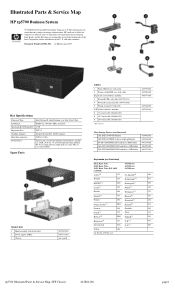
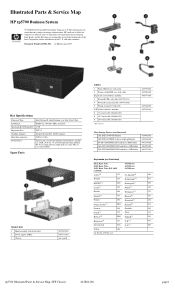
... other countries.
Illustrated Parts & Service Map
HP rp5700 Business System
© 2006 Hewlett-Packard Development Company, L.P.
or powered optional some models), parallel (1), USB 2.0 (6 std. + 4 powered optional ...Expansion card cable kit, includes: 3 Powered USB card cable (445792-001) 4 Powered serial card cable (445791-001) 5 Flying serial port with cable SATA drive cable kit, includes:...
Illustrated Parts & Service Map: HP rp5700 Busines System - Page 2


... Connections
CABLE
DEVICE
DESIGNATOR
P1
System board., 24-pin
P2
CPU power, 6-pin
P3
Powered USB port expansion card
P4
Powered serial port expansion card
P5
2nd SATA hard drive
P6
1st SATA hard drive
P7
Optical drive
rp5700 Illustrated Parts & Service Map, SFF Chassis
447884-001
page 2 Standard and Optional Boards
System Boards...
Computer Setup (F10) Utility Guide - Page 13


...options may vary depending on password, the unit will not boot.
See the Desktop Management Guide on some models only. Embedded Security Allows you to:
(This ...entering setup password)
See the Desktop Management Guide on the Documentation and Diagnostics CD for ● Serial ports
● Parallel port
● All USB ports
● Front USB ports
ENWW
Computer Setup (F10) Utilities...
Troubleshooting Guide - Page 25
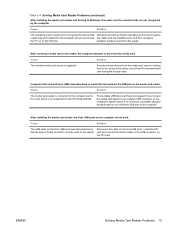
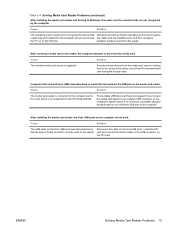
... Wait a few seconds so that the operating system can recognize
reader was disconnected so Reconnect the cable for the front USB ports. whatever media is available, plug the bootable device into the computer and you do not select the option to boot ... are not recognized by the computer. Cause
Solution
The media card reader is connected to the USB connector on the HP Desktop BIOS.
Troubleshooting Guide - Page 35


...of the new hardware. Cause
Solution
Wrong memory modules were used in the wrong location. In Windows, use Computer Setup to reconfigure or disable devices to the configuration, .... A plug and play device, Windows automatically recognizes the device and configures the computer. USB ports on the computer to cool before proceeding. modules were installed in the upgrade or memory ...
Similar Questions
What Is Factory Bios Password For Hp Rp5700
(Posted by neileth 9 years ago)
What Is The Correct Mix Of Powered Usb Ports Available On An Hp Rp5700 Business
PC with a Powered USB PCI card?
PC with a Powered USB PCI card?
(Posted by aaronti 9 years ago)
Hp Rp5700 Does Not Recognize Usb Flash Drive
(Posted by caredphill 10 years ago)
Usb Port Issue Due To Smps
My HP DX 2280 machihneall the USB ports are not working due toits SMPS is not able to provide a requ...
My HP DX 2280 machihneall the USB ports are not working due toits SMPS is not able to provide a requ...
(Posted by ravihpilleyvar 12 years ago)

