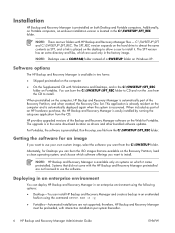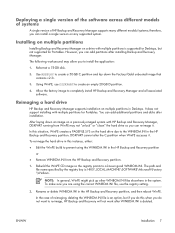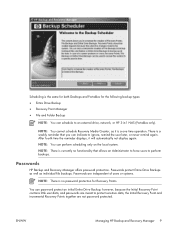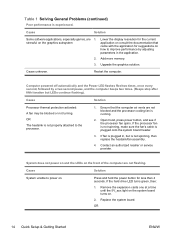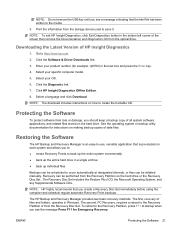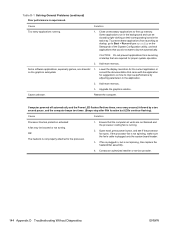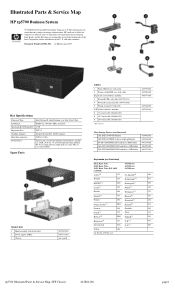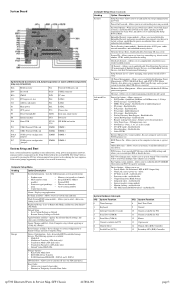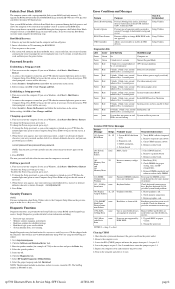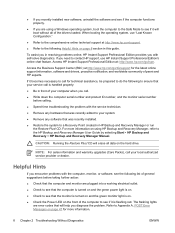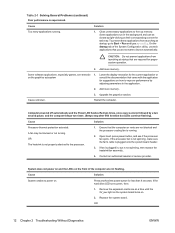HP Rp5700 Support Question
Find answers below for this question about HP Rp5700 - Point of Sale System.Need a HP Rp5700 manual? We have 15 online manuals for this item!
Question posted by adnanshahid35093 on June 5th, 2023
Upgrading Processor
Current Answers
Answer #1: Posted by HelpHero on June 6th, 2023 2:33 AM
I hope this is helpful? PLEASE "ACCEPT" and mark it "HELPFUL" to complement my little effort. Hope to bring you more detailed answers.
Helphero
Answer #2: Posted by HelpHero on June 6th, 2023 2:33 AM
I hope this is helpful? PLEASE "ACCEPT" and mark it "HELPFUL" to complement my little effort. Hope to bring you more detailed answers.
Helphero
Answer #3: Posted by harshv42963 on June 6th, 2023 4:52 AM
To determine if you can fit a Core i3 processor into a particular motherboard, you need to consider a few things. The processor and motherboard should be compatible in terms of socket type, chipset and generation.
First, you'll want to make sure the Core i3 processor you have is plugged into the socket on the motherboard. The socket is like a plug that allows the processor to connect to the motherboard. For example, if your Core i3 processor uses an LGA 1151 socket, you'll need a motherboard with the same socket.
Next, you need to make sure that the motherboard's chip works properly with the Core i3 processor. The chip handles communication between the processor and other parts of the motherboard. You need to check the specifications of the motherboard to see if it supports the specific chip your Core i3 processor requires.
Finally, the release of the Core i3 processor is also important. Intel releases new generations of processors, and different generations may need different mouse types or chips. It's important to check if the motherboard supports the Core i3 processor output you have.
To see if you can install a Core i3 processor on your motherboard, make sure that the mouse type, push, and generation matches what the motherboard supports. Check the documentation or specifications of both the processor and motherboard to ensure compatibility.
Answer #4: Posted by SonuKumar on June 6th, 2023 8:11 AM
However, please note that the HP rp5700 is an older model, and the available processor options may be limited. It's important to check the official documentation or contact HP support to determine the specific Intel Core i3 models that are officially supported for your particular rp5700 model.
When selecting a Core i3 processor, make sure it has an LGA 775 socket and matches the power requirements of your system. Additionally, consider factors such as clock speed, number of cores, and cache size to ensure it meets your performance requirements.
Remember to follow proper installation procedures when upgrading the processor, including applying thermal paste and ensuring the CPU is properly seated in the socket.
Before proceeding with any upgrades, I recommend checking the HP website or contacting their support for the most accurate and up-to-date information regarding processor compatibility for your specific rp5700 model.
Please respond to my effort to provide you with the best possible solution by using the "Acceptable Solution" and/or the "Helpful" buttons when the answer has proven to be helpful.
Regards,
Sonu
Your search handyman for all e-support needs!!
Related HP Rp5700 Manual Pages
Similar Questions
Would like to upgrade this computer to a Quad core Processor but I don't know what to get it's for m...
my problem. microphone not working in rp5700 system.line in is work but mic not. install complete dr...