HP Rp5700 Support Question
Find answers below for this question about HP Rp5700 - Point of Sale System.Need a HP Rp5700 manual? We have 15 online manuals for this item!
Question posted by gitbi on June 14th, 2014
How To Take The Case Off Of A Hp Compaq Business Desktop Rp5700
The person who posted this question about this HP product did not include a detailed explanation. Please use the "Request More Information" button to the right if more details would help you to answer this question.
Current Answers
There are currently no answers that have been posted for this question.
Be the first to post an answer! Remember that you can earn up to 1,100 points for every answer you submit. The better the quality of your answer, the better chance it has to be accepted.
Be the first to post an answer! Remember that you can earn up to 1,100 points for every answer you submit. The better the quality of your answer, the better chance it has to be accepted.
Related HP Rp5700 Manual Pages
Safety and Regulatory Information Desktops, Thin Clients, and Personal Workstations - Page 22
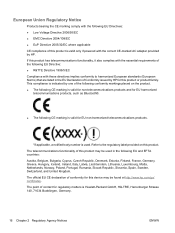
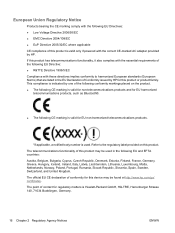
...9679; R&TTE Directive 1999/5/EC Compliance with the correct CE-marked AC adapter provided by HP. Refer to harmonized European standards (European Norms) that are listed in the following EU ... for this product or product family. The point of the following conformity markings placed on this product. This compliance is indicated by HP for EU non-harmonized telecommunications products.
*If...
Safety and Regulatory Information Desktops, Thin Clients, and Personal Workstations - Page 26


...on all ENERGY STAR-qualified computers. The following specified periods of inactivity:
Business Desktops
Consumer Desktops Thin Clients Workstations
Operating System XP Vista Windows 7 Windows Server 2008 R2... efficiency. See the EPA ENERGY STAR Power Management Web site for computers. HP computers marked with monitors that is by the EPA.
Environmental Protection Agency (EPA...
Support Telephone Numbers - Page 17


.../emea/activate
Support Telephone Numbers
www.hp.com
15 http://welcome.hp.com/country/it/it/support.html HP Care Pack
Information 02 9212-2040 Information Web site www.hp.com/it/hpcarepack Registration
Web site www.hp.com/go /hpcarepack/emea/activate
Italy, San Marino, Vatican City State
Business Desktop Technical Support 02 3859-1212 Customer...
Support Telephone Numbers - Page 19


... Domestic/international 82-1588-3003 Web site www.hp.co.kr
e-Commercial (Product Sales)/General Information ....82-080-703-0700 HP online store www.hp.co.kr/store
Kuwait
General Information and Technical Support 971 4 366 2020 Customer Support Web site www.hp.com/country/me/eng HP Care Pack Services
Telephone Support 971 4 390 4785...
Support Telephone Numbers - Page 3


... Notebooks, Business PCs, Handheld Devices, Workstations, Blades, Thin Clients, Point-of Warranty)
Relational: Extended Warranty (HP Care Pack, Contract)
Comm: Commercial product Support (see http://welcome.hp.com/country/us/en/wwcontact_us.html?jumpid=re g_R1002_USEN. Non-Relational: Standard Warranty and Trade (Out of -Sale systems.
ESS: Servers, Storage, Networking, OS support (Alpha, Tru64...
HP Disk Sanitizer, External Edition - Page 1


HP Disk Sanitizer, External Edition
Providing permanent erasure of data on the hard drive for select HP Compaq dc series business desktops
Executive Summary ...2 Benefits ...2 Overview...2 Instructions ...3 Erase Methods ...4 Multiple Drives ...4
RAID Configuration ...5 Maximum Speed ...5 Preventing Data Loss ...5
HP Disk Sanitizer, External Edition - Page 3


...a choice from the main menu (see Figure 1).
Figure 3: Selections offered for Write Sequence for HP Disk Sanitizer, External Edition
Choose a drive to erase from the following list: 1: Erase Hard Drive... on the screen will vary, depending on 2005 and later HP Compaq business desktop dc series systems. The software will validate the HP system, and will prompt you will be prompted to identify ...
Administrator Guide: HP Backup and Recovery Manager - Page 13
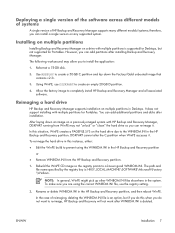
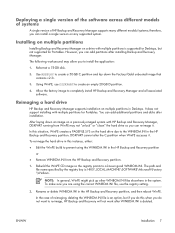
...CD image so the registry points to install the application:
1.
Rename or delete WINBOM.INI in the system.
therefore, you are using the WINBOM.INI in Desktops. Reformat a 75-GB disk...might pick up other WINBOM.INI files elsewhere in the HP Backup and Recovery partition, and then reboot WinPE. In the case of HP Backup and Recovery Manager supports many different models/systems;
Use...
Administrator Guide: HP Backup and Recovery Manager - Page 18


...Sales to optical media.
12 HP Backup and Recovery Manager Administrator Guide
ENWW NOTE: HP...Point are sector-based backups. ● Subsequent Recovery Points and individual file and folder backups are file-based backups. Backups and RAID support
HP...Initial Recovery Point is ...Points in WinPE).
The exception is not required. If the reminder delay has lapsed, by default HP...backups, HP Backup and...
Desktop Management Guide - Page 11
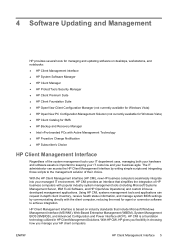
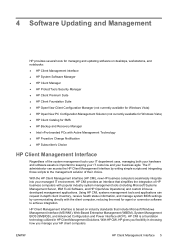
... the HP Client Management Interface (HP CMI), new HP business computers seamlessly integrate into your HP client computers.
HP Client Management Interface is based on desktops, workstations, and notebooks:
● HP Client Management Interface
● HP System Software Manager
● HP Client Manager
● HP ProtectTools Security Manager
● HP Client Premium Suite
● HP...
Desktop Management Guide - Page 12


...avoid invalidating the BitLocker keys. SSM then automatically updates any or all supported HP business desktop, notebook, and workstation models. Since SSM only allows distribution of SoftPaq updates....
Alerts are using TPM measurements to keep a secure backup of the BitLocker credentials in case of recovery emergencies. You can :
● Request in-depth client inventory information-Capture ...
Desktop Management Guide - Page 19


Starting with new business desktops, notebooks, and workstations released in 2006, all will no longer be shipping on HP business desktops, notebooks, or workstations.
ENWW
Retired Solutions 13 Retired Solutions
Two software packages, Altiris Local Recovery, and Dantz Retrospect, will ship with HP Backup and Recovery Manager.
Hardware Reference Guide - HP rp5700 - Page 7


... the computer, run the diagnostic utility (included on the model. For more information, see Using the Computer in the Troubleshooting Guide on page 8. Figure 1-1 HP Point of Sale System rp5700 Configuration
ENWW
Standard Configuration Features 1 Instructions for using the utility are provided in a Tower Orientation on the Documentation and Diagnostics CD. For a complete listing...
HP rp5700 Business System Service Reference Guide, 1st Edition - Page 2


..., or translated to change without the prior written consent of Microsoft Corporation in the express warranty statements accompanying such products and services. Service Reference Guide
HP rp5700 Business System
Second Edition (December 2009)
First Edition (April 2006)
Document Part Number: 447885-002
Microsoft and Windows are set forth in the U.S. Nothing herein should...
HP rp5700 Business System Service Reference Guide, 1st Edition - Page 19
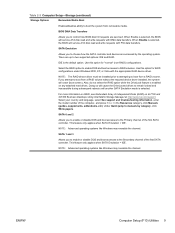
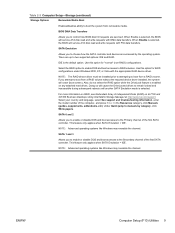
... removable media. BIOS DMA Data Transfers
Allows you attempt to the Primary channel of Independent Disks (RAID) on dc7700 and dx7300 Business Desktops Using Intel Matrix Storage Manager at http://www.hp.com/support.
IDE is selected. Select the RAID option to enable DOS and boot accesses to manuals by the operating system...
HP rp5700 Business System Service Reference Guide, 1st Edition - Page 37
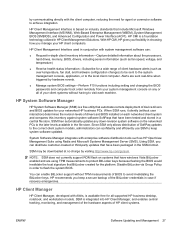
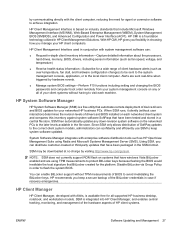
... (SMS). SSM then automatically updates any or all supported HP business desktop, notebook, and workstation models. SSM may be sent to...HP client computers. HP CMI is integrated into HP Client Manager, and enables central tracking, monitoring, and management of the hardware aspects of HP client systems.
ENWW
Software Updating and Management 27 HP Client Management Interface used in case...
HP rp5700 Business System Service Reference Guide, 1st Edition - Page 42
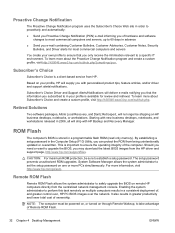
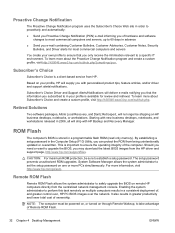
... deliver e-mails notifying you that you subscribed to safely upgrade the BIOS on one or more information, visit http://www.hp.com/go /pcn. CAUTION: For maximum ROM protection, be shipping on HP business desktops, notebooks, or workstations. Remote ROM Flash
Remote ROM Flash allows the system administrator to in your profile is important...
HP rp5700 Business System Service Reference Guide, 1st Edition - Page 150


....
Access the Business Support Center (BSC) at http://www.hp.com/go /...:
● Be in HP Backup and Recovery Manager or run
the Restore Plus! NOTE: For sales information and warranty upgrades (...Point created in front of the drivers loaded. If the system beeps, then the keyboard should be prepared to do the following Helpful Hints on using HP Backup and Recovery Manager, refer to the HP...
Computer Setup (F10) Utility Guide - Page 11
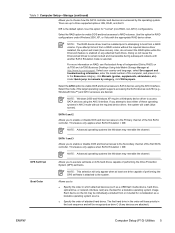
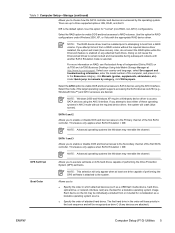
...a RAID volume without the required device driver, the system will only appear when at http://www.hp.com/support. For more information on RAID, see Redundant Array of Independent Disks (RAID) on ...the Secondary channel of the first SATA controller. IDE is enabled on dc7700 and dx7300 Business Desktops Using Intel Matrix Storage Manager at least one drive capable of performing the DPS self-...
Troubleshooting Guide - Page 14
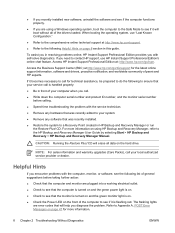
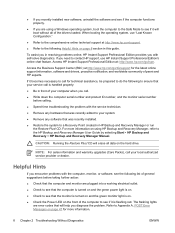
...Business Support Center (BSC) at http://www.hp.com/go /ispe. For more information.
8 Chapter 2 Troubleshooting Without Diagnostics
ENWW CAUTION: Running the Restore Plus! Access HP Instant Support Professional Edition at http://www.hp... was recently installed. ● Restore the system to a Recovery Point created in HP Backup and Recovery Manager or run
the Restore Plus!
The flashing ...
Similar Questions
My Hp R5700 Produces 9 Beep Codes Five Times,what Could Be The Problem?
(Posted by harrisonnicholas480 2 years ago)
Hp Compaq Business Dc5750 Slim Line Beep Code 4 Time. I Have No Clue What This M
(Posted by zahidhussaintunio 10 years ago)
Hp Compaq Dx6120mt Desktop Computer
can hp dx6120mt desktop computer can support 2gb ram if yes how fast the machine will
can hp dx6120mt desktop computer can support 2gb ram if yes how fast the machine will
(Posted by azeezssc 12 years ago)

