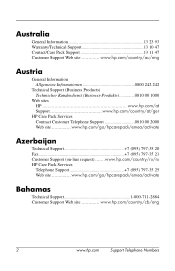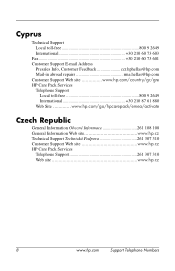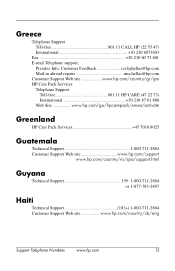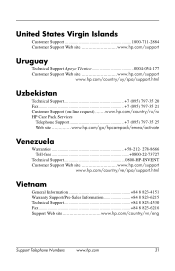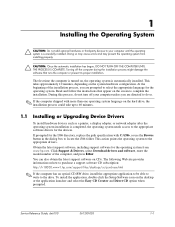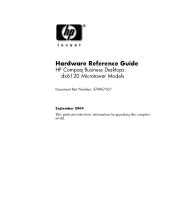HP dx6120 Support Question
Find answers below for this question about HP dx6120 - Microtower PC.Need a HP dx6120 manual? We have 23 online manuals for this item!
Question posted by azeezssc on February 28th, 2012
Hp Compaq Dx6120mt Desktop Computer
can hp dx6120mt desktop computer can support 2gb ram if yes how fast the machine will
Current Answers
Related HP dx6120 Manual Pages
Similar Questions
Will Server 2003 Work With Hp Compaq 6005 Pro Microtower Pc
(Posted by Shayjjjjk 9 years ago)
Why My Hp Compaq Dx6120mt Beep After I'm Add Ati Radeon X1650 How To
configure
configure
(Posted by wongmober 11 years ago)
Why My Hp Compaq Dx6120mt Beep
Why My HP compaq dx6120MT beep after I'm add ati radeon x1650 how to configure
Why My HP compaq dx6120MT beep after I'm add ati radeon x1650 how to configure
(Posted by wongmober 11 years ago)
Hp Compaq Cq4010f Desktop Pc
pc all of a sudden shut off turnd it back on an in 5 mins it shut off again now it wont turn on at a...
pc all of a sudden shut off turnd it back on an in 5 mins it shut off again now it wont turn on at a...
(Posted by psylocke3 12 years ago)