HP dx6120 Support Question
Find answers below for this question about HP dx6120 - Microtower PC.Need a HP dx6120 manual? We have 23 online manuals for this item!
Question posted by wongmober on October 2nd, 2012
Why My Hp Compaq Dx6120mt Beep
Why My HP compaq dx6120MT beep after I'm add ati radeon x1650 how to configure
Current Answers
There are currently no answers that have been posted for this question.
Be the first to post an answer! Remember that you can earn up to 1,100 points for every answer you submit. The better the quality of your answer, the better chance it has to be accepted.
Be the first to post an answer! Remember that you can earn up to 1,100 points for every answer you submit. The better the quality of your answer, the better chance it has to be accepted.
Related HP dx6120 Manual Pages
Downgrading Microsoft Windows Vista OS Business on HP Business Desktop FAQs - Page 3


...Windows XP Professional software from the Business PC. A: Yes. Q: What HP Business DT products qualify for customers ...configuration change that have a VOLUME AGREEMENT. • Through HP's PC Customization Service (PCCS) - Q: How do customers reinstall the original software after July 31, 2009? HP can they downgrade? A: Per Microsoft, an end user that to XP. A: The current HP Compaq...
Installing Microsoft Windows Vista on Selected HP Products - Page 2


.... Desktops * HP Compaq d530 * HP Compaq dc5000 HP Compaq dc5100 HP Compaq dc5700 HP Compaq dc5750 * HP Compaq dc7100 HP Compaq dc7600 HP Compaq dc7608 HP Compaq dc7700 HP Compaq dc7800 * HP Compaq dx2100 HP Compaq dx2200 HP Compaq dx2250 HP dx5150 * HP Compaq dx6100 * HP Compaq dx6120 HP Compaq dx7200 HP Compaq dx7208 HP Compaq dx7300 Blade PCs HP bc1500 Blade PC HP BladeSystem bc2000 Blade PC HP...
Global Limited Warranty and Technical Support - Page 6
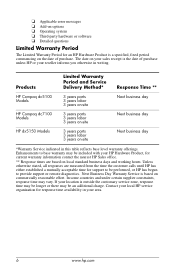
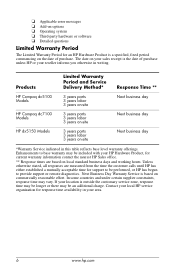
...Service indicated in writing. ❏ Applicable error messages ❏ Add-on options ❏ Operating system ❏ Third-party hardware or software ❏...commercially reasonable effort. Products
Limited Warranty Period and Service Delivery Method*
Response Time **
HP Compaq dc5100 Models HP Compaq dc7100 Models HP dx5150 Models
3 years parts 3 years labor 3 years on-site 3 years parts...
HP Compaq dx6100 and dc7100 Series Personal Computers Service Reference Card, 2nd Edition - Page 1
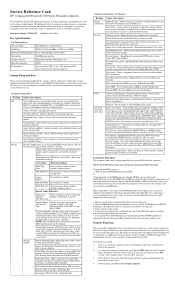
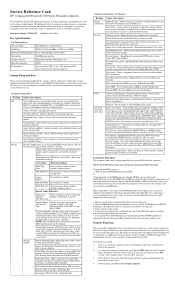
...any type will be changed. Service Reference Card
HP Compaq dx6100 and dc7100 Series Personal Computers
© 2006...-45 network, audio (5). of accessing SATA controller and devices. of beeps rising in the system ROM. Fields are digitally signed to turn off... protects the computer from unauthorized or inadvertent re-configuration of an unsuccessful ROM flash. The Setup password...
Network & Internet Communications Guide - Page 7
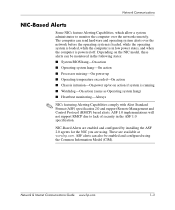
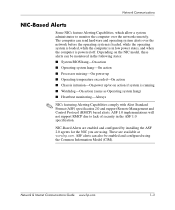
...intrusion-On power up/or on the NIC model, these alerts can be enabled and configured using . These are using the Common Information Model (CIM). Depending on action if system...Network & Internet Communications Guide www.hp.com
1-3
NIC-Based Alerts are enabled and configured by installing the ASF 2.0 agents for the NIC you are available at www.hp.com. Network Communications
NIC-Based...
Data Execution Prevention - White Paper, 2nd Edition - Page 7


... systems available in all regions):
• dc5100 • dx6100 • dc7100
HP uses the i945 chipset desktop BIOS family in the following product lines (not all systems available in all regions):
• dc7600 • dx7200
HP uses the ATI Radeon Xpress 200 chipset desktop BIOS family for AMD processors in the following workstations and associated chipsets...
HP Business Desktop dx6100 Series Personal Computers Service Reference Guide, 3rd Edition - Page 1


service reference guide
HP Compaq Business Desktop dx6100 Series 3rd Edition
This document provides information on the removal and replacement of all parts as well as information on troubleshooting, Desktop Management, setup utilities, SATA drives, safety, routine care, connector pin assignments, POST error messages, and diagnostic indicator lights.
Document Part Number 361293-003
HP Business Desktop dx6100 Series Personal Computers Service Reference Guide, 3rd Edition - Page 4


... is a trademark of Microsoft Corporation in the U.S. Nothing herein should be liable for HP products and services are trademarks of Intel Corporation in the U.S. HP shall not be construed as constituting an additional warranty. Service Reference Guide HP Compaq Business Desktop dx6100 Series
First Edition (July 2004) Third Edition (June 2006)
Document Part Number: 361293...
HP Business Desktop dx6100 Series Personal Computers Service Reference Guide, 3rd Edition - Page 42


...welcome.hp.com/support/files and enter the model number of the following systems:
❏ HP Compaq Business Desktop dc7100 series ❏ HP Compaq Business Desktop dx6100 series ❏ HP Compaq Business Desktop d530...To obtain this section (see "Unsupported USB Flash Media Device" on . The configuration utility will run automatically.
11.
If the default boot order in this utility,...
HP Business Desktop dx6100 Series Personal Computers Service Reference Guide, 3rd Edition - Page 44


...HP Compaq Business Desktop dc7100 series ❏ HP Compaq Business Desktop dx6100 series ❏ HP Compaq Business Desktop d530 Series-Ultra-Slim Desktop, Small Form Factor, or
Convertible Minitower ❏ Compaq Evo D510 Ultra-Slim Desktop ❏ Compaq... MUST be booted from Windows 9x, you do not want this screen, add a zero-length file named LOGO.SYS to Multiple Computers" on the USB...
HP Business Desktop dx6100 Series Personal Computers Service Reference Guide, 3rd Edition - Page 112


... computer is not handled properly. Locate the battery and battery holder on the computer. Microtower (MT) Chassis
6.17 Battery
The battery that you are discharged of battery holder on...Troubleshooting Guide for Disassembly"). 2. Removal and Replacement Procedures- The computer comes with the HP/Compaq spare designated for this product.
Ä CAUTION: Before replacing the battery, it ...
HP Business Desktop dx6100 Series Personal Computers Service Reference Guide, 3rd Edition - Page 176


... manganese dioxide battery. Before beginning these procedures, ensure that comes with the HP/Compaq spare designated for this computer provides power to the battery originally installed on ...lifetime of together with the general household waste. When the battery is NOT connected to HP/Compaq, their authorized partners, or their agents.
Ä CAUTION: Static electricity can be disposed...
Hardware Reference Guide - HP Compaq Business Desktops dx6120 Microtower Model (Englilsh) - Page 1
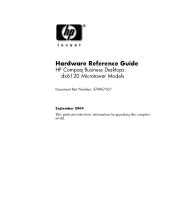
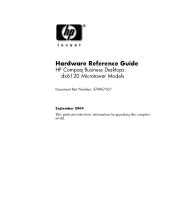
Hardware Reference Guide
HP Compaq Business Desktops dx6120 Microtower Models
Document Part Number: 374967-001
September 2004 This guide provides basic information for upgrading this computer model.
Hardware Reference Guide - HP Compaq Business Desktops dx6120 Microtower Model (Englilsh) - Page 2


...accompanying such products and services. and other countries.
Hardware Reference Guide HP Compaq Business Desktops
dx6120 Microtower Models First Edition (September 2004) Document Part Number: 374967-001...that failure to follow directions could result in bodily harm or loss of information. HP shall not be construed as constituting an additional warranty. Microsoft, MS-DOS, Windows,...
Hardware Reference Guide - HP Compaq Business Desktops dx6120 Microtower Model (Englilsh) - Page 5


... this utility are provided in the computer, run the Diagnostics for Windows utility.
Microtower Configuration
Hardware Reference Guide
www.hp.com
1-1 For a complete listing of the hardware and software installed in the Troubleshooting Guide on the model. 1
Product Features
Standard Configuration Features
The HP Compaq Microtower features may vary depending on the Documentation CD.
Hardware Reference Guide - HP Compaq Business Desktops dx6120 Microtower Model (Englilsh) - Page 37


... installed.
Heat Dissipation
Maximum Typical (idle)
1575 BTU/hr 340 BTU/hr
397 kg-cal/hr 86 kg-cal/hr
Hardware Reference Guide
www.hp.com
A-1 A
Specifications
HP Compaq Microtower
Microtower Dimensions
Height Width Depth (depth will increase if the computer is equipped with a port security bracket)
14.5 in 6.88 in 16.5 in
36.8 cm...
Hardware Reference Guide - HP Compaq Business Desktops dx6120 Microtower Model (Englilsh) - Page 38
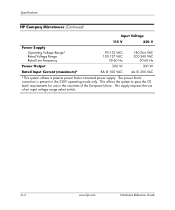
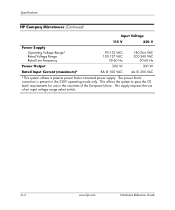
The power factor correction is present in the countries of an input voltage range select switch.
A-2
www.hp.com
Hardware Reference Guide Specifications
HP Compaq Microtower (Continued)
Input Voltage
115 V
230 V
Power Supply
Operating Voltage Range* Rated Voltage Range Rated Line Frequency
90-132 VAC 100-127 VAC
50-60 Hz
...
HP Compaq dx6120 Business PC Series Illustrated Parts Map, Mictotower, 2nd Edition - Page 1
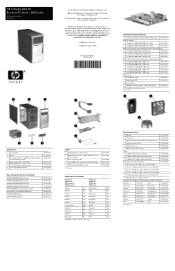
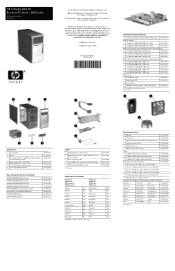
... should be liable for HP products are trademarks of
their respective companies. HP Compaq dx6120 Business PC Series - The information ... only
Illustrated Parts Map Microtower
© 2006 Hewlett-Packard Development Company, L.P. HP and the HP logo are set forth in...398661-001
* Intel Gigabit NIC
398332-001
Graphics Solution
* ATI RV515 VGA graphics, 256M, ATX bracket
413023-001
FH =...
Desktop Management Guide - Page 17


... in the Computer Setup (F10) Utility lists the USB device before the hard drive.
■ One of the following systems:
❏ HP Compaq Business Desktop dc7100 series ❏ HP Compaq Business Desktop dx6100 series ❏ HP Compaq Business Desktop d530 Series -
Otherwise, a bootable diskette must have this image, use the procedure later in this section (see "Unsupported USB Flash...
Desktop Management Guide - Page 20


... USB flash media device will be used. If there are using a computer other than one of the following systems:
❏ HP Compaq Business Desktop dc7100 series ❏ HP Compaq Business Desktop dx6100 series ❏ HP Compaq Business Desktop d530 Series - Insert the USB flash media device into one named above, make sure the default boot order in the Computer...
Similar Questions
Hp Pavilion A1210n Media Center Pc Desktop Windows Xp
I am able to power on but the next screen is where it freeze on startng windows screen. What do I do...
I am able to power on but the next screen is where it freeze on startng windows screen. What do I do...
(Posted by bbgdiesel007 9 years ago)
Will Server 2003 Work With Hp Compaq 6005 Pro Microtower Pc
(Posted by Shayjjjjk 9 years ago)
Why My Hp Compaq Dx6120mt Beep After I'm Add Ati Radeon X1650 How To
configure
configure
(Posted by wongmober 11 years ago)
Hp Compaq Dx6120mt Desktop Computer
can hp dx6120mt desktop computer can support 2gb ram if yes how fast the machine will
can hp dx6120mt desktop computer can support 2gb ram if yes how fast the machine will
(Posted by azeezssc 12 years ago)

