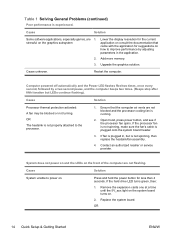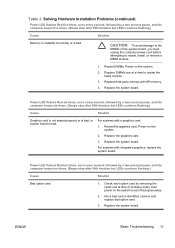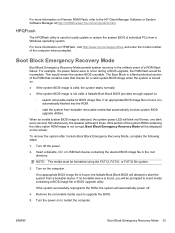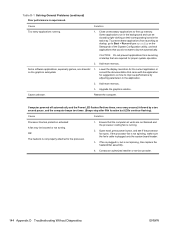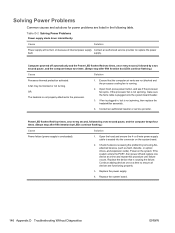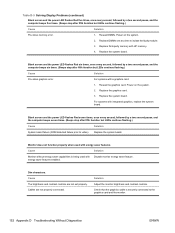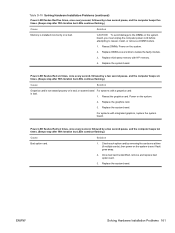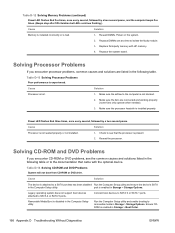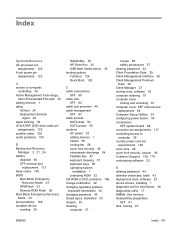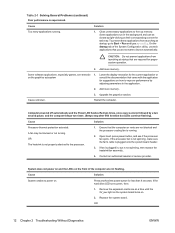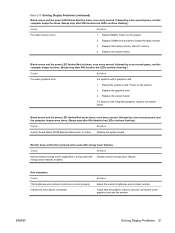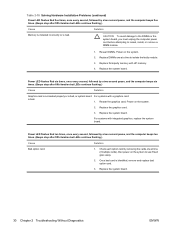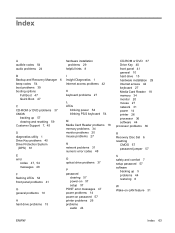HP Rp5700 Support Question
Find answers below for this question about HP Rp5700 - Point of Sale System.Need a HP Rp5700 manual? We have 15 online manuals for this item!
Question posted by harrisonnicholas480 on June 13th, 2021
My Hp R5700 Produces 9 Beep Codes Five Times,what Could Be The Problem?
Current Answers
Answer #1: Posted by Odin on June 13th, 2021 6:25 AM
If you require further advice, you may want to consult the company: use the contact information at https://www.contacthelp.com/hewlett-packard.
Hope this is useful. Please don't forget to click the Accept This Answer button if you do accept it. My aim is to provide reliable helpful answers, not just a lot of them. See https://www.helpowl.com/profile/Odin.
Answer #2: Posted by SonuKumar on June 13th, 2021 7:16 PM
https://www.youtube.com/watch?app=desktop&v=kgobihn_QHM
What does 5 beeps mean on a HP computer?
The 5 beeps is a memory or motherboard problem
Why is my PC beeping 5 times?
Five beeps, usually mean there is Real Time Clock Power Failure, which mean that your notebook has a problem with CMOS battery. CMOS battery is located inside computers and notebooks and stores information about real time clock (RTC).
Please respond to my effort to provide you with the best possible solution by using the "Acceptable Solution" and/or the "Helpful" buttons when the answer has proven to be helpful.
Regards,
Sonu
Your search handyman for all e-support needs!!
Related HP Rp5700 Manual Pages
Similar Questions
My HP Xw6200 produces 5 beep codes with re led blink every second. My DDR22 RAMs are good because i'...