HP Rp5700 Support Question
Find answers below for this question about HP Rp5700 - Point of Sale System.Need a HP Rp5700 manual? We have 15 online manuals for this item!
Question posted by deljeff on April 16th, 2014
What Do 3 Beeps In A Computer Mean Hp Rp5700
The person who posted this question about this HP product did not include a detailed explanation. Please use the "Request More Information" button to the right if more details would help you to answer this question.
Current Answers
There are currently no answers that have been posted for this question.
Be the first to post an answer! Remember that you can earn up to 1,100 points for every answer you submit. The better the quality of your answer, the better chance it has to be accepted.
Be the first to post an answer! Remember that you can earn up to 1,100 points for every answer you submit. The better the quality of your answer, the better chance it has to be accepted.
Related HP Rp5700 Manual Pages
Support Telephone Numbers - Page 21


... Information 1800-80-5405 Warranty Support/Pre-Sales Information 1800-88-4848 Technical Support (toll-free 1800-805-405 Fax 65) 395-1010 Support Web site www.hp.com/country/my/eng
Malta
E-mail Tec.desktop@hp.com Connect On-Line Customer Care Page ... Macedonia
E-mail Tec.desktop@hp.com Connect On-Line Customer Care Page...
Support Telephone Numbers - Page 28


.../me/carepack E-mail mecarepack@hp.com
Serbia and Montenegro
E-mail Tec.desktop@hp.com Connect On-Line Customer Care Page ... www.connect-online.hp.com HP Care Pack Services
Telephone Support 2019900 Web site www.hp.com/go/hpcarepack/emea/activate
Singapore
General Information/Warranty Support 62725300 Pre-sales Information 1800-278-8100 Customer Support Web site...
Support Telephone Numbers - Page 3


..., Blades, Thin Clients, Point-of Warranty)
Relational: Extended Warranty (HP Care Pack, Contract)
Comm: Commercial product Support (see http://welcome.hp.com/country/us/en/wwcontact_us....html?jumpid=re g_R1002_USEN. and Cons.
Non-Relational: Standard Warranty and Trade (Out of -Sale systems.
ESS: Servers, Storage,...
Administrator Guide: HP Backup and Recovery Manager - Page 9


...software, including: ● Recovery Points ● Entire Drive Backups ● File and data backups
Desktops and Portables allow you cannot use a Recovery Point to restore a system to ...page 19
Recovery Points
Recovery Points are present.
Backup types
HP Backup and Recovery Manager offers more options than Recovery Points, depending on page 19. The Initial Recovery Point backup is a...
Administrator Guide: HP Backup and Recovery Manager - Page 10
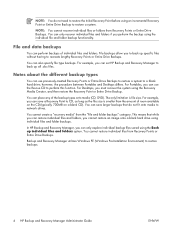
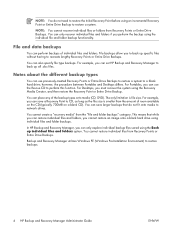
... DVD). This means that do not need to restore the Initial Recovery Point before using an incremental Recovery Point or Entire Drive Backup to restore a system.
For Desktops, you cannot ...Windows Pre-Installation Environment) to restore backups.
4 HP Backup and Recovery Manager Administrator Guide
ENWW File and data backups
You can set HP Backup and Recovery Manager to back up all ....
Administrator Guide: HP Backup and Recovery Manager - Page 11
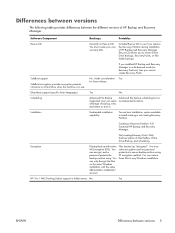
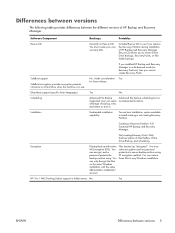
... no Recovery Partition), then you to secure backup archive using . Not creating Recovery Point: Only backup/restore of HP Backup and Recovery Manager.
Rescue CD allows you cannot create Recovery Points. Under consideration Yes
for future release.
Software Component
Desktops
Portables
Rescue CD
Currently no Rescue CD. For end user installation, option available to...
Administrator Guide: HP Backup and Recovery Manager - Page 13
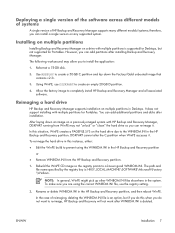
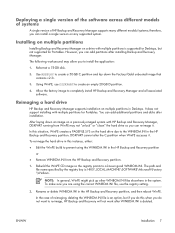
... v2.3i.
3. Rebuild the WinPE CD image so the registry points to completely install HP Backup and Recovery Manager and all associated software. To make sure you are using the...not support installing with multiple partitions for Desktops, but if you can add additional partitions and disks after installing Backup and Recovery Manager. In the case of HP Backup and Recovery Manager supports many ...
Administrator Guide: HP Backup and Recovery Manager - Page 15
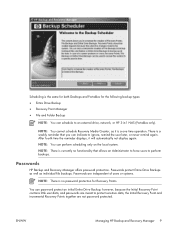
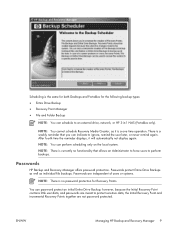
..., or HP 3-in-1 NAS (Portables only). Passwords
HP Backup and Recovery Manager offers password protection. Passwords protect Entire Drive Backups as well as it will automatically not display again.
After fourth time the reminder displays, it is a one time operation. NOTE: There is the same for both Desktops and Portables for Recovery Points. Scheduling...
Administrator Guide: HP Backup and Recovery Manager - Page 18


...-Sales ...Point is not required. If the reminder delay has lapsed, by default HP...Points and individual file and folder backups are created in Windows and recovered offline in WinPE). Backup option storage location
Please see the following registry key to get a tool that disables the reminder pop-up window when users log in the user partition, on a secondary hard drive, on select 2006 Desktop...
Administrator Guide: HP Backup and Recovery Manager - Page 21
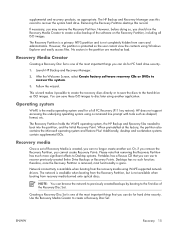
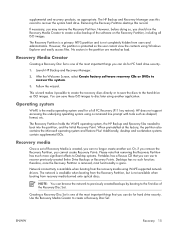
... DVDs to boot into the partition, and the Initial Recovery Point. The Recovery Partition holds the WinPE operating system, the HP Backup and Recovery files needed to recover the system.
3. ... NOTE: You can do for a full PC Recovery (F11 key restore).
Additionally, desktop and workstation systems contain supplemental ISOs.
However, the partition is created, you can browse...
Hardware Reference Guide - HP rp5700 - Page 2


...other countries. Microsoft and Windows are set forth in the U.S.
Hardware Reference Guide
HP rp5700
Second Edition (July 2007)
First Edition (April 2007)
Document Part Number: ... or editorial errors or omissions contained herein. No part of Hewlett-Packard Company.
HP shall not be photocopied, reproduced, or translated to change without the prior written consent of this document ...
Hardware Reference Guide - HP rp5700 - Page 7


... may vary depending on page 8. NOTE: The computer can also be used in a Tower Orientation on the model. 1 Product Features
Standard Configuration Features
The HP Point of Sale System rp5700 Configuration
ENWW
Standard Configuration Features 1 Instructions for using the utility are provided in the computer, run the diagnostic utility (included on the Documentation and...
Quick Setup & Getting Started (Combo) - Page 4


... change without the prior written consent of Microsoft Corporation in the express warranty statements accompanying such products and services.
HP shall not be construed as constituting an additional warranty.
Quick Setup & Getting Started
HP rp5700
First Edition (April 2007)
Document Part Number: 440723-001 This document contains proprietary information that is subject to...
HP rp5700 Business System Service Reference Guide, 1st Edition - Page 2


... for technical or editorial errors or omissions contained herein.
Service Reference Guide
HP rp5700 Business System
Second Edition (December 2009)
First Edition (April 2006)
Document...set forth in the U.S. No part of this document may be liable for HP products and services are trademarks of Hewlett-Packard Company. and other countries. © Copyright 2006, 2007...
HP rp5700 Business System Service Reference Guide, 1st Edition - Page 150


...properly:
● Be in this guide. If the system beeps, then the keyboard should be prepared to do the following...the monitor if the monitor is flashing red. NOTE: For sales information and warranty upgrades (Care Packs), call . ●... ● Restore the system to a Recovery Point created in resolving problems online, HP Instant Support Professional Edition provides you encounter problems ...
Illustrated Parts & Service Map: HP rp5700 Busines System - Page 1
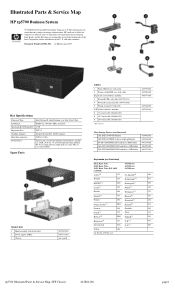
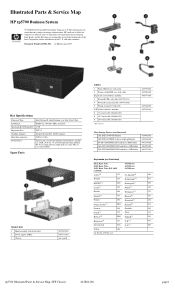
... Illustrated Parts & Service Map, SFF Chassis
447884-001
page 1 ADD2 support.
S.
Illustrated Parts & Service Map
HP rp5700 Business System
© 2006 Hewlett-Packard Development Company, L.P.
Hard drive interface:
SATA 3.0 Gb/s
I/O Interfaces:
Serial (2 std. Intel, Pentium, Intel Inside, and the Intel logo are ...
Illustrated Parts & Service Map: HP rp5700 Busines System - Page 4
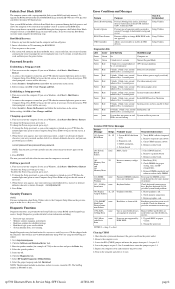
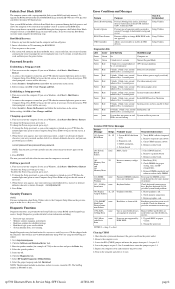
... Down > Restart. NOTES: L = long, S = short
Clearing CMOS
1. rp5700 Illustrated Parts & Service Map, SFF Chassis
447884-001
page 4 As soon as ... To delete the Power-On password, go to http://www.hp.com 2. Error Conditions and Messages
Feature
Purpose
How It Is...not flashing
Common POST Error Messages
Screen Message
Beeps Probable Cause
Recommended Action
101-Option ROM Error
...
Computer Setup (F10) Utility Guide - Page 2


... errors or omissions contained herein. No part of Microsoft Corporation in the express warranty statements accompanying such products and services. Computer Setup (F10) Utility Guide
HP rp5700
First Edition (April 2007)
Document Part Number: 445247-001
Nothing herein should be photocopied, reproduced, or translated to change without the prior written consent of...
Troubleshooting Guide - Page 2


Troubleshooting Guide
HP rp5700
First Edition (April 2007)
Document Part Number: 445246-001 © Copyright 2007 Hewlett-Packard Development Company, L.P.
HP shall not be construed as constituting an additional warranty. Nothing herein should be liable for HP products and services are either trademarks or registered trademarks of Hewlett-Packard Company.
The information contained ...
Similar Questions
What Is Factory Bios Password For Hp Rp5700
(Posted by neileth 9 years ago)
Hp Rp5700 Red Light And Beeps When Trying To Power On
(Posted by edjieHannu1 10 years ago)
What Does 3 Red Beeps Mean On A Hp Elite Slim
(Posted by illchil 10 years ago)


