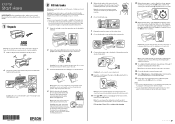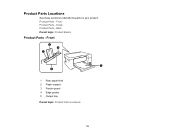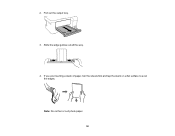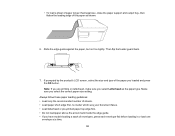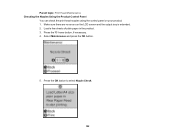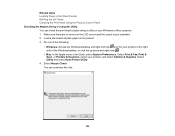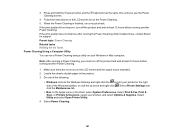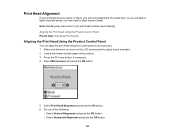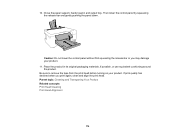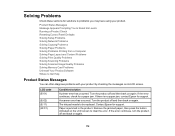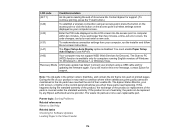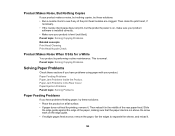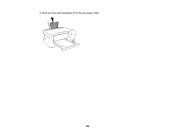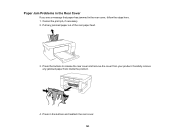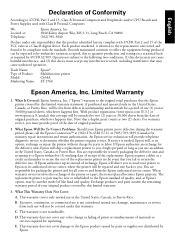Epson ET-2760 Support Question
Find answers below for this question about Epson ET-2760.Need a Epson ET-2760 manual? We have 3 online manuals for this item!
Question posted by dianarice1 on April 13th, 2024
How To Replace The Paper Feed Tray
My Feeder Tray Came Out. How Do I Put It Back In The Printer
Current Answers
Answer #1: Posted by SonuKumar on April 13th, 2024 9:07 PM
Please respond to my effort to provide you with the best possible solution by using the "Acceptable Solution" and/or the "Helpful" buttons when the answer has proven to be helpful.
Regards,
Sonu
Your search handyman for all e-support needs!!
Related Epson ET-2760 Manual Pages
Similar Questions
Paper Feed Epson Cx 7400
I was printing fine and then the next sheet of paper failed to be pulled through to be printed. Ther...
I was printing fine and then the next sheet of paper failed to be pulled through to be printed. Ther...
(Posted by stillbecky2000 9 years ago)
Where Can I Get A Replacement 'paper Support' For My Epson Cx9400?
The part that holds the blank paper on the back of the machine, installs with three plastic tabs
The part that holds the blank paper on the back of the machine, installs with three plastic tabs
(Posted by terrybea 9 years ago)
Nx230 Paper Feed
I am trying to print business card on my Epson nx230 but the printer just keeps feeding the paper co...
I am trying to print business card on my Epson nx230 but the printer just keeps feeding the paper co...
(Posted by tmebmt 10 years ago)
Where Is The Paper Feed Button On Epson Xp-200
where is the paper feed button on Epson XP-200
where is the paper feed button on Epson XP-200
(Posted by loschiavoamber76 11 years ago)