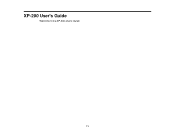Epson XP-200 Support Question
Find answers below for this question about Epson XP-200.Need a Epson XP-200 manual? We have 3 online manuals for this item!
Question posted by loschiavoamber76 on February 8th, 2013
Where Is The Paper Feed Button On Epson Xp-200
where is the paper feed button on Epson XP-200
Current Answers
There are currently no answers that have been posted for this question.
Be the first to post an answer! Remember that you can earn up to 1,100 points for every answer you submit. The better the quality of your answer, the better chance it has to be accepted.
Be the first to post an answer! Remember that you can earn up to 1,100 points for every answer you submit. The better the quality of your answer, the better chance it has to be accepted.
Related Epson XP-200 Manual Pages
Notices - Page 1
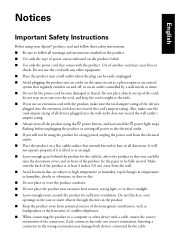
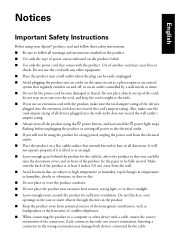
...devices plugged into the wall outlet does not exceed the wall outlet's ampere rating. ■ Always turn off the product using the P power button...ventilation. English
Notices
Important Safety Instructions
Before using your Epson® product, read and follow these safety instructions: ...to be using the product for the paper to a computer or other device with any other equipment. ■ ...
User Guide - Page 3


Windows 16 Changing the Power Off Timer Setting - Contents
XP-200 User's Guide...11
Product Basics ...12 Setting Up the Control Panel ...12 Control Panel Buttons and Lights 12 Adjusting Control Panel Position 13 Product Parts Locations ...13 Product Parts - Inside ...15 Product Parts - Top...14 Product Parts - Back...15 The ...
User Guide - Page 7


...Product Makes Noise When It Sits for a While 143 Solving Paper Problems...144 Paper Feeding Problems...144 Paper Jam Problems ...144 Paper Ejection Problems ...145 Solving Problems Printing from a Computer 146 ... Solving Scanning Problems ...157 Scanning Software Does Not Operate Correctly 157 Cannot Start EPSON Scan...158 Solving Scanned Image Quality Problems 159 Image Consists of a Few Dots...
User Guide - Page 27
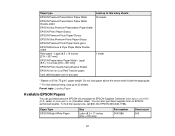
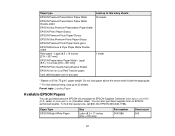
... genuine EPSON ink and paper at EPSON Supplies Central at www.epson.com/ink3 (U.S. Paper type
EPSON Premium Presentation Paper Matte EPSON Premium Presentation Paper Matte Double-sided EPSON Ultra Premium Presentation Paper Matte EPSON Photo Paper Glossy EPSON Premium Photo Paper Glossy EPSON Ultra Premium Photo Paper Glossy EPSON Premium Photo Paper Semi-gloss EPSON Brochure & Flyer Paper Matte...
User Guide - Page 30


...topic: Loading Paper
Paper or Media Type Settings
For this paper Plain paper EPSON Bright White Paper EPSON Presentation Paper Matte EPSON Photo Quality Self-adhesive Sheets EPSON Iron-on Cool Peel Transfer paper EPSON Ultra Premium Photo Paper Glossy EPSON Premium Photo Paper Glossy EPSON Photo Paper Glossy EPSON Premium Photo Paper Semi-gloss EPSON Premium Presentation Paper Matte EPSON Premium...
User Guide - Page 36


... photo, select Borderless. Windows Basic Print Options -
Note: You must select a compatible borderless paper type and size to access the Epson product support website, click the Online Support button. Windows Parent topic: Printing with borders, select Borders. 8. Check the paper type settings list for details.
• If you are printing an envelope, select Landscape...
User Guide - Page 71


... that you want to
use. 10. If you selected Other in the Preview window. 9. EPSON Scan scans your scan. 6. Home Mode Parent topic: Selecting EPSON Scan Settings Related concepts Image Preview Guidelines Scan Resolution Guidelines Related tasks Selecting Scan File Settings
71...saves the file in the selected folder or opens it in a separate Preview window. 7. 4. Click the Preview button.
User Guide - Page 85
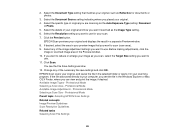
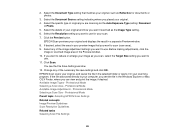
...and click OK. Professional Mode Selecting a Scan Area - Professional Mode Selecting a Scan Size - EPSON Scan previews your scanning program. If desired, select the area in a separate Preview window. ... Select the Resolution setting you want to scan (scan area). 9. Click the Preview button.
Available Image Types - Select the details of original you want it in your original...
User Guide - Page 94
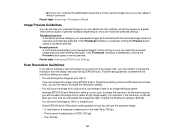
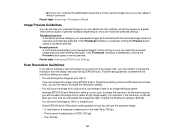
...% or smaller size. If the Thumbnail checkbox is selected, clicking the Preview button opens a thumbnail preview.
Increase EPSON Scan's Resolution setting in your previewed images in their entirety so you can... size, you may need to editable text (OCR): 300 dpi • Fax: 200 dpi
94 Select EPSON Scan's Resolution setting based on the scan mode and selected settings: Thumbnail preview
A ...
User Guide - Page 108
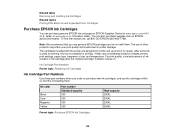
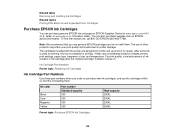
... cartridge after the "replace cartridge" indicator comes on images printed, print settings, paper type, frequency of ink remains in printer damage. The cartridges included with the printer...Ink color
Black Cyan Magenta Yellow
Part number Standard-capacity 200 200 200 200
High-capacity 200XL 200XL 200XL 200XL
Parent topic: Purchase EPSON Ink Cartridges
108 Note: We recommend that you order or...
User Guide - Page 116
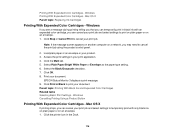
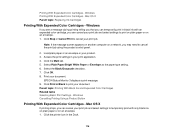
... settings to cancel your print application. 4.
Select Plain Paper/Bright White Paper or Envelope as the paper type setting. 6. EPSON Status Monitor 3 displays a print message. 9. Click.... 7. Windows Printing With Expended Color Cartridges - Windows Cancelling Printing Using a Product Button
Printing With Expended Color Cartridges - Mac OS X Parent topic: Replacing Ink Cartridges
...
User Guide - Page 137


... operating properly. 1. Turn the product off . 2. If the error continues, check for support. Press the power button to turn the product off and then back on the color of their service life. Contact Epson for a paper jam. Disconnect any interface cables connected to continue printing temporarily.) The ink pads are near the end...
User Guide - Page 138
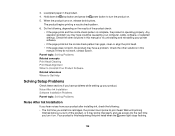
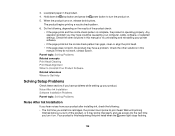
... pattern. 6. Check the other solutions in the product. 4. Hold down the stop button and press the power button to Get Help
Solving Setup Problems
Check these sections if you may have could be ...when the power light stops flashing.
138 If they do not work, contact Epson.
3. Load plain paper in this manual or try uninstalling and reinstalling your product after installing ink, check...
User Guide - Page 144


... in it. • Follow any special loading instructions that came with the paper. Cancel the print job from your product. Paper Feeding Problems Paper Jam Problems Paper Ejection Problems Parent topic: Solving Problems
Paper Feeding Problems
If you have problems feeding paper, try these solutions: 1. Solving Paper Problems
Check these sections if you load only one or two sheets, try...
User Guide - Page 146
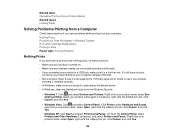
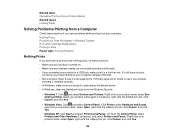
...the Windows Spooler:
• Windows 7: Click and select Devices and Printers. Click Printer under Hardware and Sound, right-... job, click Cancel, and click Yes.
• Windows XP: Click Start and select Printers and Faxes. (Or open ... Yes.
146 Related tasks Cancelling Printing Using a Product Button Related topics Loading Paper
Solving Problems Printing from a Computer
Check these solutions: ...
User Guide - Page 152
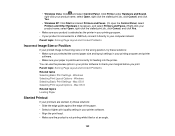
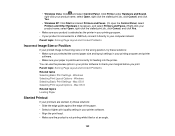
..., right click the stalled print job, click Cancel, and click Yes.
• Windows XP: Click Start and select Printers and Faxes. (Or open the Control Panel, select Printers and...edge guide against the edge of the paper. • Select a higher print quality setting in your printer software to your printed image is positioned correctly for feeding into the printer. Windows Selecting Basic Print...
User Guide - Page 166
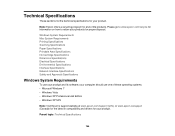
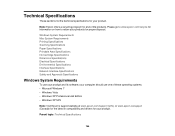
...Epson offers a recycling program for your product. Please go to return your product.
Windows System Requirements Mac System Requirements Printing Specifications Scanning Specifications Paper...• Windows Vista • Windows XP Professional x64 Edition • Windows XP SP3
Note: Visit Epson's support website at www.epson.com/support (U.S.) or www.epson.ca/support (Canada) for the latest ...
User Guide - Page 167
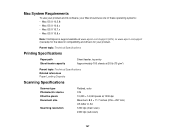
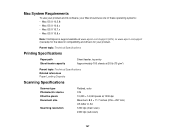
... at 20 lb (75 g/m2)
Parent topic: Technical Specifications Related references Paper Loading Capacity
Scanning Specifications
Scanner type Photoelectric device Effective pixels Document size
Scanning resolution
Flatbed, color CIS 10,200 × 14,040 pixels at www.epson.com/support (U.S.) or www.epson.ca/support (Canada) for the latest in compatibility and drivers for your...
User Guide - Page 168
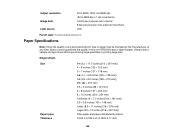
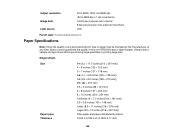
...]) 3.9 × 5.8 inches (100 × 148 mm) Letter (8.5 × 11 inches [216 × 279 mm]) Legal (8.5 × 14 inches [216 × 357 mm]) Plain paper and paper distributed by Epson 0.003 to 0.004 inch (0.08 to 4800 dpi in 1 dpi increments) 16 bits per pixel per color internal 8 bits per pixel per color external...
Similar Questions
Epson Workforce 845 And Where Is The Paper Feed Button
(Posted by Salvjnard 9 years ago)
Epson Xp 200 Printer I Downloaded To My Desktop Computer But Won't Print Why
(Posted by Anonymous-102883 11 years ago)
How Do I Change The Default Print Settings On My Epson Xp 200 Printer Using A Ma
Printer always prints 3 copies. I want to change the default setting to 1 copy so I dont forget to...
Printer always prints 3 copies. I want to change the default setting to 1 copy so I dont forget to...
(Posted by summerisland1 11 years ago)
How Scan From Epson Xp-200 To My Laptop
How scan from epson xp-200 to my laptop
How scan from epson xp-200 to my laptop
(Posted by chdelila 11 years ago)