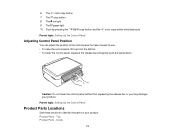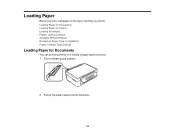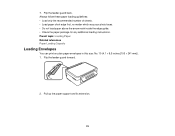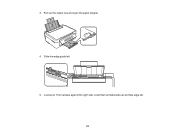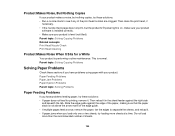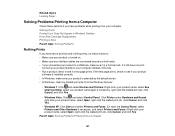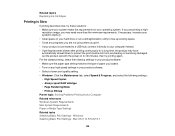Epson Stylus NX230 Support Question
Find answers below for this question about Epson Stylus NX230.Need a Epson Stylus NX230 manual? We have 3 online manuals for this item!
Question posted by tmebmt on February 25th, 2014
Nx230 Paper Feed
I am trying to print business card on my Epson nx230 but the printer just keeps feeding the paper completely through the printer and not print. What is the problem?
Current Answers
Answer #1: Posted by hzplj9 on February 25th, 2014 1:17 PM
I am assuming that you are using A4 card for your business cards as single cards would provide the printer with a mammonth task dealing with the small size of a single card. Density of the paper is also a priority as too heavy a paper will give the printer harder work. I have attached a link to your printer at Epson where the information and support details can be found. You need to check the features and ability of the printer to deal with your dilemma.
Related Epson Stylus NX230 Manual Pages
Similar Questions
How Do U Fix Epson Stylus Nx230 Printer Paper Jam
(Posted by paubebe70 10 years ago)
What Kind Of Usb Cable For Epson Stylus Nx230 Printer
(Posted by Doki 10 years ago)
Will 126 Ink Cartridge Work In A Nx230 Printer?
I have high capacity black ink cartridge and an Epson NX230 printer. It is still saying that the bla...
I have high capacity black ink cartridge and an Epson NX230 printer. It is still saying that the bla...
(Posted by dogdragonchizu 11 years ago)
Is There A Specific Sixe Or Type Of Usb Cable For A Stylus Nx230 Printer.
(Posted by TedTahoe 11 years ago)