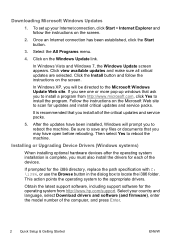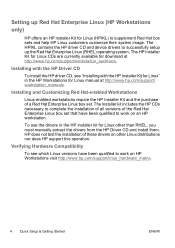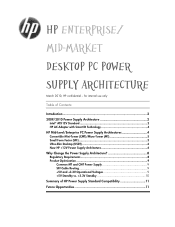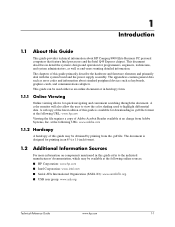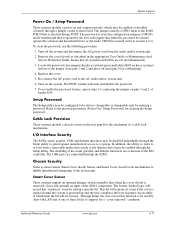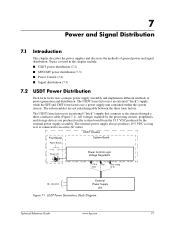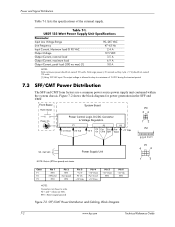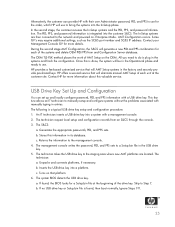HP 8000 - Elite Convertible Minitower PC Support and Manuals
Get Help and Manuals for this Hewlett-Packard item

Most Recent HP 8000 Questions
Never Power On My Hp
When Connect To Power Supply, Led Red Beep Every Sec For Long Time. No Start Up, Nothing Running
When Connect To Power Supply, Led Red Beep Every Sec For Long Time. No Start Up, Nothing Running
(Posted by theodmotso 1 year ago)
Option Card
I get 10 beeps it says bad option card doesn't sau what to do! What is an option card and how do you...
I get 10 beeps it says bad option card doesn't sau what to do! What is an option card and how do you...
(Posted by delgadowds 3 years ago)
How To Reset Bios Password In Hp Elite 8000
(Posted by alberFir 9 years ago)
How Do I Edit The Sku Id On A Hp Elite 8100
(Posted by chasca 9 years ago)
How To Run Hardware Test On Hp Compaq 8000 Elite Convertible Minitower
(Posted by bradearrin 9 years ago)
HP 8000 Videos
Popular HP 8000 Manual Pages
HP 8000 Reviews
We have not received any reviews for HP yet.