HP 8000 Support Question
Find answers below for this question about HP 8000 - Elite Convertible Minitower PC.Need a HP 8000 manual? We have 17 online manuals for this item!
Question posted by chasca on September 9th, 2014
How Do I Edit The Sku Id On A Hp Elite 8100
The person who posted this question about this HP product did not include a detailed explanation. Please use the "Request More Information" button to the right if more details would help you to answer this question.
Current Answers
There are currently no answers that have been posted for this question.
Be the first to post an answer! Remember that you can earn up to 1,100 points for every answer you submit. The better the quality of your answer, the better chance it has to be accepted.
Be the first to post an answer! Remember that you can earn up to 1,100 points for every answer you submit. The better the quality of your answer, the better chance it has to be accepted.
Related HP 8000 Manual Pages
HP Enterprise/Mid-Market Desktop PC Power Supply Architecture - Page 1
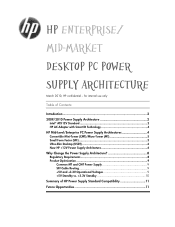
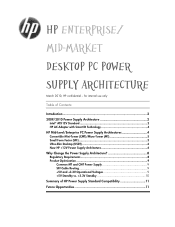
... of Contents:
Introduction 2 2009/2010 Power Supply Architecture 2
Intel® ATX12V Standard 2 HP AC Adapter with Smart ID Technology 4 HP Mid-Level/Enterprise PC Power Supply Architectures 4 Convertible Mini-Tower (CMT)/Micro-Tower (MT 5 Small Form Factor (SFF 5 Ultra-Slim Desktop (USDT 6 New HP +12V Power Supply Architecture 6 Why Change the Power Supply Architecture 8 Regulatory...
HP Enterprise/Mid-Market Desktop PC Power Supply Architecture - Page 2


... cycles.
This connector is also rarely used in 2009/2010, including HP PC platforms. This will summarize HP innovation and the value it to other regulatory requirements. Introduction
The HP Compaq 6000/6005 Pro Series and HP Compaq 8000/8100 Elite Series desktop PC products introduced a new PC power supply architecture designed to improve power delivery and efficiency in the...
HP Enterprise/Mid-Market Desktop PC Power Supply Architecture - Page 6


...PC products targeted to the enterprise and mid-market customer segments. Earlier USDT products also had unique power supply designs. New HP +12V Power Supply Architecture
Beginning with the CFX12V industry standard, either electrically or mechanically, for the HP Compaq 8000/8000f Elite...are +12V, +12VSB, and -12V. Ultra-Slim Desktop (USDT)
The USDT form factor has evolved significantly ...
HP Enterprise/Mid-Market Desktop PC Power Supply Architecture - Page 7
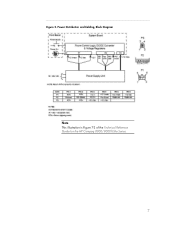
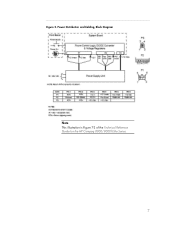
Power Distribution and Cabling, Block Diagram
Note This illustration is Figure 7-2 of the Technical Reference Guide for the HP Compaq 8000/8000f Elite Series.
7 Figure 2.
Hardware Reference Guide - HP Compaq 8000 Elite Convertible Minitower PC - Page 2


... warranty statements accompanying such products and services. © Copyright 2009 Hewlett-Packard Development Company, L.P.
Hardware Reference Guide
HP Compaq 8000 Elite Convertible Minitower Business PC
First Edition (November 2009)
Document part number: 588913-001 HP shall not be construed as constituting an additional warranty. Microsoft, Windows, and Windows Vista are set forth in...
Hardware Reference Guide - HP Compaq 8000 Elite Convertible Minitower PC - Page 7


... software installed in this guide. Figure 1-1 Convertible Minitower Configuration
ENWW
Standard Configuration Features 1 1 Product Features
Standard Configuration Features
The HP Compaq Convertible Minitower features may vary depending on some computer models only). NOTE: The HP Compaq Convertible Minitower computer can be easily converted to a Desktop Configuration on page 39 in the...
Illustrated Parts & Service Map: HP Compaq 8000 and 8080 Elite Convertible Minitower Business PC - Page 1
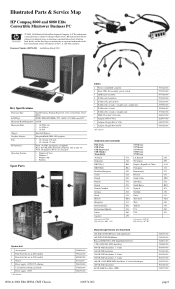
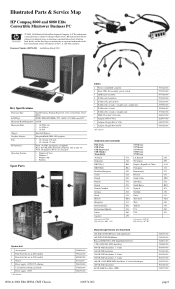
... 8000 and 8080 Elite Convertible Minitower Business PC
© 2009, 2010 Hewlett-Packard Development Company, L.P. HP shall not be liable for use in 8000 models 3 Front bezel for technical or editorial errors or omissions contained herein. and other countries. Document Number 600574-002. 2nd Edition March 2010. U.K.
[c] not for 537747 [d] only for 537747
-161 -091 -AA1 -131 -271...
Illustrated Parts & Service Map: HP Compaq 8000 and 8080 Elite Convertible Minitower Business PC - Page 3
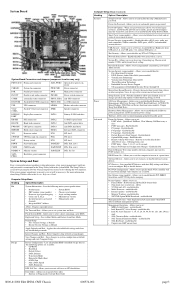
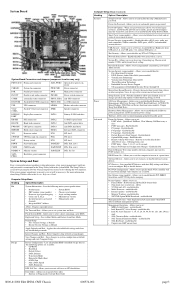
...
• System BIOS
• SKU number (some models), Unique Sleep ...Wake on next boot
8000 & 8080 Elite IPSM, CMT Chassis
600574-002
page 3...
File
System Information -
Password Options - USB Security -
System IDs -
Off/on - None, 5, 10, 15, or 20...enable/disable • Multi-Processor - enable/disable • Intel PC Assist Timeout - 5, 10, 15, 20, 30, 40,...
Illustrated Parts & Service Map: HP Compaq 8000 and 8080 Elite Convertible Minitower Business PC - Page 4
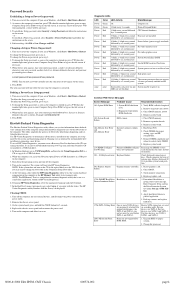
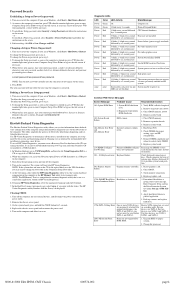
... the chassis access panel. 3. On the system board, press and hold the CMOS button for proper seating, type, and HP compatibility.
3. Replace the chassis access panel and reconnect the power cord. 5. Turn on this
system.
Diagnostic LEDs
LED Color...0 and SATA 1. Upgrade BIOS to the CD containing the utility. Change the processor.
8000 & 8080 Elite IPSM, CMT Chassis
600574-002
page 4
Technical Reference Guide: HP Compaq 8000 Elite Series Business Desktop Computers - Page 1
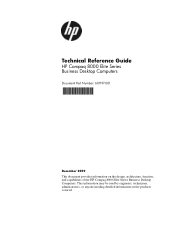
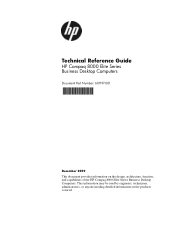
... used by engineers, technicians, administrators, or anyone needing detailed information on the design, architecture, function, and capabilities of the HP Compaq 8000 Elite Series Business Desktop Computers. Technical Reference Guide
HP Compaq 8000 Elite Series Business Desktop Computers
Document Part Number: 601197-001
December 2009
This document provides information on the products covered.
Technical Reference Guide: HP Compaq 8000 Elite Series Business Desktop Computers - Page 2
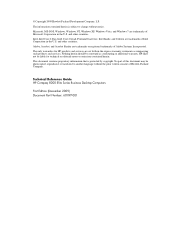
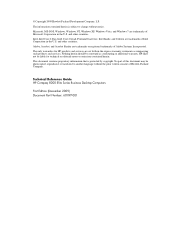
...proprietary information that is subject to another language without notice. Nothing herein should be liable for HP products and services are trademarks of Microsoft Corporation in the U.S. Technical Reference Guide HP Compaq 8000 Elite Series Business Desktop Computers
First Edition (December 2009) Document Part Number: 601197-001 and other countries. and other countries. No part of...
Technical Reference Guide: HP Compaq 8000 Elite Series Business Desktop Computers - Page 7
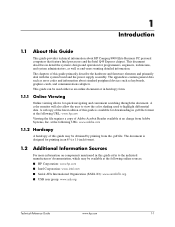
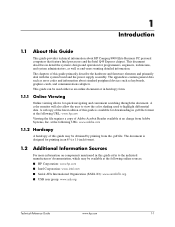
...The appendices contain general data such as error codes and information about HP Compaq 8000 Elite Business PC personal computers that feature Intel processors and the Intel Q45 Express chipset.... This guide can be obtained by printing from Adobe Systems, Inc. A softcopy of the latest edition...
Technical Reference Guide: HP Compaq 8000 Elite Series Business Desktop Computers - Page 17


... feature a similar architecture incorporating both PCI 2.3 and PCIe 1.1 buses. HP 8000 Elite USDT
HP 8000 Elite SFF
Figure 2-1. HP Compaq 8000 Elite Business PCs
This chapter includes the following topics: ■ Features (2.2) ■ System architecture (2.3) ■ Specifications (2.4)
HP 8000 Elite CMT
Technical Reference Guide
www.hp.com
2-1 Based on the Intel processor with the Intel...
Technical Reference Guide: HP Compaq 8000 Elite Series Business Desktop Computers - Page 21
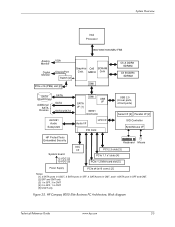
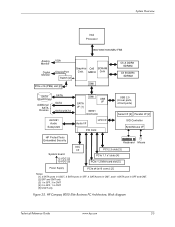
... ports in CMT, and 1 eSATA port in SFF and CMT. [2] SFF and CMT only [3] 1 in SFF, 3 in CMT [4] 2 in SFF, 1 in CMT [5] USDT only
Figure 2-2.
HP Compaq 8000 Elite Business PC Architecture, Block diagram
Technical Reference Guide
www.hp.com
2-5 USB 2.0 (6 rear ports, 4 front ports)
Serial I/F [2] Parallel I/F [2] SIO Controller Kybd-Mouse...
vPro Setup and Configuration for the 8000 Elite Business PC with Intel vPro Processor Technology - Page 1


... Mode Setup and Configuration 16 Enterprise Mode - Delayed 27 Remote Configuration Time-outs in HP Systems 27 Remote Configuration Prerequisites 28 MEBx and Hashes 28 List of Supported CA Certificates ...Metal vs. vPro Setup and Configuration for the 8000 Elite Business PC with Intel vPro Processor Technology
Introduction 2 AMT Setup and Configuration 3
AMT System Phases 3 SMB ...
vPro Setup and Configuration for the 8000 Elite Business PC with Intel vPro Processor Technology - Page 2
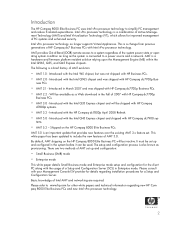
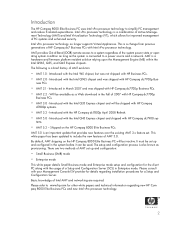
... configuration for a Setup and Configuration Server. Introduction
The HP Compaq 8000 Elite Business PC uses Intel vPro processor technology to a system regardless of AMT 5.0. Shipped on the HP Compaq 8000 Elite Business PC will be available as the system is a combination of HP Compaq dx7 Business PCs with HP Business PCs. • AMT 2.0 - Please consult with your Management...
vPro Setup and Configuration for the 8000 Elite Business PC with Intel vPro Processor Technology - Page 4


...• Asterisk
*
The underscore '_' is for more information about flashing the system BIOS and ME firmware.
4 Password Guidelines
MEBx passwords must be updated individually. The HP Compaq 8000 Elite Business PC uses the 786G7 BIOS family. A, a, B, b).
• Have at least one digit character (e.g. 0, 1, 2, ... 9).
• Have at least one 7-bit ASCII non-alphanumeric character with...
vPro Setup and Configuration for the 8000 Elite Business PC with Intel vPro Processor Technology - Page 7


... firmware updates
Disabled
NOT allowed. Select Intel ME Features Control. ii.
Local ME firmware updates allowed only until the ME is configured. By default, HP Compaq 8000 Elite Business PCs are set in the system BIOS and allows local ME firmware updates until the ME is configured.
8. i. "Restricted" ignores what is set to Intel...
vPro Setup and Configuration for the 8000 Elite Business PC with Intel vPro Processor Technology - Page 27
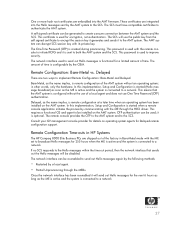
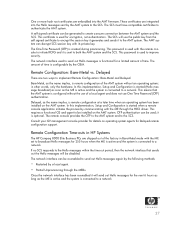
... to the SCS. The SCS will be re-enabled to create a secure connection between the AMT system and the SCS. The network interface used ; in HP Systems
The HP Compaq 8000 Elite Business PCs are integrated into the AMT firmware.
Windows 7 XP Mode for HP - Page 6


Figure 2: HP BIOS VTx and VTd Options
NOTE:
The Virtualization Technology option in Step 3 (and 4) will not appear. An exception to the rule above is with the ... Mode will not install.
6 The 786E3 and 786F6 system BIOS did not check whether the CPU supported HW virtualization before displaying the option in the HP Compaq dc5750 and dc5850 Business...
Similar Questions
How To Run Hardware Test On Hp Compaq 8000 Elite Convertible Minitower
(Posted by bradearrin 9 years ago)
How To Flash Hp Compaq Dc7800p Convertible Minitower Pc Bios Rom
(Posted by AJPCka 10 years ago)
What Does 3 Red Beeps Mean On A Hp Elite Slim
(Posted by illchil 10 years ago)
Is Possible Drivers Of Hp Elite 7200 Microtower Pc For Windows Xp
(Posted by basuint 13 years ago)

