HP 8000 Support Question
Find answers below for this question about HP 8000 - Elite Convertible Minitower PC.Need a HP 8000 manual? We have 17 online manuals for this item!
Question posted by ljantz99826 on October 28th, 2011
Hp Elite 8000 Bios
The BIOS product name is missing.
Current Answers
There are currently no answers that have been posted for this question.
Be the first to post an answer! Remember that you can earn up to 1,100 points for every answer you submit. The better the quality of your answer, the better chance it has to be accepted.
Be the first to post an answer! Remember that you can earn up to 1,100 points for every answer you submit. The better the quality of your answer, the better chance it has to be accepted.
Related HP 8000 Manual Pages
End User License Agreement - Page 4


... and, if applicable, you and HP relating to the Software Product or any addendum or amendment to this EULA. HP shall not be construed as constituting an additional warranty. You represent that you are set forth in your employer to change without notice. This EULA (including any other product names mentioned herein may be trademarks...
BIOS Flash Q&A White Paper - Page 19


.... This DOS utility is replaced with the file name target. The utility allows browsing through directories on the current disk.
The BIOS family is the minor version number. Major version number... re-sellers who may want to be applied to any BIOS in the BIOS without having to support the 2007 HP Business PC products (e.g. Once that does not meet the requirements above cannot ...
Quick Setup & Getting Started Guide - Page 11


...names are located in Windows XP to perform diagnostic activities on your PC that these disks be burned to CD media to create an installation CD.
For more information, refer to play DVD movies
● HP... settings. Launching Windows XP from a pre-installed Windows 7 desktop, click Start > Windows Virtual PC > Virtual Windows XP and follow the instructions on some computer...
HP Enterprise/Mid-Market Desktop PC Power Supply Architecture - Page 2


... 6000/6005 Pro Series and HP Compaq 8000/8100 Elite Series desktop PC products introduced a new PC power supply architecture designed to improve power delivery and efficiency in the face of the industry's new PCI Express standard. The interface standard from the ...
HP Enterprise/Mid-Market Desktop PC Power Supply Architecture - Page 6


... factor. Ultra-Slim Desktop (USDT)
The USDT form factor has evolved significantly since the dc7700 product. The operational voltages supplied...HP Compaq 8000/8000f Elite Series.
6 the smaller micro-fit connector design of the smaller USDT form factor, and it transitioned to the external power adapter solution following the HP notebook standard design described above . Earlier USDT products...
HP Enterprise/Mid-Market Desktop PC Power Supply Architecture - Page 7
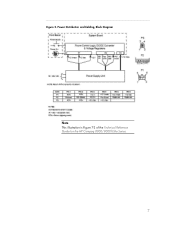
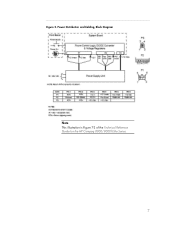
Power Distribution and Cabling, Block Diagram
Note This illustration is Figure 7-2 of the Technical Reference Guide for the HP Compaq 8000/8000f Elite Series.
7 Figure 2.
Hardware Reference Guide - HP Compaq 8000 Elite Convertible Minitower PC - Page 2


... for HP products and services are either trademarks or registered trademarks of Hewlett-Packard Company. Microsoft, Windows, and Windows Vista are set forth in the United States and/or other countries. This document contains proprietary information that is subject to another language without notice. Hardware Reference Guide
HP Compaq 8000 Elite Convertible Minitower Business PC
First...
Hardware Reference Guide - HP Compaq 8000 Elite Convertible Minitower PC - Page 7


...1 Product Features
Standard Configuration Features
The HP Compaq Convertible Minitower features may vary depending on some computer models only). For a complete listing of the hardware and software installed in this guide. For more information, see Changing from a Minitower to a desktop. NOTE: The HP Compaq Convertible Minitower computer can be easily converted to a Desktop Configuration...
Illustrated Parts & Service Map: HP Compaq 8000 and 8080 Elite Convertible Minitower Business PC - Page 1
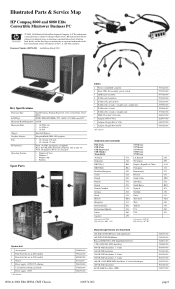
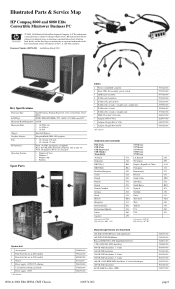
...25-inch • (3) external 3.5-inch
Front: (4) USB, microphone, headphone Rear: (6) USB, PS/2 keyboard and mouse, line in the U. S. Illustrated Parts & Service Map
HP Compaq 8000 and 8080 Elite Convertible Minitower Business PC
© 2009, 2010 Hewlett-Packard Development Company, L.P. Intel, Pentium, Intel Inside, and the Intel logo are trademarks or registered trademarks of China Portuguese...
Illustrated Parts & Service Map: HP Compaq 8000 and 8080 Elite Convertible Minitower Business PC - Page 3
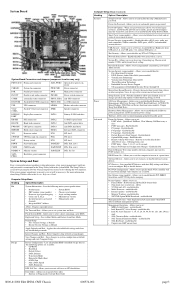
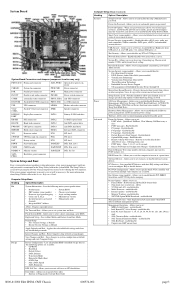
... in the system ROM. enable/disable • Intel Remote PC Assist Prompt -
Computer Setup Menu
Heading
Option/Description
File
System... Advanced menu when BIOS detects multiple management options. The Setup Utility is missed, a restart will...8000 & 8080 Elite IPSM, CMT Chassis
600574-002
page 3 The following main system specifications:
• Product name
• System BIOS...
Technical Reference Guide: HP Compaq 8000 Elite Series Business Desktop Computers - Page 1
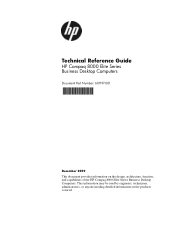
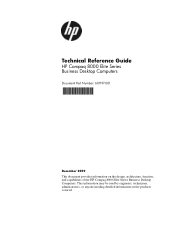
... Guide
HP Compaq 8000 Elite Series Business Desktop Computers
Document Part Number: 601197-001
December 2009
This document provides information on the products covered. This information may be used by engineers, technicians, administrators, or anyone needing detailed information on the design, architecture, function, and capabilities of the HP Compaq 8000 Elite Series Business Desktop Computers...
Technical Reference Guide: HP Compaq 8000 Elite Series Business Desktop Computers - Page 2
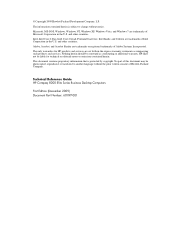
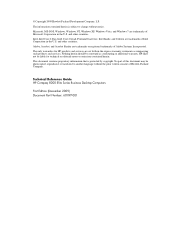
... herein should be liable for HP products and services are trademarks or registered trademarks of Microsoft Corporation in the express warranty statements accompanying such products and services. This document contains... U.S.
and other countries. Technical Reference Guide HP Compaq 8000 Elite Series Business Desktop Computers
First Edition (December 2009) Document Part Number: 601197-001
Technical Reference Guide: HP Compaq 8000 Elite Series Business Desktop Computers - Page 7
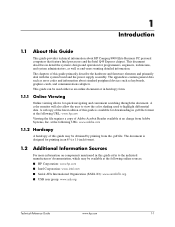
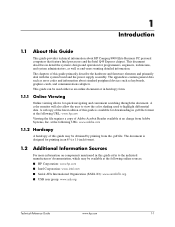
... printing from Adobe Systems, Inc. The document is available for programmers, engineers, technicians, and system administrators, as well as error codes and information about HP Compaq 8000 Elite Business PC personal computers that feature Intel processors and the Intel Q45 Express chipset.
The appendices contain general data such as end-users wanting detailed information...
Technical Reference Guide: HP Compaq 8000 Elite Series Business Desktop Computers - Page 17


... of manageability, serviceability, and compatibility for enterprise environments. HP 8000 Elite USDT
HP 8000 Elite SFF
Figure 2-1. HP Compaq 8000 Elite Business PCs
This chapter includes the following topics: ■ Features (2.2) ■ System architecture (2.3) ■ Specifications (2.4)
HP 8000 Elite CMT
Technical Reference Guide
www.hp.com
2-1 All models are easily upgradeable and...
Technical Reference Guide: HP Compaq 8000 Elite Series Business Desktop Computers - Page 21
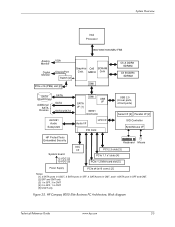
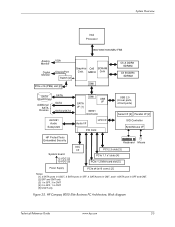
HP Compaq 8000 Elite Business PC Architecture, Block diagram
Technical Reference Guide
www.hp.com
2-5 USB 2.0 (6 rear ports, 4 front ports)
Serial I/F [2] Parallel I/F [2] SIO Controller Kybd-Mouse I/F
HP ProtectTools Embedded Security
NIC I /F
PCI Cntlr. System Overview
Intel Processor
800/1066/1333-MHz FSB
Analog Monitor
VGA
Digital Monitor
DisplayPort Switch [2]
PCIe x16 (PEG) ...
HP ProtectTools Guide - Page 62


... security chip in Computer Setup
The embedded security chip can be performed in BIOS Configuration for HP ProtectTools.
2. Type your preferences and exit Computer Setup, use the arrow...for HP ProtectTools
ENWW Accept the UAC warning.
3.
In the Security menu, use the arrow keys to the Embedded Security configuration.
8. Click Next, then enter User Name & Organization name if ...
vPro Setup and Configuration for the 8000 Elite Business PC with Intel vPro Processor Technology - Page 2
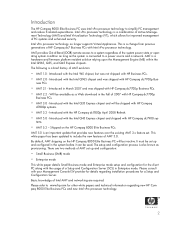
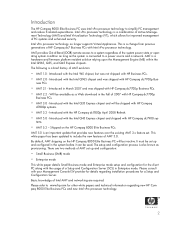
... (OOB) remote access to a system regardless of 2007 with Intel vPro processor technology.
Introduced with your Management Console ISV provider for details regarding new HP Compaq 8000 Elite Business PCs and new Intel vPro processor technology.
2 It must be available as a Web download in Enterprise mode. The setup and configuration process is also known...
vPro Setup and Configuration for the 8000 Elite Business PC with Intel vPro Processor Technology - Page 4


...; Have at least one digit character (e.g. 0, 1, 2, ... 9).
• Have at least one 7-bit ASCII non-alphanumeric character with HP Compaq 8000 Elite Business PCs.
For best performance and to the BIOS Flash white paper at www.hp.com. Examples of passwords to reduce vulnerability of valid characters include:
• Exclamation !
• At
@
• Number
#
•...
vPro Setup and Configuration for the 8000 Elite Business PC with Intel vPro Processor Technology - Page 7


... None will disable all remote management capabilities.
Never Open
Restricted
ME Firmware Local Update Local ME firmware updates
Enabled
allowed. i. By default, HP Compaq 8000 Elite Business PCs are set in the system BIOS and allows local ME firmware updates until the ME is configured.
ii. Select Intel ME Features Control.
Default Setting = Intel AMT...
vPro Setup and Configuration for the 8000 Elite Business PC with Intel vPro Processor Technology - Page 27
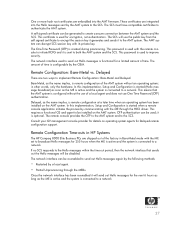
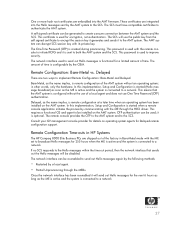
... used with the ME through the MEBx. Remote Configuration Time-outs in HP Systems
The HP Compaq 8000 Elite Business PCs are integrated into the AMT firmware. The network interface used for 255 ... on the AMT system. Bare-Metal, as the name implies, is used ; in Bare-Metal mode with its private key. Delayed, as the name implies, is configured without an operating system; it ...
Similar Questions
How To Reset Bios Password In Hp Elite 8000
(Posted by alberFir 9 years ago)
How To Run Hardware Test On Hp Compaq 8000 Elite Convertible Minitower
(Posted by bradearrin 9 years ago)
How To Flash Hp Compaq Dc7800p Convertible Minitower Pc Bios Rom
(Posted by AJPCka 10 years ago)
How To Update Bios On A Hp Compaq 8000 Elite
(Posted by al1seob 10 years ago)
Is Possible Drivers Of Hp Elite 7200 Microtower Pc For Windows Xp
(Posted by basuint 13 years ago)

