HP 8000 Support Question
Find answers below for this question about HP 8000 - Elite Convertible Minitower PC.Need a HP 8000 manual? We have 17 online manuals for this item!
Question posted by al1seob on November 9th, 2013
How To Update Bios On A Hp Compaq 8000 Elite
The person who posted this question about this HP product did not include a detailed explanation. Please use the "Request More Information" button to the right if more details would help you to answer this question.
Current Answers
There are currently no answers that have been posted for this question.
Be the first to post an answer! Remember that you can earn up to 1,100 points for every answer you submit. The better the quality of your answer, the better chance it has to be accepted.
Be the first to post an answer! Remember that you can earn up to 1,100 points for every answer you submit. The better the quality of your answer, the better chance it has to be accepted.
Related HP 8000 Manual Pages
An Overview of Current Display Interfaces - Page 6


... pairs and a clock pair, and provides 4.8 Gbits/second of seven PC-industry companies - it is now expected to lose PC market share to the VESA DDC (Display Data Channel) version of the... set of either one or two links, depending on which is currently the most widely used. HP, Compaq, Intel, IBM, NEC, Fujitsu, and Silicon Image (the developer of the DVI specification is available...
HP Enterprise/Mid-Market Desktop PC Power Supply Architecture - Page 2


... and HP Compaq 8000/8100 Elite Series desktop PC products introduced a new PC power supply architecture designed to improve power delivery and efficiency in 2009/2010, including HP PC platforms. This will help define what is and is not considered a standard as the foundation for understanding the new HP Enterprise/Mid-market business PC power supply architecture. The last major update to...
HP Enterprise/Mid-Market Desktop PC Power Supply Architecture - Page 5


Convertible Mini-Tower (CMT)/Micro-Tower (MT)
The CMT and MT form factor power supplies have not supported...standard ATX12V power supply.
The basic design of the dc7600 product family in 2005. With the introduction of the 2009 HP Compaq-branded business PC products did follow the industry standard electrical interface, but there were still challenges to allow a 92mm fan. This action...
HP Enterprise/Mid-Market Desktop PC Power Supply Architecture - Page 6


... PCs, HP rolled out a new internal power supply architecture to replace the existing ATX power supply electrical interface standard for many product generations. The 2009 power supply mechanical form factors are generated on the motherboard. The primary reason for using the optional 6-pin connector defined by the ATX standard for the HP Compaq 8000/8000f Elite...
HP Enterprise/Mid-Market Desktop PC Power Supply Architecture - Page 7
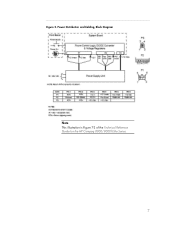
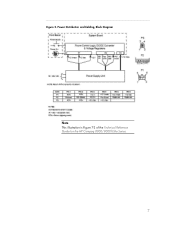
Power Distribution and Cabling, Block Diagram
Note This illustration is Figure 7-2 of the Technical Reference Guide for the HP Compaq 8000/8000f Elite Series.
7 Figure 2.
Hardware Reference Guide - HP Compaq 8000 Elite Convertible Minitower PC - Page 2


Microsoft, Windows, and Windows Vista are set forth in the United States and/or other countries. Hardware Reference Guide
HP Compaq 8000 Elite Convertible Minitower Business PC
First Edition (November 2009)
Document part number: 588913-001 © Copyright 2009 Hewlett-Packard Development Company, L.P. No part of this document may be construed as ...
Hardware Reference Guide - HP Compaq 8000 Elite Convertible Minitower PC - Page 7


... the hardware and software installed in the computer, run the diagnostic utility (included on page 39 in this guide. 1 Product Features
Standard Configuration Features
The HP Compaq Convertible Minitower features may vary depending on the model. NOTE: The HP Compaq Convertible Minitower computer can be easily converted to a Desktop Configuration on some computer models only).
Illustrated Parts & Service Map: HP Compaq 8000 and 8080 Elite Convertible Minitower Business PC - Page 1
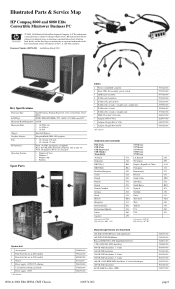
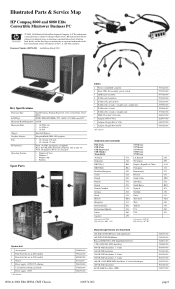
... -KD1 -071 -101 -111 -AB1 -281 -141 -001 -031
System Unit 1 Access panel 2 Front bezel for use in the U. Illustrated Parts & Service Map
HP Compaq 8000 and 8080 Elite Convertible Minitower Business PC
© 2009, 2010 Hewlett-Packard Development Company, L.P. The information
contained herein is subject to DVI
*Not shown
593218-001 593219-001 497726-001 593222...
Technical Reference Guide: HP Compaq 8000 Elite Series Business Desktop Computers - Page 1
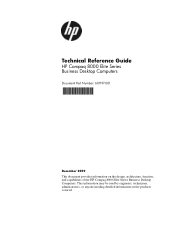
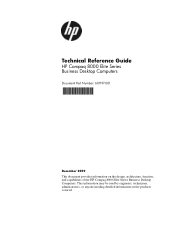
... Guide
HP Compaq 8000 Elite Series Business Desktop Computers
Document Part Number: 601197-001
December 2009
This document provides information on the products covered. This information may be used by engineers, technicians, administrators, or anyone needing detailed information on the design, architecture, function, and capabilities of the HP Compaq 8000 Elite Series Business Desktop Computers...
Technical Reference Guide: HP Compaq 8000 Elite Series Business Desktop Computers - Page 2
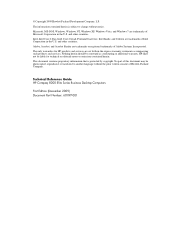
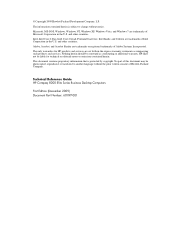
...and services are trademarks or registered trademarks of Intel Corporation in the express warranty statements accompanying such products and services. Technical Reference Guide HP Compaq 8000 Elite Series Business Desktop Computers
First Edition (December 2009) Document Part Number: 601197-001
The information contained herein is protected by copyright. and other countries. Adobe, Acrobat...
Technical Reference Guide: HP Compaq 8000 Elite Series Business Desktop Computers - Page 7
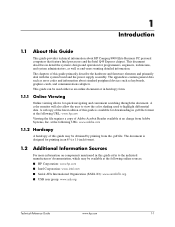
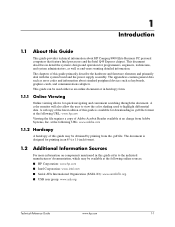
... contain general data such as error codes and information about HP Compaq 8000 Elite Business PC personal computers that feature Intel processors and the Intel Q45 ... viewing allows for downloading in this guide may be available at the following online sources: ■ HP Corporation: www.hp.com ■ Intel Corporation: www.intel.com ■ Serial ATA International Organization (SATA-IO): ...
Technical Reference Guide: HP Compaq 8000 Elite Series Business Desktop Computers - Page 17


HP Compaq 8000 Elite Business PCs
This chapter includes the following topics: ■ Features (2.2) ■ System architecture (2.3) ■ Specifications (2.4)
HP 8000 Elite CMT
Technical Reference Guide
www.hp.com
2-1 HP 8000 Elite USDT
HP 8000 Elite SFF
Figure 2-1. Based on the Intel processor with the Intel® Q45 Express chipset, these systems emphasize performance along with...
Technical Reference Guide: HP Compaq 8000 Elite Series Business Desktop Computers - Page 21
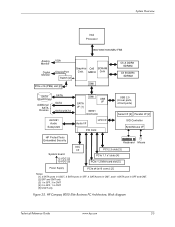
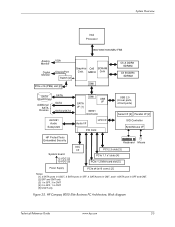
HP Compaq 8000 Elite Business PC Architecture, Block diagram
Technical Reference Guide
www.hp.com
2-5 System Overview
Intel Processor
800/1066/1333-MHz FSB
Analog Monitor
VGA
Digital Monitor..., 1 in CMT [5] USDT only
Figure 2-2.
USB 2.0 (6 rear ports, 4 front ports)
Serial I/F [2] Parallel I/F [2] SIO Controller Kybd-Mouse I/F
HP ProtectTools Embedded Security
NIC I /F
PCI Cntlr.
Technical Reference Guide: HP Compaq 8000 Elite Series Business Desktop Computers - Page 93
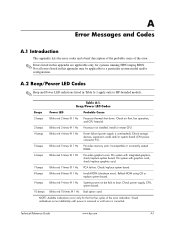
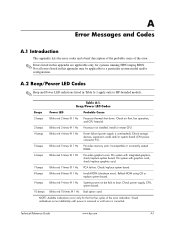
... system board.
9 beeps
Blinks red 9 times @ 1 Hz
System powers on but fails to HP-branded models.
A.2 Beep/Power LED Codes
✎ Beep and Power LED indictions listed in Table ... times @ 1 Hz
Invalid ROM (checksum error). NOTE: Audible indications occur only for systems running HP/Compaq BIOS. Not all errors listed in this appendix are applicable only for the first five cycles of the ...
vPro Setup and Configuration for the 8000 Elite Business PC with Intel vPro Processor Technology - Page 2
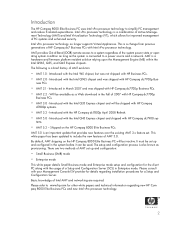
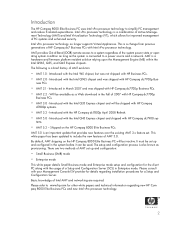
...(VT), which allows for a Setup and Configuration Server. Shipped on the HP Compaq 8000 Elite Business PC will be inactive.
This white paper has been updated to a power source and a network. Introduction
The HP Compaq 8000 Elite Business PC uses Intel vPro processor technology to www.hp.com for other white papers and technical information regarding installation procedures for...
vPro Setup and Configuration for the 8000 Elite Business PC with Intel vPro Processor Technology - Page 4


...updated individually. These restrictions are not allowed:
• Quotation mark "
• Apostrophe
'
• Comma
,
• Greater than >
• Less than
<
• Colon
:
• Ampersand &
• Space
BIOS Prerequisite
This white paper is not part of BIOS... passwords to the BIOS Flash white paper at www.hp.com for HP Compaq 8000 Elite Business PC, which is considered...
vPro Setup and Configuration for the 8000 Elite Business PC with Intel vPro Processor Technology - Page 7


... AMT, or ASF. i. Select Return to Intel AMT, and ASF is configured. Select Intel ME Features Control. By default, HP Compaq 8000 Elite Business PCs are set in the system BIOS and allows local ME firmware updates until the ME is configured.
8.
Note that setting the None option will also unprovision any AMT settings. ME Firmware Local...
vPro Setup and Configuration for the 8000 Elite Business PC with Intel vPro Processor Technology - Page 27
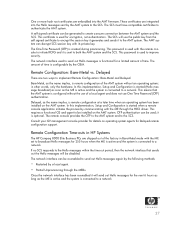
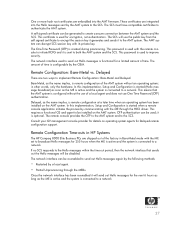
...-Metal mode with the remote console to initiate RCFG and it to both the AMT system and the SCS. Remote Configuration Time-outs in HP Systems
The HP Compaq 8000 Elite Business PCs are two ways to improve security. One or more hash root certificates are integrated into the AMT firmware. This password is used to...
Windows 7 XP Mode for HP - Page 3


... technology in physical memory.
The chipset-based VT is not required for Microsoft Virtual PC to execute, but it to function. Turn on , press F10 when the monitor...currently only available with directed I /O) is turned on or restart the computer. 2.
HP System BIOS
HP systems (dc7xxx, dc5xxx, Elite 600x Pro, and others) that take advantage of the feature. Intel VTd (Directed...
Windows 7 XP Mode for HP - Page 6


... not check whether the CPU supported HW virtualization before displaying the option in the HP Compaq dc5750 and dc5850 Business PCs. An exception to the rule above is with the older AMD Sempron processors in Computer Setup. Figure 2: HP BIOS VTx and VTd Options
NOTE:
The Virtualization Technology option in Step 3 (and 4) will not install...
Similar Questions
How To Run Hardware Test On Hp Compaq 8000 Elite Convertible Minitower
(Posted by bradearrin 9 years ago)
Hp Compaq 8000 Elite Microcode Update How To
(Posted by alhDi 10 years ago)
Hp Compaq 8000 Elite How To Enter Bios
(Posted by JasonSFi 10 years ago)
Hp Compaq 8000 Elite Does Not Run Post
(Posted by sonajh 10 years ago)
My Hp Compaq 8000 Elite Cmt Pc On Board Sound Card Is Not Functioning
my sound card is not funtioning i want to repalce it with pci sound card can i get help technical.
my sound card is not funtioning i want to repalce it with pci sound card can i get help technical.
(Posted by mikelacoast2 12 years ago)

