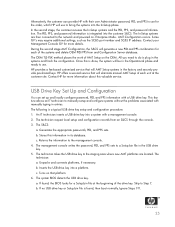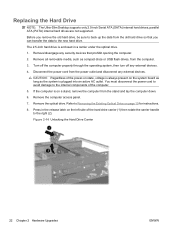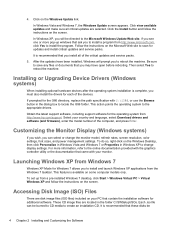HP 8000f - Elite Ultra-slim Desktop PC Support and Manuals
Get Help and Manuals for this Hewlett-Packard item

Most Recent HP 8000f Questions
How To Use Dual Monitors Hp Compaq Elite 8000
(Posted by dorodr 9 years ago)
My Hp Compaq 8000 Elite Cmt Pc On Board Sound Card Is Not Functioning
my sound card is not funtioning i want to repalce it with pci sound card can i get help technical.
my sound card is not funtioning i want to repalce it with pci sound card can i get help technical.
(Posted by mikelacoast2 12 years ago)
Does The 8000f Support Virtualization?
(Posted by reahp 13 years ago)
Reboot
my computer starts and when i go inside my acc then i put my password then it loads then i become's ...
my computer starts and when i go inside my acc then i put my password then it loads then i become's ...
(Posted by sharvinr35 13 years ago)
HP 8000f Videos
Popular HP 8000f Manual Pages
HP 8000f Reviews
We have not received any reviews for HP yet.