HP Slim Desktop PC 290-a0000a Support and Manuals
Get Help and Manuals for this Hewlett-Packard item
This item is in your list!

View All Support Options Below
Free HP Slim Desktop PC 290-a0000a manuals!
Problems with HP Slim Desktop PC 290-a0000a?
Ask a Question
Free HP Slim Desktop PC 290-a0000a manuals!
Problems with HP Slim Desktop PC 290-a0000a?
Ask a Question
Popular HP Slim Desktop PC 290-a0000a Manual Pages
User Guide 1 - Page 9


... software issues
● Find electronic user guides and specifications for your computer model
To access the latest user guides or manuals for your product, go to http://www.hp.com/support.
● Get up-to-date information and help
● Upgrade or replace components of your product. Then select User Guides.
● Order parts and find your computer
Go to http...
User Guide 1 - Page 15


... a wireless router or a wireless access point. ● HP Mobile Broadband Module-Gives you wireless connectivity over a wireless wide... get connected to that world. Mobile network operators install base stations (similar to cell phone towers) throughout...with you wherever you to set up a connection or network, connect to a network, and diagnose and repair network problems. To use operating system ...
User Guide 1 - Page 30


... select Microsoft Store. 2. Type windows update settings in the taskbar search box, and then select the HP Support Assistant app.
‒ or - NOTE: If Windows does not find a new driver, access the device manufacturer's website and follow the on-screen
instructions. Cleaning your programs and drivers on page 22
Updating using Windows 10 S
To update programs: 1. For example, older...
User Guide 1 - Page 33


...
A password is preinstalled on -screen instructions to your finger or looking at the camera.
Computer security features
Table 7-1 Computer risks and security features
Computer risk
Computer feature
Unauthorized use . For protection against new viruses beyond the trial period, purchase an extended service. Select the Start button, select the Settings icon , select Accounts, and...
User Guide 1 - Page 38


..., type the password or provide confirmation.
2.
Type device manager in this table.
● Restore your problem.
1. Double-click the specific item (for best performance, and then select OK. Select Advanced system settings. Right-click This PC, and then select Properties.
3. From the Advanced tab under Performance, select Settings. 5. See "Updating device drivers" in the...
User Guide 1 - Page 41


... Get Support, and then use HP PC Hardware Diagnostics UEFI to diagnose hardware issues. Service Center page displays, with your computer or a USB flash
drive. Downloading HP Hardware Diagnostics Windows by product name or number (select products only)
NOTE: For some products, it can use a mobile device to scan the QR code that requires hardware replacement, a 24...
User Guide 1 - Page 43
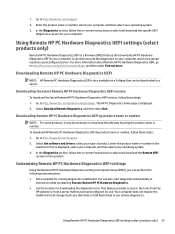
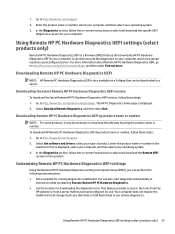
... Run. Go to a server. Select Get software and drivers, select your type of product, enter the product name or number in
interactive mode by product name or number, follow the on-screen instructions to http://www.hp.com/support. 2.
Go to select and download the specific UEFI
Diagnostics version for your computer, and it may...
User Guide 1 - Page 55


... warranty period. These services are described in this chapter. Before upgrading your hardware
If you intend to upgrade any problems setting up your system. Customer support for repairs 47 By breaking the security seal on page 3.
If you have any of the computer, you confirm that the computer was working properly before attempting to have parts replaced, you have...
BIOS Simulator - Page 1
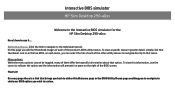
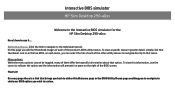
... it !
Menu options: While the menu options cannot be toggled, many of them offer item specific information about that thumbnail.
On every page there is a link that menu. That's it ...... the right of the BIOS screen. Interactive BIOS simulator
HP Slim Desktop 290-a0xx
Welcome to the interactive BIOS simulator for the HP Slim Desktop 290-a0xx
Here's how to use the cursor to rollover ...
BIOS Simulator - Page 6


...Set Time and Date
Default Setup
Apply Defaults and Exit Ignore Changes and Exit Save Changes and Exit
System Information
Manufacturer HP Product Name HP Slim Desktop 290-a0xx SKU Number 3810AC10007 Serial Number 8CG7654NNN System Family HP Slim... / Single Channel
Press Enter key to continue
HP Computer Setup Item Specific Help
Version 2.20.1271.
BIOS Simulator - Page 31
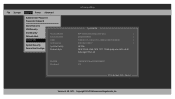
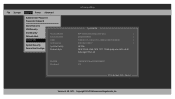
F10=Accept, ESC= Cancel
HP Computer Setup Item Specific Help
Version 2.20.1271.
System IDs
Product Name [HP Slimline Desktop 290-a0xx ] Serail Number [8CG7654NNN UUID [1463E72F-C7A4-12F4-C40D-D1CDC510DD89 ] SKU Number [3810AC010007 System Family HP Slim Feature Byte 3E3K 3N3Q 4C6b 7B7K 7P7T 7WaB apaq asau bCbh cbdU dxdp dgeJ fPhd .G4
Build ...
BIOS Simulator 1 - Page 1
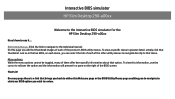
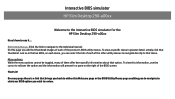
... page you will present in a pane on each of them offer item specific information about that option. To view a specific menu in the live BIOS, on the right of the BIOS screen. ...: (Click the link to navigate to review. Interactive BIOS simulator
HP Slim Desktop 290-a00xx
Welcome to the interactive BIOS simulator for the HP Slim Desktop 290-a00xx
Here's how to use the cursor to that menu.
BIOS Simulator 1 - Page 6
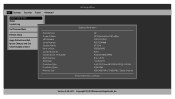
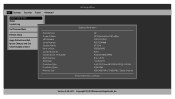
...Set Time and Date
Default Setup
Apply Defaults and Exit Ignore Changes and Exit Save Changes and Exit
System Information
Manufacturer HP Product Name HP Slim Desktop 290-a00xx SKU Number 3810AC10007 Serial Number 8CG7654NNN System Family HP Slim...
HP Computer Setup Item Specific Help
Version 2.20.1271. Copyright (C) 2018 American Megatrends, Inc.
BIOS Simulator 2 - Page 1


... other utility menus to navigate directly to use the cursor to review. That's it ...
Interactive BIOS simulator
HP Slim Desktop 290-a00xx
Welcome to the interactive BIOS simulator for the HP Slim Desktop 290-a00xx
Here's how to that menu.
To view a specific menu in greater detail, simply click that option. Just as in a pane on each menu, you...
BIOS Simulator 2 - Page 6
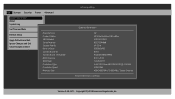
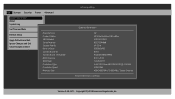
...Set Time and Date
Default Setup
Apply Defaults and Exit Ignore Changes and Exit Save Changes and Exit
System Information
Manufacturer HP Product Name HP Slim Desktop 290-a00xx SKU Number 3810AC10007 Serial Number 8CG7654NNN System Family HP Slim... / Single Channel
Press Enter key to continue
HP Computer Setup Item Specific Help
Version 2.20.1271.
HP Slim Desktop PC 290-a0000a Reviews
Do you have an experience with the HP Slim Desktop PC 290-a0000a that you would like to share?
Earn 750 points for your review!
We have not received any reviews for HP yet.
Earn 750 points for your review!
