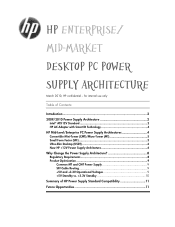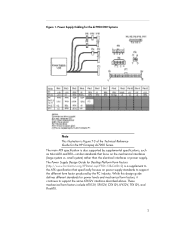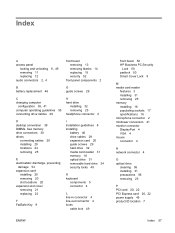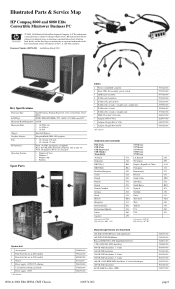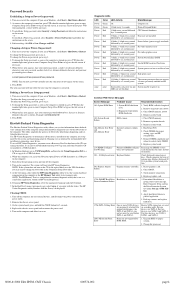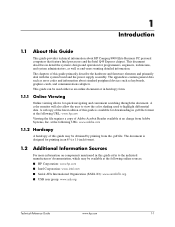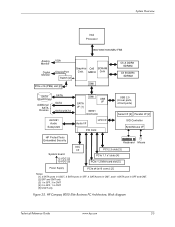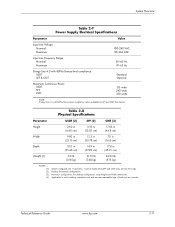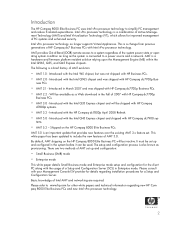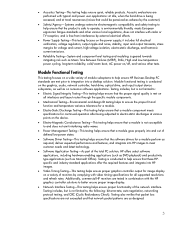HP 8000 Support Question
Find answers below for this question about HP 8000 - Elite Convertible Minitower PC.Need a HP 8000 manual? We have 17 online manuals for this item!
Question posted by theodmotso on February 20th, 2023
Never Power On My Hp
Current Answers
Answer #1: Posted by SonuKumar on February 20th, 2023 8:45 AM
The link you have provided is for an HP support document titled "Error: Windows failed to start. A recent hardware or software change might be the cause". This document provides steps to troubleshoot and resolve issues where a computer running Windows fails to start up properly.
The document provides several steps to diagnose and fix the problem, including:
Using the Windows Startup Repair tool
Using the System Restore feature to restore the system to a previous state
Performing a System Recovery to restore the system to its original factory settings
Checking for and repairing any errors on the hard drive using the Check Disk utility
The document also provides additional resources for troubleshooting if the issue persists, including contacting HP Support for further assistance.
If you are experiencing issues with a Windows computer failing to start up properly, following the steps in this document may help you diagnose and fix the problem.
Please respond to my effort to provide you with the best possible solution by using the "Acceptable Solution" and/or the "Helpful" buttons when the answer has proven to be helpful.
Regards,
Sonu
Your search handyman for all e-support needs!!
Answer #2: Posted by khanjee on February 20th, 2023 11:58 AM
It's nothing worse than getting a black screen after pressing the power button to try to turn on your laptop (also called notebook). A lot of HP laptop users said they have had a similar experience - their HP laptop won't turn on due to unknown reasons.
What are the common situations of HP laptop won't turn on? If you take a look at the power/charging light when your HP laptop will not turn on, you'll find yourself in one of the following situations:
- HP laptop won't turn on no lights
- HP laptop won't turn on but charging light is on
- HP laptop won't turn on power light flashes
You should first check the battery and other power sources to make sure they're working properly.
- Shut down your HP laptop completely.
- Remove the battery from the laptop.
- Find an outlet and make sure it's functioning properly.
- Plug your laptop into the outlet using the power cable.
- Try to power on your HP laptop as you usually do.
- If this worked, it means your battery is damaged, so your laptop won't start.
Please Accept my answer by providing you with the best possible solution. Would be more glade.
THANK YOU
Related HP 8000 Manual Pages
Similar Questions
i have a problem power supply led and lan led flashes and the pc does not start, is it a power suppl...