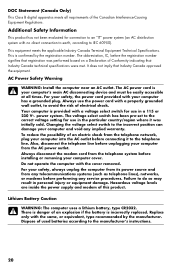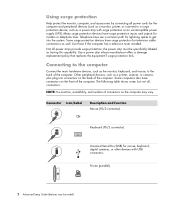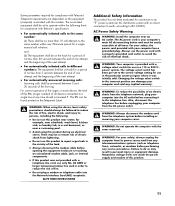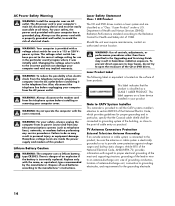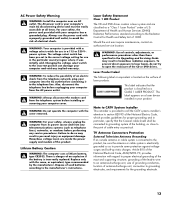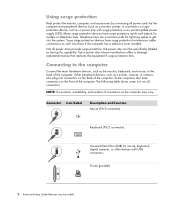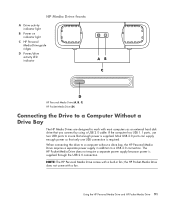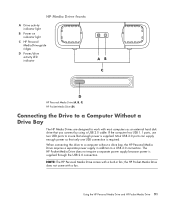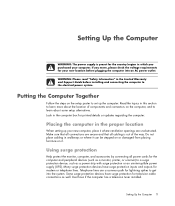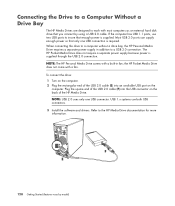HP m9250f Support Question
Find answers below for this question about HP m9250f - Pavilion - Elite.Need a HP m9250f manual? We have 33 online manuals for this item!
Question posted by ivan88880 on June 18th, 2011
Power Supply Led And Lan Led Flashes Simultaneusly And Does Not Start
Current Answers
Answer #1: Posted by kcmjr on June 19th, 2011 12:52 AM
My guess would be power supply. You can buy ATX power supply testers pretty cheap. Having one has saved my bacon (and wallet) on more than one occasion.
See here: https://www.newegg.com/p/pl?d=atx+power+supply+tester&DEPA=0&Order=BESTMATCH&x=0&y=0
Licenses & Certifications: Microsoft, Cisco, VMware, Novell, FCC RF & Amateur Radio licensed.
Related HP m9250f Manual Pages
Similar Questions
what is the pin-out on the power supply of the HP E PC-42
our power was shut of for a hour or two when it came back on our hp s3300f would not turn on. There...
Usually i do not shut my computer off, but recently after auto downloading a some MS Updates and a s...