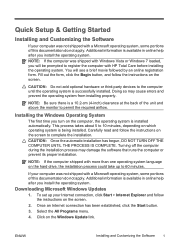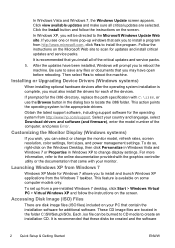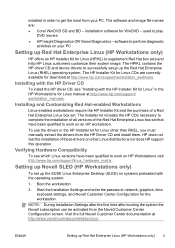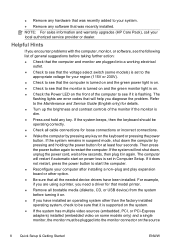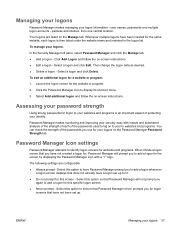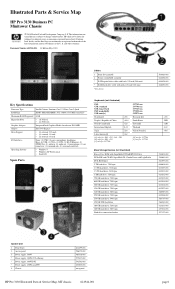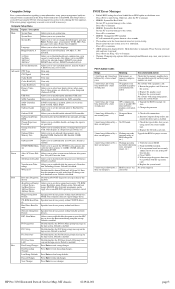HP Pro 3130 - Minitower PC Support and Manuals
Get Help and Manuals for this Hewlett-Packard item

Most Recent HP Pro 3130 Questions
How To Add A 3rd Monitor Hp Pro 3130
(Posted by FrAllat 9 years ago)
Hp Pro 3130 Mt What Kind Of Expansion Slots
(Posted by johnwlynja 9 years ago)
Hp Pro 3130 Mt Recovery Dvd Will Not Work
(Posted by craigds1234 9 years ago)
Ram Upgrade
What is maximum ram i can put into this computer. I see it has four slots. Thank you.
What is maximum ram i can put into this computer. I see it has four slots. Thank you.
(Posted by owenjayk 9 years ago)
How To Access Bios On Hp Pro 3130
(Posted by GastoMasil 9 years ago)
HP Pro 3130 Videos
Popular HP Pro 3130 Manual Pages
HP Pro 3130 Reviews
We have not received any reviews for HP yet.