HP Pro 3130 Mini Support and Manuals
Get Help and Manuals for this Hewlett-Packard item
This item is in your list!

View All Support Options Below
Free HP Pro 3130 Mini manuals!
Problems with HP Pro 3130 Mini?
Ask a Question
Free HP Pro 3130 Mini manuals!
Problems with HP Pro 3130 Mini?
Ask a Question
Popular HP Pro 3130 Mini Manual Pages
User Guide - HP ProtectTools - Page 2


... notice.
Microsoft, Windows and Windows Vista are set forth in the United States and/or other countries.
HP shall not be construed as constituting an additional warranty. Nothing herein should be liable for Small Business Security Software Version 5.10 User Guide
HP Business PC
Second Edition: May 2010
Document Part Number: 610663-002 © Copyright 2010...
User Guide - HP ProtectTools - Page 6


... your Windows password 27 Shredding or bleaching files ...28 Viewing drive encryption status ...28 Viewing device access ...28 Adding applications ...29 Setting preferences ...29 Backup and Restore ...29 Backing up your data ...29 Restoring your data ...30 Changing your Windows user name and picture 30
6 Drive Encryption for HP ProtectTools ...31 Setup procedures ...32...
User Guide - HP ProtectTools - Page 7


... shredding 41 Using the File Sanitizer icon 42 Manually shredding one asset 42 Manually shredding all selected items 42 Manually activating free space bleaching 43 Aborting a shred or free space bleaching operation 43 Viewing the log files ...43
9 Device Access Manager for HP ProtectTools 44 Starting background service ...44 Simple configuration ...44 Device class configuration...
User Guide - HP ProtectTools - Page 10


... the key features of websites and programs for HP ProtectTools
Key features
● The Security Manager setup wizard is removed from the original system and ...PC is ever stolen and the drive is used to add and remove HP ProtectTools users and view user status.
● Organize, set up and change user names and passwords.
● Configure and change user credentials such as Windows password...
User Guide - HP ProtectTools - Page 27
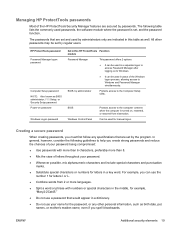
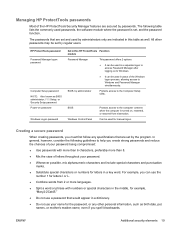
... be used for manual logon.
In general, however, consider the following table lists the commonly used passwords, the software module where the password is turned on...set by the program. BIOS Windows Control Panel
Protects access to the Computer Setup utility. Managing HP ProtectTools passwords
Most of letters throughout your name for the password, or any specifications that are set...
User Guide - HP ProtectTools - Page 30
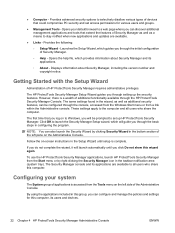
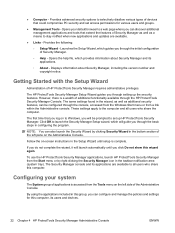
... Security Manager from the Start menu or by clicking Security Wizard in the Setup Wizard until you through setting up HP ProtectTools Security Manager. ● Computer - Displays information about Security Manager and its applications.
◦ About - The HP ProtectTools Security Manager Setup Wizard guides you click Do not show this computer.
NOTE: You can also launch...
User Guide - HP ProtectTools - Page 33
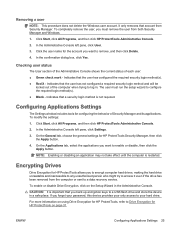
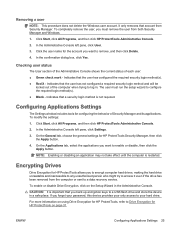
... more information on using Drive Encryption for HP ProtectTools, refer to Drive Encryption for HP ProtectTools allows you forget your password, this device provides your only access to...modify the settings:
1. On the Applications tab, select the applications you must run the setup wizard to a data recovery service. Click Start, click All Programs, and then click HP ProtectTools Administrative ...
User Guide - HP ProtectTools - Page 39
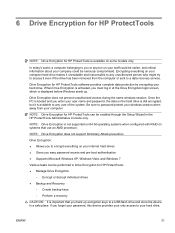
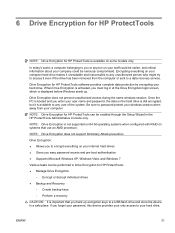
... drive is still encrypted, but it unreadable and inaccessible to a data recovery service. Once the PC is booted and you easy password access and pre-boot authentication ● Supports Microsoft Windows XP, Windows Vista, and Windows 7
Various tasks can be enabled through the Setup Wizard in a safe place.
ENWW
31 In today's world, a computer belonging...
User Guide - HP ProtectTools - Page 45
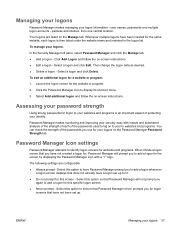
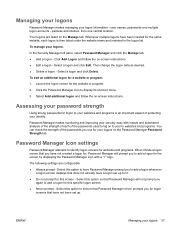
... as desired. ● Delete a logon -
ENWW
Managing your logon information -
Click Add Logon and follow the on -screen instructions. ● Edit a logon - Select Add additional logon and follow the on -screen instructions. Password Manager Icon settings
Password Manager attempts to identify logon screens for websites and programs. When it . ● Do not prompt for the...
User Guide - HP ProtectTools - Page 52
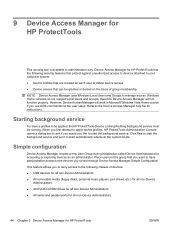
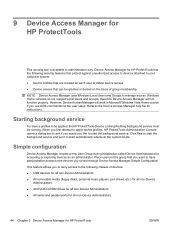
...Manager help file for instructions. 9 Device Access Manager for HP ProtectTools
This security tool is available to be applied, the HP ProtectTools Device Locking/Auditing background service must be granted or...background service and set it to ask if you would you control through Device Access Manager Simple Configuration. This feature allows you use DOS commands for the user setup. Refer...
User Guide - HP ProtectTools - Page 57


... Setup Guide 4 encrypting a drive 31
F F10 Setup password 19 features, HP ProtectTools 2 File Sanitizer 41 File Sanitizer for HP ProtectTools
aborting a shred or free space bleaching operation 43
bleaching 38 easy setup 10 features 3
manually activating free space bleaching 43
manually shredding all selected items 42
manually shredding one asset 42
opening 39 predefined shred profile 40 setting...
Illustrated Parts and Service Map - HP Pro 3130 Minitower PC - Page 1
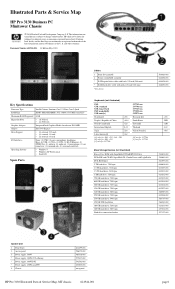
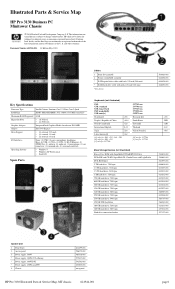
...Specifications
Processor Type RAM Type Maximum RAM Supported Expansion Slots Graphics Adapter Chipset Drive Support...Parts
Keyboards (not illustrated)
PS/2 USB, standard USB, SmartCard PS/2 washable[b] USB, mini...technical or editorial errors or omissions ...HP Pro 3130 Illustrated Parts & Service Map, MT chassis
621944-001
page 1 Illustrated Parts & Service Map
HP Pro 3130 Business PC Minitower...
Illustrated Parts and Service Map - HP Pro 3130 Minitower PC - Page 2


...sink, Intel class H-1156 for use with Intel Core i3, i5, i7 and Pen- 615791-001 tium G6950 processors (includes replacement thermal material)
* Media card reader
480032-001
* Mouse, optical, Jack Black
537749-001
* Mouse, laser, Jack Black
...Power switch connector
SPDIF1
Digital line-in/line-out audio connector
HP Pro 3130 Illustrated Parts & Service Map, MT chassis
621944-001
page 2
Illustrated Parts and Service Map - HP Pro 3130 Minitower PC - Page 3
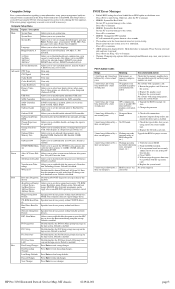
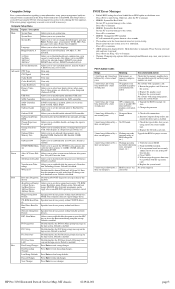
...
HP Pro 3130 Illustrated Parts & Service Map, MT chassis
621944-001
page 3 If SATA Controller is enabled, allows you to enable/disable the processor's Virtualiza-
Allows you to view installed memory, memory banks 14, BIOS revision, core version. nology
tion Technology feature. ity
Hard Drive Boot Pri- Upgrade the BIOS to continue
• ERROR: Unsupported CPU installed...
Illustrated Parts and Service Map - HP Pro 3130 Minitower PC - Page 4


...Drivers link. 3. Select Download drivers and software (and firmware). 4. Enter your OS. 7. Select your files, and then click Next. 7. Click the Diagnostic link. 8. Click the Download button. NOTE: The download includes instructions ...installed. Under I need help immediately, click System Recovery. 6.
HP Pro 3130 Illustrated Parts & Service Map, MT chassis
621944-001
page 4
HP Pro 3130 Mini Reviews
Do you have an experience with the HP Pro 3130 Mini that you would like to share?
Earn 750 points for your review!
We have not received any reviews for HP yet.
Earn 750 points for your review!
