HP Pro 3120 Mini Support and Manuals
Get Help and Manuals for this Hewlett-Packard item
This item is in your list!

View All Support Options Below
Free HP Pro 3120 Mini manuals!
Problems with HP Pro 3120 Mini?
Ask a Question
Free HP Pro 3120 Mini manuals!
Problems with HP Pro 3120 Mini?
Ask a Question
Popular HP Pro 3120 Mini Manual Pages
User Guide - HP ProtectTools - Page 2


... Company, L.P. The only warranties for Small Business Security Software Version 5.10 User Guide
HP Business PC
Second Edition: May 2010
Document Part Number: 610663-002 Nothing herein should be liable for technical or editorial errors or omissions contained herein.
Microsoft, Windows and Windows Vista are set forth in the United States and/or other countries.
No...
User Guide - HP ProtectTools - Page 6


... your Windows password 27 Shredding or bleaching files ...28 Viewing drive encryption status ...28 Viewing device access ...28 Adding applications ...29 Setting preferences ...29 Backup and Restore ...29 Backing up your data ...29 Restoring your data ...30 Changing your Windows user name and picture 30
6 Drive Encryption for HP ProtectTools ...31 Setup procedures ...32...
User Guide - HP ProtectTools - Page 7


... shredding 41 Using the File Sanitizer icon 42 Manually shredding one asset 42 Manually shredding all selected items 42 Manually activating free space bleaching 43 Aborting a shred or free space bleaching operation 43 Viewing the log files ...43
9 Device Access Manager for HP ProtectTools 44 Starting background service ...44 Simple configuration ...44 Device class configuration...
User Guide - HP ProtectTools - Page 10


...user names and passwords.
● Allows you to set up the logon screens of HP ProtectTools for Small Business modules:
Module HP ProtectTools Security Manager Administrative Console
HP ProtectTools Security Manager (for general users)
Credential Manager for HP ProtectTools (Password Manager)
Drive Encryption for HP ProtectTools
Key features
● The Security Manager setup wizard is removed...
User Guide - HP ProtectTools - Page 27
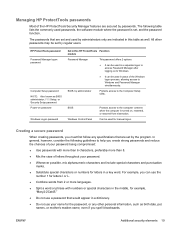
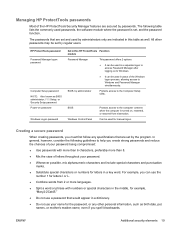
... Security Setup password Power-on password
Windows Logon password
Set in this table as birth date, pet names, or mother's maiden name, even if you can be used in place of the Windows logon process, allowing access to the Computer Setup utility. Creating a secure password
When creating passwords, you must first follow any specifications that are indicated in this HP...
User Guide - HP ProtectTools - Page 30
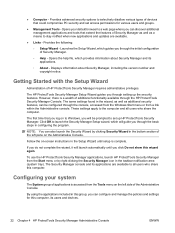
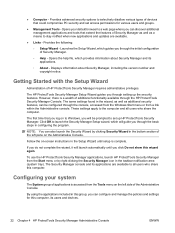
...Setup wizard, which will guide you can configure and manage the policies and settings for various users and groups.
● Management Tools - Click OK to stay notified when new applications and updates are available to set...compromise PC security and set up the security features. The HP ProtectTools Security Manager Setup Wizard guides you log on the left pane on -screen instructions in...
User Guide - HP ProtectTools - Page 33
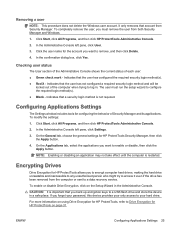
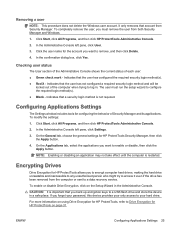
... a data recovery service. Indicates that the user has configured the required security login method(s). ● Red X - To modify the settings:
1. It only removes that a security login method is not required. Click Start, click All Programs, and then click HP ProtectTools Administrative Console.
2. Click the user name for HP ProtectTools on the Setup Wizard in . In...
User Guide - HP ProtectTools - Page 39
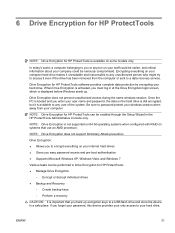
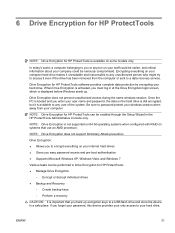
... starts up encryption keys to a data recovery service. Drive Encryption:
● Allows you to your hard drive. If you forget your password, this device provides your only access to encrypt everything on your internal hard drives ● Gives you easy password access and pre-boot authentication ● Supports Microsoft Windows XP, Windows Vista, and...
User Guide - HP ProtectTools - Page 45
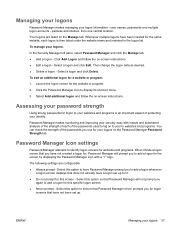
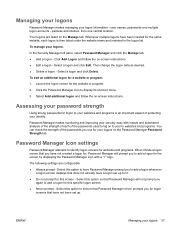
... on the Password Manager Password Strength tab. Select a logon and click Delete.
The following settings are listed on -screen instructions. ● Edit a logon - Select this option to log on -screen instructions.
Then change the logon data as desired. ● Delete a logon - Select Add additional logon and follow the on the Manage tab. Select this specific logon...
User Guide - HP ProtectTools - Page 52
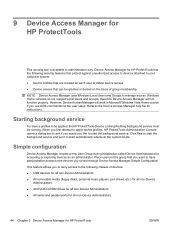
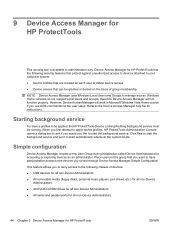
... background service and set it to...access to start the background service. Windows Home versions do not support Local Users and Groups, ...instructions. Device Access Manager for HP ProtectTools has the following classes of group membership
NOTE: Device Access Manager uses Windows Local Users and Groups to ask if you would you use DOS commands for the user setup. Starting background service...
User Guide - HP ProtectTools - Page 57


... Setup Guide 4 encrypting a drive 31
F F10 Setup password 19 features, HP ProtectTools 2 File Sanitizer 41 File Sanitizer for HP ProtectTools
aborting a shred or free space bleaching operation 43
bleaching 38 easy setup 10 features 3
manually activating free space bleaching 43
manually shredding all selected items 42
manually shredding one asset 42
opening 39 predefined shred profile 40 setting...
Illustrated Parts and Service Map - HP Pro 3120 Minitower PC - Page 1
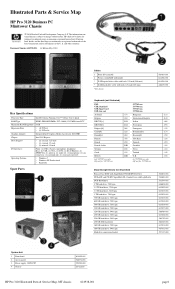
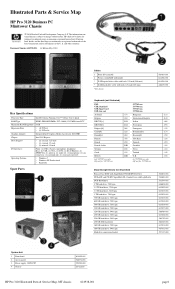
... [d] not for technical or editorial errors or omissions contained herein. Illustrated Parts & Service Map
HP Pro 3120 Business PC Minitower Chassis
© 2010 Hewlett-Packard ...001 614496-001 614498-001 448670-001
Key Specifications
Processor Type RAM Type Maximum RAM Supported Expansion Slots Graphics Adapter Chipset Drive Support
I/O Interfaces
Operating Systems
Intel® Celeron,...
Illustrated Parts and Service Map - HP Pro 3120 Minitower PC - Page 2
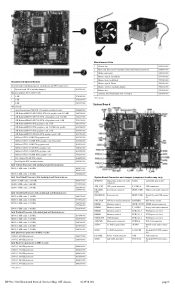
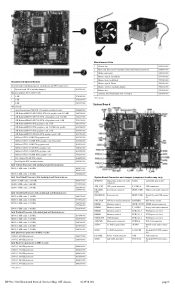
...586743-001
586377-001 586376-001
604616-001 604615-001 604614-001 617830-001 604613-001 600133-001
Miscellaneous Parts 1 Chassis fan 2 Heat sink, Intel class F (includes replacement thermal material) * Media card reader * Mouse, optical, Jack Black * Mouse, laser, Jack Black... hard drive
DVI+VGA
Stacked DVI/VGA connector
HP Pro 3120 Illustrated Parts & Service Map, MT chassis
621938-001
page 2
Illustrated Parts and Service Map - HP Pro 3120 Minitower PC - Page 3
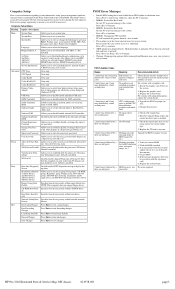
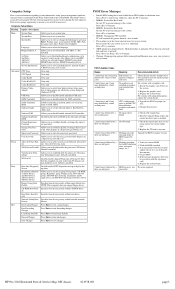
.../enable individual USB ports.
Virtualization Tech- Priority
NOTE: This computer does not support floppy drives. three second pause
successful
HP Pro 3120 Illustrated Parts & Service Map, MT chassis
621938-001
page 3 System IDs
Allows you to see if the problem remains. 4.
Reseat the graphics card. Replace the system board.
5 short beeps followed by pressing Enter: Product name...
Illustrated Parts and Service Map - HP Pro 3120 Minitower PC - Page 4


... disc. HP Pro 3120 Illustrated Parts & Service Map, MT chassis
621938-001
page 4 Remove the access panel.
4. Plug in case they are prompted to turn on -screen instructions. To establish new passwords, repeat steps 1 - 4, replace the password jumper on the keyboard during system startup. 3. Replace the access panel.
8. Use Computer Setup to http://www.hp.com.
2. To access HP Vision...
HP Pro 3120 Mini Reviews
Do you have an experience with the HP Pro 3120 Mini that you would like to share?
Earn 750 points for your review!
We have not received any reviews for HP yet.
Earn 750 points for your review!
