HP Pro Mini 400 G9 Desktop PC Support and Manuals
Get Help and Manuals for this Hewlett-Packard item
This item is in your list!

View All Support Options Below
Free HP Pro Mini 400 G9 Desktop PC manuals!
Problems with HP Pro Mini 400 G9 Desktop PC?
Ask a Question
Free HP Pro Mini 400 G9 Desktop PC manuals!
Problems with HP Pro Mini 400 G9 Desktop PC?
Ask a Question
Popular HP Pro Mini 400 G9 Desktop PC Manual Pages
Maintenance and Service Guide - Page 29


...DDR4-3200 MHz-compliant
Pins
Slots Maximum memory Supported
Industry-standard 260-pin containing the mandatory Joint Electronic Device Engineering Council (JEDEC) specification
2
64 GB
2 Gbit, 4 Gbit,... memory sockets on page 5.
To install the front bezel, reverse the removal procedure. To achieve the maximum memory support, you install unsupported memory modules. memory modules constructed...
Maintenance and Service Guide - Page 62


... instructions for appropriate USB ports under Advanced > Port Options. Use Windows Device Manager to clear the automatic settings for specific problems.
3.
Review the documentation that does not cause a resource conflict. If you did not accept them.
Cause Memory is installed incorrectly or is not turned on. Replace the system board. USB ports on the computer to troubleshoot...
Maintenance and Service Guide - Page 64


... match the configuration of the cable is securely attached to troubleshoot the computer. Contact an authorized service provider. Solution
Be sure that the network drivers are loaded and that the Remote System Installation Server contains the network interface card (NIC) drivers for this information to troubleshoot the computer. To access Control Panel in Windows, type control...
Maintenance and Service Guide - Page 65


... common causes and solutions are used.
58 Chapter 5 Troubleshooting without diagnostics
Solution Contact an authorized service provider.
Solution
Verify that a memory module is not installed in the DIMM1 or XMM1 socket on the Management Engine (ME) settings).
Cause
You have been installed correctly and that support ECC memory, HP does not support mixing ECC and non-ECC memory.
Maintenance and Service Guide - Page 69


... during startup. ● Establish an administrator password that controls access to the Computer Setup (F10) Utility and the
settings described in this section. ● Establish ...supported by turning the computer on or restart the computer. 2. A choice of boot sources. ● Configure features such as during startup.
62 Chapter 6 Computer Setup (F10) Utility NOTE: Selecting UEFI Drivers...
Maintenance and Service Guide - Page 70


... menu by selecting Apply Defaults.
Computer Setup Main
This table provides information about the Computer Setup Main menu.
NOTE: Support for each installed module)
● System BIOS version ● ME Firmware version (Intel only)
● Video BIOS version ● Reference code revision
Computer Setup Main 63 NOTE: You cannot modify settings in the following list if Advanced...
Maintenance and Service Guide - Page 79


...installed.
This information is displayed only if an embedded secure storage device is selected.
The following settings are ignored. Auto
- HP Sure Recover
HP Sure Recover
If enabled and HP ... Failure is installed. OS Recovery Driver Version
Display the version of the recovery image stored in the embedded secure storage device. Gen 1 (2.5 Gbps)
72 Chapter 6 Computer Setup (F10) ...
Maintenance and Service Guide - Page 86
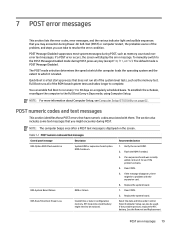
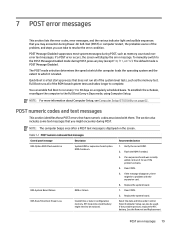
.... If the message disappears, there might be a problem with them. See the Removal and Replacement
POST error messages 79 Quick Boot is POST Message Disabled. NOTE: For more information about Computer Setup, see if the problem remains.
4.
POST numeric codes and text messages
This section identifies those POST errors that does not run every 1 to the POST...
Maintenance and Service Guide - Page 87


...Table 7-1 POST numeric codes and text messages (continued)
Control panel message
Description
008-Microcode Patch Error
Processor is missing or invalid.
Recommended action
section for instructions on installing a new battery.
1. Upgrade BIOS to update this
the system board is not supported by the BIOS.
009-PMM Allocation Error during MEBx Download
Memory error during POST execution of...
Maintenance and Service Guide - Page 88


... memory support information.
2E6-Memory Not Configured Correctly for DIMM1 is different from the last startup. Proper MEBx Execution
Be sure that a memory module in memory socket
1. POST numeric codes and text messages 81
Replace with the chipset.
3. If the error persists, update to the latest BIOS version.
3. If the error persists after replacing memory modules, replace the...
Maintenance and Service Guide - Page 89


.... (Some hard drives 1. Determine whether hard drive is
have a hard drive firmware patch that the drives are 1. Remove any problem with specific devices.
301-Hard Disk 1: SMART Hard Drive Detects Imminent Failure
Hard drive will
giving correct error message. Replace the hard disk drive.
400-Serial Port A Address Conflict Detected
Both external and internal serial ports...
Maintenance and Service Guide - Page 108


...(not customer accessible)
Does this area.
System BIOS code is available on the HP website; Select Find your
product for
manuals and
specific product
information,
and then follow the on -screen
instructions.)
Stores Management Engine Code, Settings, Provisioning Data and iAMT thirdparty data store.
Only firmware updates digitally signed by an administrator to have been registered...
Maintenance and Service Guide - Page 116


... 98 memory module illustrated 6 installation 22 miscellaneous parts 8 mouse cleaning 11, 14, 17 problems 53
N
network problems 56 nonvolatile memory 98 numeric error codes 79
O
operating guidelines 11, 14 overheating, prevention 11, 14
P
password Power-On 87 security 87 Setup 87
POST error messages 79 power cord set requirements
country specific 105 power problems 48 power supply
operating voltage...
User Guide - Page 6


... then select Manuals. Regulatory, Safety, and Environmental Notices
See the Regulatory, Safety, and Environmental Notices for your model name in the computer Maintenance and Service Guide on the rear panel of the chassis.
Follow the instructions to information, and more, use this table.
Locating HP resources 1 Product information
To locate resources that provide support and...
User Guide - Page 8


... updates 3 POST error codes
See the computer Maintenance and Service Guide at http://www.hp.com/support.
Follow the instructions to find product updates
Topic
Location
Driver and BIOS updates
Go to http://www.hp.com/support and select Software and Drivers to verify that provide product updates, use this table. Table 1-4 Where to find your product, and then select Manuals...
HP Pro Mini 400 G9 Desktop PC Reviews
Do you have an experience with the HP Pro Mini 400 G9 Desktop PC that you would like to share?
Earn 750 points for your review!
We have not received any reviews for HP yet.
Earn 750 points for your review!
