HP Pro 3110 Mini Support and Manuals
Get Help and Manuals for this Hewlett-Packard item
This item is in your list!

View All Support Options Below
Free HP Pro 3110 Mini manuals!
Problems with HP Pro 3110 Mini?
Ask a Question
Free HP Pro 3110 Mini manuals!
Problems with HP Pro 3110 Mini?
Ask a Question
Popular HP Pro 3110 Mini Manual Pages
User Guide - HP ProtectTools - Page 2


... Security Software Version 5.10 User Guide
HP Business PC
Second Edition: May 2010
Document Part Number: 610663-002 © Copyright 2010 Hewlett-Packard Development Company, L.P. HP ProtectTools for technical or editorial errors or omissions contained herein. The information contained herein is protected by copyright. Microsoft, Windows and Windows Vista are set forth in the United States...
User Guide - HP ProtectTools - Page 5


... elements ...18 Assigning security roles ...18 Managing HP ProtectTools passwords 19 Creating a secure password 19 Backing up credentials and settings 20
4 HP ProtectTools Security Manager Administrative Console 21 About HP ProtectTools Administrative Console 21 Using the Administrative Console ...21 Getting Started with the Setup Wizard 22 Configuring your system ...22 Enabling security...
User Guide - HP ProtectTools - Page 6


... your Windows password 27 Shredding or bleaching files ...28 Viewing drive encryption status ...28 Viewing device access ...28 Adding applications ...29 Setting preferences ...29 Backup and Restore ...29 Backing up your data ...29 Restoring your data ...30 Changing your Windows user name and picture 30
6 Drive Encryption for HP ProtectTools ...31 Setup procedures ...32...
User Guide - HP ProtectTools - Page 7


... shredding 41 Using the File Sanitizer icon 42 Manually shredding one asset 42 Manually shredding all selected items 42 Manually activating free space bleaching 43 Aborting a shred or free space bleaching operation 43 Viewing the log files ...43
9 Device Access Manager for HP ProtectTools 44 Starting background service ...44 Simple configuration ...44 Device class configuration...
User Guide - HP ProtectTools - Page 10


... for Small Business modules:
Module HP ProtectTools Security Manager Administrative Console
HP ProtectTools Security Manager (for general users)
Credential Manager for HP ProtectTools (Password Manager)
Drive Encryption for HP ProtectTools
Key features
● The Security Manager setup wizard is removed from unauthorized access by administrators to set up the logon screens of security...
User Guide - HP ProtectTools - Page 12


...you to fine tune your preferences and set your access control. or Help button ...HP.
4 Chapter 2 Easy Setup Guide for Small Business.
Getting started
1. 2 Easy Setup Guide for the most useful options
This Easy Setup Guide is designed to demonstrate the basic steps to activate the most common and useful options within HP ProtectTools for the most useful options
ENWW The Easy Setup Guide...
User Guide - HP ProtectTools - Page 13


...used when high security is set to Strong Authentication Policy.
To configure HP ProtectTools Security Manager to change the following configuration. Complete the setup wizard. NOTE: By default, HP ProtectTools Security Manager is ... login for the entire session, change this setting, click on the Session Policy tab, and make your Windows password or create a Windows password.
3.
User Guide - HP ProtectTools - Page 18
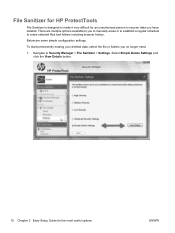
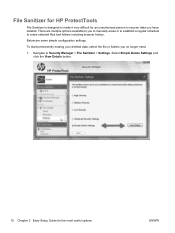
... and folders including browser history. Navigate to you no longer need.
1.
Select Simple Delete Settings and click the View Details button.
10 Chapter 2 Easy Setup Guide for an unauthorized person to recover data you have deleted. File Sanitizer for HP ProtectTools
File Sanitizer is designed to make it very difficult for the most useful...
User Guide - HP ProtectTools - Page 27
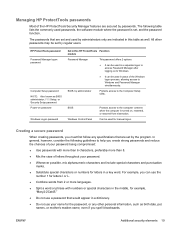
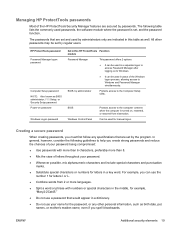
... Windows Control Panel
Protects access to the computer contents when the computer is set, and the password function.
HP ProtectTools password Password Manager logon password
Computer Setup password NOTE: Also known as birth date, pet names, or mother's maiden name, even if you create strong passwords and reduce the chances of the Windows logon process, allowing access to Windows...
User Guide - HP ProtectTools - Page 33
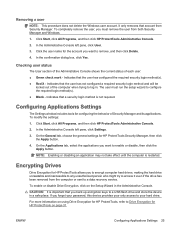
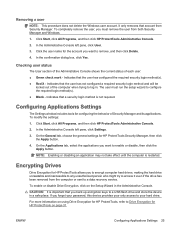
... you must run the setup wizard to log in....Settings
The Settings window includes tools for the account you back up encryption keys to Drive Encryption for HP ProtectTools on the Setup...HP ProtectTools Administrative Console.
2. In the Administrative Console left pane, click User.
3. On the General tab, choose the general settings for HP ProtectTools allows you forget your password...
User Guide - HP ProtectTools - Page 39
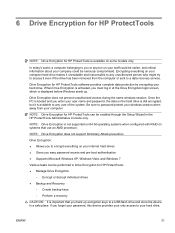
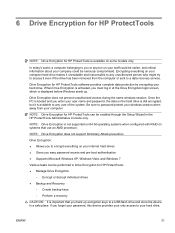
... password access and pre-boot authentication ● Supports Microsoft Windows XP, Windows Vista, and Windows 7
Various tasks can be performed in at the Drive Encryption login screen, which is not supported on 64 bit operating systems when configured with RAID on your computer. NOTE: Drive Encryption for HP ProtectTools can be enabled through the Setup...
User Guide - HP ProtectTools - Page 45
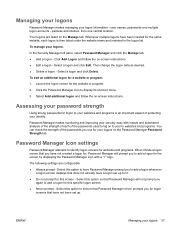
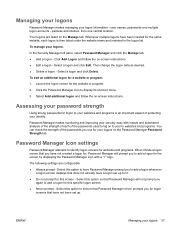
... log on -screen instructions.
Select this specific logon screen. ● Never prompt - To add an additional logon for logon to your websites and programs is then listed under the website name and indented in the logon list.
Assessing your identity. The following settings are listed on the Password Manager Password Strength tab.
Password Manager makes monitoring...
User Guide - HP ProtectTools - Page 52
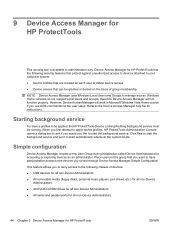
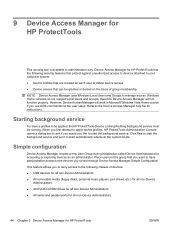
... like to start automatically whenever the system boots.
Click Yes to start the background service and set it to manage access. 9 Device Access Manager for HP ProtectTools
This security tool is available to the Device Access Manager help file for instructions. Place users in Microsoft Windows Vista Home version if you control through Device...
User Guide - HP ProtectTools - Page 57


... Setup Guide 4 encrypting a drive 31
F F10 Setup password 19 features, HP ProtectTools 2 File Sanitizer 41 File Sanitizer for HP ProtectTools
aborting a shred or free space bleaching operation 43
bleaching 38 easy setup 10 features 3
manually activating free space bleaching 43
manually shredding all selected items 42
manually shredding one asset 42
opening 39 predefined shred profile 40 setting...
HP FireWire®/IEEE 1394a PCIe x1 Card Installation Guide - Page 1


... express warranty statements accompanying such products and services. CAUTION: If your computer for technical or editorial errors or omissions contained herein. If your 1394a device(s) to run at the wall before installing the PCIe x1 card. Installing it in the computer. HP FireWire®/IEEE 1394a PCIe x1 Card Installation Guide
© Copyright 2010, 2012 Hewlett-Packard...
HP Pro 3110 Mini Reviews
Do you have an experience with the HP Pro 3110 Mini that you would like to share?
Earn 750 points for your review!
We have not received any reviews for HP yet.
Earn 750 points for your review!
