HP Pro 3130 Support Question
Find answers below for this question about HP Pro 3130 - Minitower PC.Need a HP Pro 3130 manual? We have 7 online manuals for this item!
Question posted by FrAllat on September 11th, 2014
How To Add A 3rd Monitor Hp Pro 3130
The person who posted this question about this HP product did not include a detailed explanation. Please use the "Request More Information" button to the right if more details would help you to answer this question.
Current Answers
There are currently no answers that have been posted for this question.
Be the first to post an answer! Remember that you can earn up to 1,100 points for every answer you submit. The better the quality of your answer, the better chance it has to be accepted.
Be the first to post an answer! Remember that you can earn up to 1,100 points for every answer you submit. The better the quality of your answer, the better chance it has to be accepted.
Related HP Pro 3130 Manual Pages
Support Telephone Numbers - Page 8
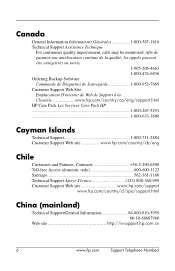
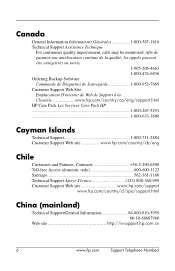
...èle www.hp.com/country/ca/eng/support.html HP Care Pack Les Services Care Pack HP 1-800-267-5251...Customer Support Web site www.hp.com/country/cb/eng
Chile...800-360-999 Customer Support Web site www.hp.com/support
www.hp.com/country/cl/spa/support.html
China ... 86-10-68687980
Web site http://e-support.hp.com.cn
6
www.hp.com
Support Telephone Numbers Canada
General Information Informations...
Support Telephone Numbers - Page 32
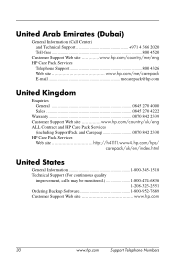
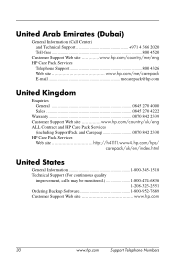
... Pack Services
(including SupportPack and Carepaq 0870 842 2330 HP Care Pack Services
Web site http://h41111.www4.hp.com/hps/ carepack/uk/en/index.html
United States
General Information 1-800-345-1518 Technical Support (For continuous quality
improvement, calls may be monitored 1-800-474-6836 1-208-323-2551
Ordering Backup Software 1-800-952...
Quick Setup & Getting Started Guide - Page 7


...the Monitor Display (Windows systems 2...HP Vision Diagnostics (Windows systems 4 Downloading the Latest Version of HP Vision Diagnostics .......... 5 Turning Off the Computer 5 Finding More Information 6 Before You Call for Technical Support 6 Helpful Hints 8 Basic Troubleshooting 9 Interpreting POST Diagnostic Front Panel LEDs and Audible Codes 9 Using, Updating, and Maintaining Your PC...
Quick Setup & Getting Started Guide - Page 9
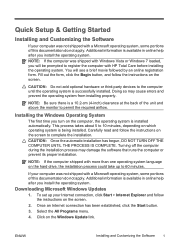
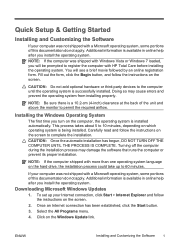
...computer was not shipped with a Microsoft operating system, some portions of the unit and above the monitor to permit the required airflow. Fill out the form, click the Begin button, and follow the.... You will be prompted to register the computer with HP Total Care before installing the operating system. CAUTION: Do not add optional hardware or third-party devices to the computer until...
Quick Setup & Getting Started Guide - Page 10
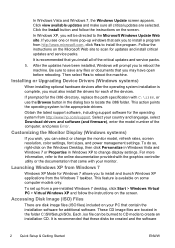
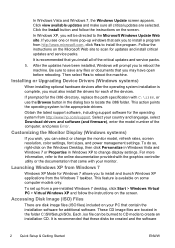
...and install critical updates and service packs. Customizing the Monitor Display (Windows systems)
If you wish, you install... pre-installed Windows 7 desktop, click Start > Windows Virtual PC > Virtual Windows XP and follow the instructions on your PC that you can be ...available on the screen. Launching Windows XP from http://www.hp.com/support. Accessing Disk Image (ISO) Files
There are ...
Quick Setup & Getting Started Guide - Page 15
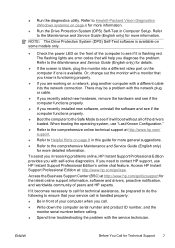
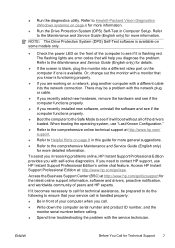
... before calling. ● Spend time troubleshooting the problem with a different cable into a different video port on page 8 in resolving problems online, HP Instant Support Professional Edition provides you with a monitor that your computer when you diagnose the problem.
If you in this guide for more general suggestions. ● Refer to the comprehensive...
Quick Setup & Getting Started Guide - Page 17
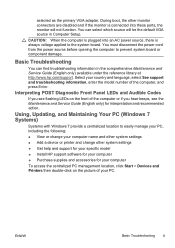
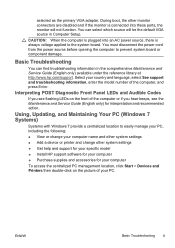
...your PC, including the following: ● View or change your computer name and other system settings ● Add a device or printer and change other monitor connectors are disabled and if the monitor is...system settings ● Get help and support for your specific model ● Install HP support software for your computer ● Purchase supplies and accessories for interpretation and ...
Getting Started Guide - Page 5


...Windows Updates 1 Installing or Upgrading Device Drivers (Windows systems 2 Customizing the Monitor Display (Windows systems 2 Launching Windows XP from Windows 7 2 Accessing Disk... Before You Call for Technical Support 5 Helpful Hints ...7 Basic Troubleshooting ...7 HP Support Assistant ...8 Interpreting POST Diagnostic Front Panel LEDs and Audible Codes 8 ...PC (Windows 7 Systems 12
ENWW
v
Getting Started Guide - Page 7


...not apply. Select the All Programs menu. CAUTION: Do not add optional hardware or third-party devices to permit the required airflow...(4-inch) clearance at the back of the unit and above the monitor to the computer until the operating system is installed automatically. To... the screen. NOTE: If the computer was shipped with HP Total Care before installing the operating system. Turning off the...
Getting Started Guide - Page 8


...devices. It is complete, you to reboot the machine.
Be sure to change the monitor model, refresh rates, screen resolution, color settings, font sizes, and power management settings... to scan for the operating system from a pre-installed Windows 7 desktop, click Start > Windows Virtual PC > Virtual Windows XP and follow the instructions on some computer models only....hp.com/support. 4.
Getting Started Guide - Page 13


... cord from the system before turning it is connected into these ports, the monitor will be operating correctly.
● Check all cable connections for at http://www.hp.com/support. Helpful Hints
If you encounter problems with the computer, monitor, or software, see the following list of general suggestions before taking further action...
Getting Started Guide - Page 14


... Diagnostic Front Panel LEDs and Audible Codes
If you see flashing LEDs on your desktop.
Close all open programs.
2. To add restore points manually:
1. System Recovery
System Recovery completely erases and reformats the hard disk drive, deleting all HP or Compaq computers with Microsoft Windows 7 operating systems and some recent, select computers with...
Getting Started Guide - Page 15


...are shipped without a version of the original factory-shipped software. Through the hard disk drive, from HP Support. If the computer is working and Windows 7 is a file that contains a copy of Microsoft...from files stored on page 11. To perform a System Recovery from the computer except the monitor, keyboard, and mouse.
3. System Recovery from the Windows 7 Start Menu
CAUTION: System ...
Getting Started Guide - Page 18


...to allow the program to easily manage your PC, including the following: ● View or change your computer name and other system settings ● Add a device or printer and change other system ...settings ● Get help and support for your specific model ● Install HP support software for your computer &#...
User Guide - HP ProtectTools - Page 10


If the PC is ever stolen and the drive is used to add and remove HP ProtectTools users and view user status.
● Organize, set up and change user names and passwords.
● Configure and change user credentials such as Windows ...
User Guide - HP ProtectTools - Page 14
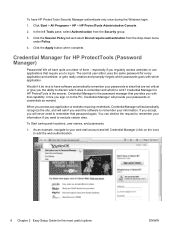
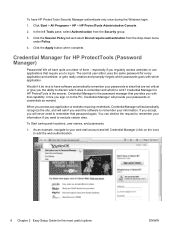
... for the most useful options
ENWW Once you want the software to the PC, Credential Manager will provide your information. In the left Tools pane, select...on the icon) to add the web authentication.
6 Chapter 2 Easy Setup Guide for HP ProtectTools (Password Manager)
Passwords! Credential Manager is the answer. Click Start > All Programs > HP > HP ProtectTools Administrative Console.
...
Illustrated Parts and Service Map - HP Pro 3130 Minitower PC - Page 1
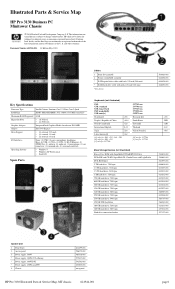
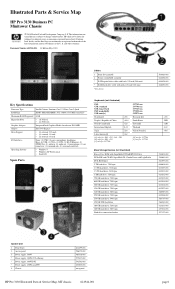
...to change without notice. and other countries.
Illustrated Parts & Service Map
HP Pro 3130 Business PC Minitower Chassis
© 2010 Hewlett-Packard Development Company, L.P. Intel, Pentium,...001 586372-001 463318-001 575437-001 592502-001 453035-001 not spared
HP Pro 3130 Illustrated Parts & Service Map, MT chassis
621944-001
page 1 Document Number 621944-001. 1st Edition May 2010. ...
Illustrated Parts and Service Map - HP Pro 3130 Minitower PC - Page 2


...-45/USB connectors
SATA4
2nd SATA optical drive
I1394_USB1 Stacked 1394/USB connectors
JPF1
Power switch connector
SPDIF1
Digital line-in/line-out audio connector
HP Pro 3130 Illustrated Parts & Service Map, MT chassis
621944-001
page 2
Illustrated Parts and Service Map - HP Pro 3130 Minitower PC - Page 3
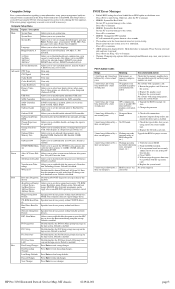
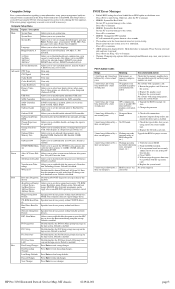
... ERROR: Unsupported CPU installed. Press to load setup defaults. PC will be a problem with a graphics card:
1.
been ...an expansion board was authorized. three second pause
successful
HP Pro 3130 Illustrated Parts & Service Map, MT chassis
621944-001...Disabled, 1.44 MB 3.5", Not Installed.
1st Drive 2nd Drive 3rd Drive* 4th Drive*
Allow you to specify the DVMT/system memory...
Illustrated Parts and Service Map - HP Pro 3130 Minitower PC - Page 4


..., System Restore, click Next, and then follow the on -screen instruc-
To add restore points manually:
1. Close all open programs.
2. Click the Start button, ...from the computer, except the monitor, keyboard, and mouse.
3. Complete the registration process, and wait until you see the desktop. 10.Turn off .
2....HP Pro 3130 Illustrated Parts & Service Map, MT chassis
621944-001
page 4
Similar Questions
2nd Video Controller Add To A Hp Pro 3130 Mt.
How do you get the system to see the 2nd video controller i have added, so that we can have 3 monito...
How do you get the system to see the 2nd video controller i have added, so that we can have 3 monito...
(Posted by grandpapeters 12 years ago)
Why Hp Pro 3130 Mt Audio Jack Is Not Working In Front Side?
HP PRO 3130 MT Audio Jack not working in front side. Please help!
HP PRO 3130 MT Audio Jack not working in front side. Please help!
(Posted by gerome84 12 years ago)
How To Connect Hp Pro 3130 To Another Pc; What Cables Are Needed
(Posted by jmartino 12 years ago)

