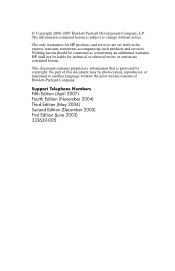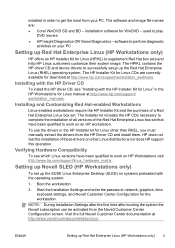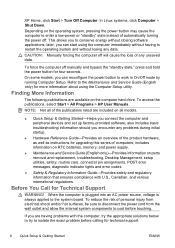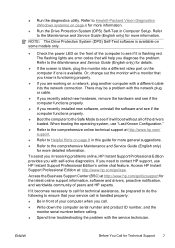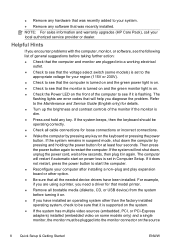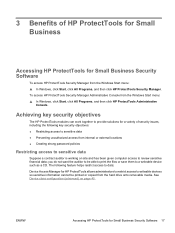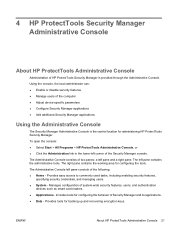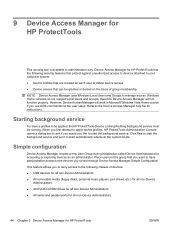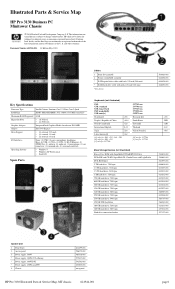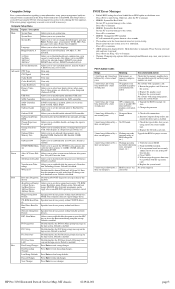HP Pro 3130 Support Question
Find answers below for this question about HP Pro 3130 - Minitower PC.Need a HP Pro 3130 manual? We have 7 online manuals for this item!
Question posted by gerome84 on September 7th, 2011
Why Hp Pro 3130 Mt Audio Jack Is Not Working In Front Side?
HP PRO 3130 MT Audio Jack not working in front side. Please help!
Current Answers
Answer #1: Posted by kcmjr on September 7th, 2011 4:07 PM
It's possible that the cable has fallen off. You'll need to open the case and trace it to be sure. The other issue is that the jack may be broken internally. Are you sure it's not muted in the Windows audio controls?
Licenses & Certifications: Microsoft, Cisco, VMware, Novell, FCC RF & Amateur Radio licensed.
Related HP Pro 3130 Manual Pages
Similar Questions
Hp Pro 3130 Mt What Kind Of Expansion Slots
(Posted by johnwlynja 9 years ago)
Hp Pro 3130 Mt Recovery Dvd Will Not Work
(Posted by craigds1234 9 years ago)
How To Make Dvi Port Work In A Hp Pro 3130 Mt
(Posted by gotzbasd 9 years ago)
Drivers Audio Hp Pro 3010 Mt ?
quels sont les pilotes audio de Hp Pro 3010 Mt svp.
quels sont les pilotes audio de Hp Pro 3010 Mt svp.
(Posted by moubarak1961 11 years ago)
2nd Video Controller Add To A Hp Pro 3130 Mt.
How do you get the system to see the 2nd video controller i have added, so that we can have 3 monito...
How do you get the system to see the 2nd video controller i have added, so that we can have 3 monito...
(Posted by grandpapeters 12 years ago)