HP Pro 3130 Support Question
Find answers below for this question about HP Pro 3130 - Minitower PC.Need a HP Pro 3130 manual? We have 7 online manuals for this item!
Question posted by grandpapeters on March 23rd, 2012
2nd Video Controller Add To A Hp Pro 3130 Mt.
How do you get the system to see the 2nd video controller i have added, so that we can have 3 monitors on the pc?
Current Answers
There are currently no answers that have been posted for this question.
Be the first to post an answer! Remember that you can earn up to 1,100 points for every answer you submit. The better the quality of your answer, the better chance it has to be accepted.
Be the first to post an answer! Remember that you can earn up to 1,100 points for every answer you submit. The better the quality of your answer, the better chance it has to be accepted.
Related HP Pro 3130 Manual Pages
End User License Agreement - Page 4


... contemporaneous oral or written communications, proposals and representations with respect to the Software Product or any HP policies or
programs for support services conflict with the terms of this EULA, the terms of this EULA shall control. © 2003 Hewlett-Packard Development Company, L.P. APPLICABLE LAW. The only warranties for technical or editorial...
Quick Setup & Getting Started Guide - Page 9
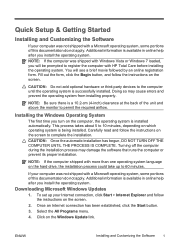
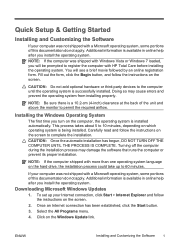
... is being installed. You will be prompted to permit the required airflow. CAUTION: Do not add optional hardware or third-party devices to 10 minutes, depending on the screen.
2. Doing so...10.2-cm (4-inch) clearance at the back of the unit and above the monitor to register the computer with HP Total Care before installing the operating system. Turning off the computer during the ...
Quick Setup & Getting Started Guide - Page 10
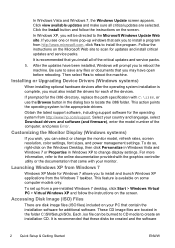
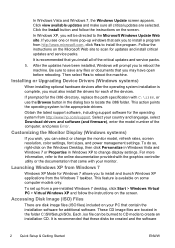
... the machine.
Launching Windows XP from http://www.hp.com/support.
It is recommended that contain the ...Monitor Display (Windows systems)
If you wish, you will prompt you to install a program from a pre-installed Windows 7 desktop, click Start > Windows Virtual PC... It is recommended that came with the graphics controller utility or the documentation that these disks be directed...
Quick Setup & Getting Started Guide - Page 15
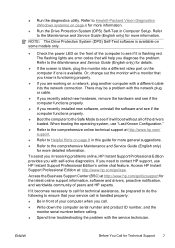
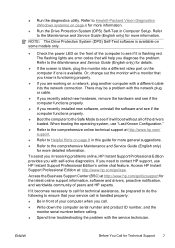
... with the network plug or cable.
● If you recently added new hardware, remove the hardware and see if it becomes necessary to...monitor with a different cable into a different video port on the computer if one is functioning properly.
● If you need to contact HP support, use "Last Known Configuration."
● Refer to the comprehensive online technical support at http://www.hp...
Quick Setup & Getting Started Guide - Page 16
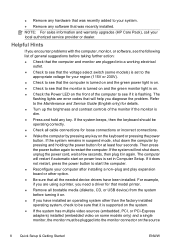
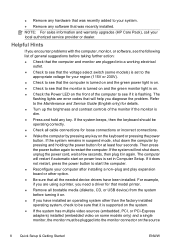
...controls of the monitor if the monitor is supported on the system. ● If the system has multiple video sources (embedded, PCI, or PCI-Express adapters) installed (embedded video...button. ● Remove any hardware that was recently added to your region (115V or 230V). ● ...installed. NOTE: For sales information and warranty upgrades (HP Care Pack), call your computer after installing a ...
Quick Setup & Getting Started Guide - Page 17
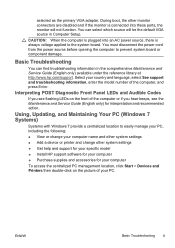
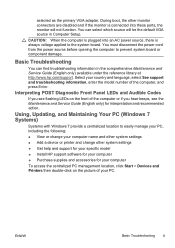
... your PC, including the following: ● View or change your computer name and other system settings ● Add a device or printer and change other monitor connectors are disabled and if the monitor is ... primary VGA adapter. Select your PC. During boot, the other system settings ● Get help and support for your specific model ● Install HP support software for your computer &#...
Getting Started Guide - Page 7


...portions of this documentation do not apply. CAUTION: Do not add optional hardware or third-party devices to permit the required airflow...) clearance at the back of the unit and above the monitor to the computer until the operating system is successfully installed.....
NOTE: If the computer was shipped with HP Total Care before installing the operating system. Downloading Microsoft Windows...
Getting Started Guide - Page 8


... Windows 7 desktop, click Start > Windows Virtual PC > Virtual ...controller utility or the documentation that contain the installation software for Windows 7 allows you see one or more information, refer to create an installation CD.
Customizing the Monitor...hp.com/support. These CD image files are disk image files (ISO files) included on the Microsoft Web site to change the monitor...
Getting Started Guide - Page 12


... and product ID number, and the monitor serial number before calling.
● Spend time troubleshooting the problem with a different cable into a different video port on the computer if one is... flashing or listen for a series of beeps emanating from the computer.
● Double-click the HP Support Assistant icon on the Windows 7 desktop and...
Getting Started Guide - Page 13


... brightness and contrast controls of the monitor if the monitor is connected into these ports, the monitor will not shut...the system has multiple video sources (embedded, PCI, or PCI-Express adapters) installed (embedded video on some models) is...monitor, or software, see that the monitor is turned on and the monitor light is on power loss is set to the appropriate voltage for at http://www.hp...
Getting Started Guide - Page 14


... Restore, click Next, and then follow the onscreen instructions. To add restore points manually:
1.
Restore and Recovery
Microsoft System Restore
If you...on media included in diagnostics, and guided assistance.
NOTE: HP Support Assistant is not available on your computer and resolve ...installed on the front of your desktop. NOTE: Always use this System Restore procedure before you want ...
Getting Started Guide - Page 18


... to allow the program to easily manage your PC, including the following: ● View or change your computer name and other system settings ● Add a device or printer and change other system settings... ● Get help and support for your specific model ● Install HP support software for your computer...
User Guide - HP ProtectTools - Page 9
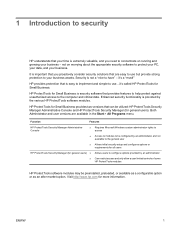
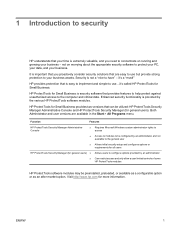
... strong protection to protect your PC, your data, and your business. Visit http://www.hp.com for Small Business. 1 Introduction to security
HP understands that your time is... only allow a user limited controls of some HP ProtectTools modules
HP ProtectTools software modules may be utilized: HP ProtectTools Security Manager Administrative Console and HP ProtectTools Security Manager (for Small...
User Guide - HP ProtectTools - Page 10


...9679; Configure Device Access Manager configurations and user access.
● Administrator tools are used to add and remove HP ProtectTools users and view user status.
● Organize, set up and change user names ...the data will not be compromised.
2 Chapter 1 Introduction to remember them again. If the PC is ever stolen and the drive is used by encrypting the entire hard drive. The next ...
User Guide - HP ProtectTools - Page 11
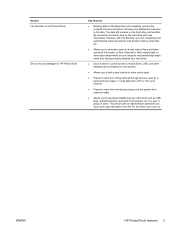
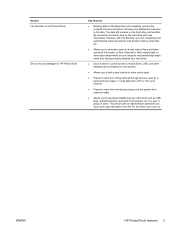
...for HP ProtectTools
Device Access Manager for HP ProtectTools
Key features
● Deleting data in Windows does not completely remove the contents from your hard drive.
● Can be used to control ... personal music player, to copy data from a PC or from your network.
● Prevents users from introducing viruses into the system from the PC, but other data components) on your computer and...
User Guide - HP ProtectTools - Page 12


...Gadget icon, task bar icon (gold shield), or click Start > All Programs > HP.
4 Chapter 2 Easy Setup Guide for the most common and useful options within HP ProtectTools for the most useful options
This Easy Setup Guide is designed to demonstrate the ... information, just select the module you to fine tune your preferences and set your access control. There are interested in and click the "?"
Illustrated Parts and Service Map - HP Pro 3130 Minitower PC - Page 1
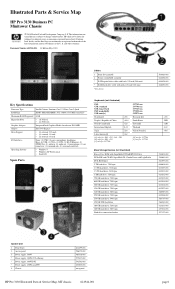
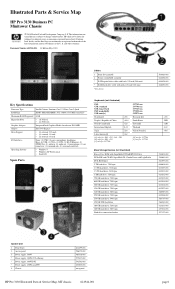
Illustrated Parts & Service Map
HP Pro 3130 Business PC Minitower Chassis
© 2010 Hewlett-Packard Development Company, L.P.
tained herein is subject...463318-001 575437-001 592502-001 453035-001 not spared
HP Pro 3130 Illustrated Parts & Service Map, MT chassis
621944-001
page 1 Document Number 621944-001. 1st Edition May 2010. HP shall not be liable for 537745
Mass Storage Devices (...
Illustrated Parts and Service Map - HP Pro 3130 Minitower PC - Page 2


... connector
SATA2
1st SATA hard drive
VGA_DVI1 Stacked DVI/VGA connector
SATA3
2nd SATA hard drive
LAN_USB1 Stacked RJ-45/USB connectors
SATA4
2nd SATA optical drive
I1394_USB1 Stacked 1394/USB connectors
JPF1
Power switch connector
SPDIF1
Digital line-in/line-out audio connector
HP Pro 3130 Illustrated Parts & Service Map, MT chassis
621944-001
page 2
Illustrated Parts and Service Map - HP Pro 3130 Minitower PC - Page 3
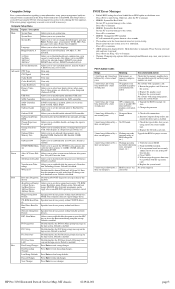
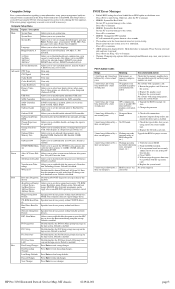
...enabled.
Otherwise, allow the PC to continue
• ERROR: ... any system access was recently
added, remove it replaced! Please ... pause
successful
HP Pro 3130 Illustrated Parts & Service Map, MT chassis
621944-001...controller. Screen
ing boot.
(Boot Device Priority) 1st Boot Device, 2nd Boot Device, 3rd Boot Device, 4th Boot Device
Allows you to run HDD self-test for video...
Illustrated Parts and Service Map - HP Pro 3130 Minitower PC - Page 4


... and then follow the on -screen instruc-
To add restore points manually:
1. Close all data files you... recovery discs purchased from the computer except the monitor, keyboard, and mouse.
3.
Back up any... 6. Disconnect all the data files you see the desktop. 10.Turn off the computer, reconnect all peripheral...HP Pro 3130 Illustrated Parts & Service Map, MT chassis
621944-001
page 4
Similar Questions
Hp Pro 3130 Mt What Kind Of Expansion Slots
(Posted by johnwlynja 9 years ago)
Hp Pro 3130 Mt Recovery Dvd Will Not Work
(Posted by craigds1234 9 years ago)
Drivers Audio Hp Pro 3010 Mt ?
quels sont les pilotes audio de Hp Pro 3010 Mt svp.
quels sont les pilotes audio de Hp Pro 3010 Mt svp.
(Posted by moubarak1961 11 years ago)
Why Hp Pro 3130 Mt Audio Jack Is Not Working In Front Side?
HP PRO 3130 MT Audio Jack not working in front side. Please help!
HP PRO 3130 MT Audio Jack not working in front side. Please help!
(Posted by gerome84 12 years ago)

