HP Pro 3330 Support Question
Find answers below for this question about HP Pro 3330.Need a HP Pro 3330 manual? We have 6 online manuals for this item!
Question posted by david64146 on October 11th, 2012
Hp Pro 3330 Mt
hp pro 3330 MT is a dual core or core i3 system?
Current Answers
There are currently no answers that have been posted for this question.
Be the first to post an answer! Remember that you can earn up to 1,100 points for every answer you submit. The better the quality of your answer, the better chance it has to be accepted.
Be the first to post an answer! Remember that you can earn up to 1,100 points for every answer you submit. The better the quality of your answer, the better chance it has to be accepted.
Related HP Pro 3330 Manual Pages
Getting Started Guide - Page 3


... or as specified later in English.
To access the Safety and Comfort Guide:
▲ Select Start > All Programs > HP Safety and Comfort Guide. Accessing User Guides (Linux systems)
Locate the desktop icon labeled HP User Manuals and double-click. If the Regional Settings do not match one of information.
Select the folder for...
Getting Started Guide - Page 8


... the graphics controller utility or the documentation that you to install a program from http://www.hp.com/support. It is complete, you to change the monitor model, refresh rates, screen ...in the dialog box to install and launch Windows XP applications from a pre-installed Windows 7 desktop, click Start > Windows Virtual PC > Virtual Windows XP and follow the instructions on the screen...
Getting Started Guide - Page 14


... Some features might be available on systems that are shipped without a version of your desktop. Click the Start button, right-click Computer, click Properties, and then click System protection...manually.
Click the Start button, right-click Computer, and then click Properties.
3. NOTE: HP Support Assistant is pre-installed on all data files you must reinstall any software programs you ...
HP ProtectTools Security Software,Version 6.0 User Guide - Page 5


... 3 Credential Manager (Password Manager) for HP ProtectTools 3 Embedded Security for HP ProtectTools 4 Drive Encryption for HP ProtectTools 4 File Sanitizer for HP ProtectTools 5 Device Access Manager for HP ProtectTools 5 Privacy Manager for HP ProtectTools 5 Computrace for HP ProtectTools (formerly known as LoJack Pro 6 Accessing HP ProtectTools Security ...6 Achieving key security...
HP ProtectTools Security Software,Version 6.0 User Guide - Page 16


... makes it . After the inventory of all over the world. NOTE: After you can also open HP ProtectTools by the authorities. Computrace for HP ProtectTools can also help remotely manage and locate computers as well as LoJack Pro)
Computrace for a variety of Authentication (CA) to each computer.
The computers were located and were...
HP Pro 3330 Microtower PC and HP Pro 3380 Microtower PC - Illustrated Parts Map - Page 1


... * Printer port kit * USB powered speakers
*Not shown
HP Pro 3330/3380, MT
670583-001
657103-001 667727-001 668572-001 666885-001 657099...HP shall not be liable for use in models with Intel processors 3 Front USB and I /O Interfaces
Preinstalled Operating Systems
Intel® Core i7, i5, i3...* Adapter, DVI to VGA, HF * DMS-59 to Dual VGA cable * PATA to change without notice. The information ...
HP Pro 3330 Microtower PC and HP Pro 3380 Microtower PC - Illustrated Parts Map - Page 2


..., 3-MB L3 cache * 2310, 2.9 GHz, 6-MB L3 cache Intel Core i3 processors (include thermal material) * 2120, 3.3 GHz, 3-MB L3 cache * 2105, 3.1 GHz, 3-MB L3 cache * 2100, 3.1 GHz, 3-MB L3 cache Intel Pentium Dual-Core processors (include thermal material) * G850, 2.9 GHz, 3-MB L3 cache... connector
BAT
RTC battery socket
PCIEX1_1
PCIe x1 expansion slot
HP Pro 3330/3380, MT
670583-001
page 2
HP Pro 3330 Microtower PC and HP Pro 3380 Microtower PC - Illustrated Parts Map - Page 3


... appear on at the bottom of memory.
301-, 304-Keyboard error Keyboard failure. HP Pro 3330/3380, MT
670583-001
page 3 Expansion board option ROM checksum
1. Replace system board.
164-...
2. Verify ROM, reflash if required 2. Check connector for proper
seating, type, and HP compatibility. 3. Replace keyboard. As soon as shown: current password/new password/new password....
HP Pro 3330 Microtower PC, HP Pro 3330 Small Form Factor PC, and HP Pro 3380 Microtower PC - Maintenance & Service Guide - Page 1


Maintenance & Service Guide
HP Pro 3330/3380 Microtower HP Pro 3330 Small Form Factor
HP Pro 3330 Microtower PC, HP Pro 3330 Small Form Factor PC, and HP Pro 3380 Microtower PC - Maintenance & Service Guide - Page 2


... be liable for HP products and services are trademarks of Hewlett-Packard Company.
No part of this... services. The only warranties for technical or editorial errors or omissions contained herein. Maintenance & Service Guide
HP Pro 3330/3380 Microtower
HP Pro 3330 Small Form Factor
First Edition (September 2011)
Document Part Number: 670582-001 This document contains proprietary information...
HP Pro 3330 Microtower PC, HP Pro 3330 Small Form Factor PC, and HP Pro 3380 Microtower PC - Maintenance & Service Guide - Page 11


... installation procedures described in this guide.
Serviceability Features
The computers include features that make them easy to upgrade and service. 1 Product Features
Identifying the Chassis
HP Pro 3330 Series MT
HP Pro 3330 SFF
NOTE: The drive configuration shown above may be different than your computer model.
HP Pro 3330 Microtower PC, HP Pro 3330 Small Form Factor PC, and HP Pro 3380 Microtower PC - Maintenance & Service Guide - Page 12


... 2.0 ports (2 front, 4 rear); 2 dual internal USB 2x6 unshrouded & keyed pin headers ● Expansion slots: 1 PCIe x16, 1 PCIe x1, 2 PCI ● Optional 16-1 card reader ● DVI-D and VGA video ports ● Legacy I /O: 2 PS/2, 1 serial port, 2nd serial port option, parallel port option
2 Chapter 1 Product Features Feature Overview
The HP Pro 3330 series includes the...
HP Pro 3330 Microtower PC, HP Pro 3330 Small Form Factor PC, and HP Pro 3380 Microtower PC - Maintenance & Service Guide - Page 23


...; USB Port 8 ◦ USB Port 9 ◦ USB Port 10 ◦ USB Port 11 ● Internal USB Ports ◦ USB Port 1 ◦ USB Port 2 NOTE: The HP Pro 3330/3380 includes a USB port disable feature that when enabled, requires that you perform the following steps to disable any PCI Express x16, PCI Express x1...
HP Pro 3330 Microtower PC, HP Pro 3330 Small Form Factor PC, and HP Pro 3380 Microtower PC - Maintenance & Service Guide - Page 28
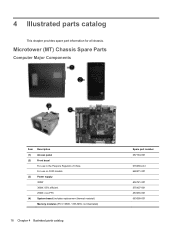
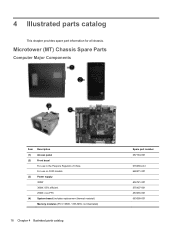
...-001
670439-AA1 668571-001
656721-001 575437-001 453035-001 663099-001
Microtower (MT) Chassis Spare Parts
Computer Major Components
Item (1) (2)
(3)
(4)
Description Access panel Front bezel For use in the People's Republic of China For use on 3330 models Power supply 300W 300W, 85% efficient 250W, non-PFC System board (includes...
HP Pro 3330 Microtower PC, HP Pro 3330 Small Form Factor PC, and HP Pro 3380 Microtower PC - Maintenance & Service Guide - Page 33
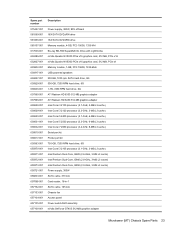
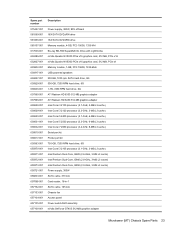
...) Serial port kit Printer port kit 750-GB, 7200 RPM hard drive, 6G Intel Core i3 2105 processor (3.1-GHz, 3-MB L3 cache) Intel Pentium Dual-Core, G620 (2.6-GHz, 3-MB L3 cache) Intel Pentium Dual-Core, G840 (2.8-GHz, 3-MB L3 cache) Intel Pentium Dual-Core, G850 (2.9-GHz, 3-MB L3 cache) Power supply, 300W SATA cable, 370 mm Card reader...
HP Pro 3330 Microtower PC, HP Pro 3330 Small Form Factor PC, and HP Pro 3380 Microtower PC - Maintenance & Service Guide - Page 34
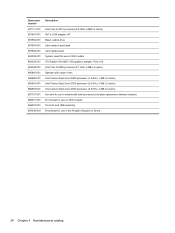
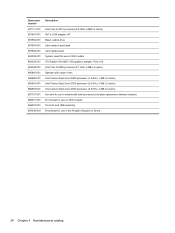
... System board for use in 3330 models ATI Radeon HD 6450 1-GB graphics adapter, PCIe x16 Intel Core i5 2390 processor (2.7 GHz, 3-MB L3 cache) Speaker with rubber rivets Intel Celeron Dual-Core G440 processor (1.6 GHz, 1-MB L3 cache) Intel Celeron Dual-Core G530 processor (2.4 GHz, 2-MB L3 cache) Intel Celeron Dual-Core G540 processor (2.5 GHz, 2-MB L3...
HP Pro 3330 Microtower PC, HP Pro 3330 Small Form Factor PC, and HP Pro 3380 Microtower PC - Maintenance & Service Guide - Page 92
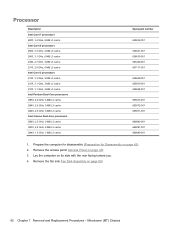
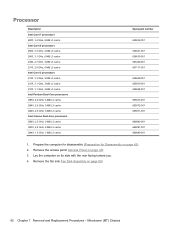
...L3 cache 2310, 2.9 GHz, 6-MB L3 cache Intel Core i3 processors 2120, 3.3 GHz, 3-MB L3 cache 2105, 3.1 GHz, 3-MB L3 cache 2100, 3.1 GHz, 3-MB L3 cache Intel Pentium Dual-Core processors G850, 2.9 GHz, 3-MB L3 cache G840, ...001 666891-001 666890-001
1. Lay the computer on page 43). 3. Microtower (MT) Chassis Prepare the computer for disassembly (Preparation for Disassembly on page 80).
82 ...
HP Pro 3330 Microtower PC, HP Pro 3330 Small Form Factor PC, and HP Pro 3380 Microtower PC - Maintenance & Service Guide - Page 94


The latest system ROM BIOS can be found on the computer. NOTE: After installing a new processor onto the system board, always update the system ROM to ensure that the latest version of the BIOS is being used on the Web at: http:\\h18000.www1.hp.com/support/files.
84 Chapter 7 Removal and Replacement Procedures - Microtower (MT) Chassis
HP Pro 3330 Microtower PC, HP Pro 3330 Small Form Factor PC, and HP Pro 3380 Microtower PC - Maintenance & Service Guide - Page 98
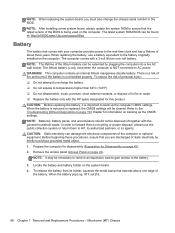
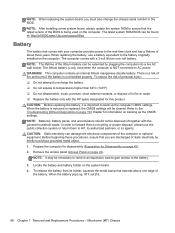
...to the battery originally installed on the computer. NOTE: The lifetime of together with the HP spare designated for information on the system board. 4. NOTE: Batteries, battery packs, ... the battery from its agents. Microtower (MT) Chassis The lithium battery is removed or replaced, the CMOS settings will be found at: http:\\h18000.www1.hp.com/support/files. This computer contains an...
HP Pro 3330 Microtower PC, HP Pro 3330 Small Form Factor PC, and HP Pro 3380 Microtower PC - Maintenance & Service Guide - Page 172


...operate with the gold contact on the removable hard drive enclosure has Shut down the computer and contact HP for a list of the SD card is inserted properly with a FAT32 formatted card.
Cause
Solution... is a safety feature that the lock tab located on the right of the Memory Stick/PRO card is not supported. Ensure that the lock tab located on the media card after formatting...
Similar Questions
How To Install Hp Pro 3330 Mt Pc Network Adapter Driver In Windows 07 32 Bit
(Posted by tmcoujc763 10 years ago)
Hp Pro 3330 Micro Tower Pc ( Core I3) Which Windows Installer
(Posted by ed91willdo 10 years ago)
Hp Pro 3330 Mt Smps Parnt Numbers
(Posted by subramanisabastian 10 years ago)
How To Install Hp Pro 3330 Mt Pc Network Driver And Network Driver Link
(Posted by vinothdragon7 11 years ago)
Hp Pro 3330-mt Desktop And Red Hat Compatibility
Im trying to install Red-Hat 6 ent.edition , it reads dvd and stop there, configuration is core i3 3...
Im trying to install Red-Hat 6 ent.edition , it reads dvd and stop there, configuration is core i3 3...
(Posted by sirajsyd 11 years ago)

