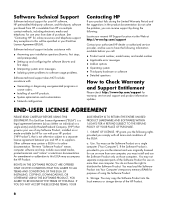HP s3330f - Pavilion - Slimline Support and Manuals
Get Help and Manuals for this Hewlett-Packard item

Most Recent HP s3330f Questions
Is The Hp Pro 3330 Microtower Business Type Of Hp Product
Is the Hp pro 3330 microtower business type of hp product
Is the Hp pro 3330 microtower business type of hp product
(Posted by Mohammedabdasaf 10 years ago)
Hp Pro 3330 Mt Smps Parnt Numbers
(Posted by subramanisabastian 10 years ago)
HP s3330f Videos
Popular HP s3330f Manual Pages
HP s3330f Reviews
We have not received any reviews for HP yet.