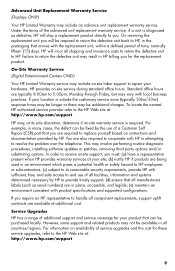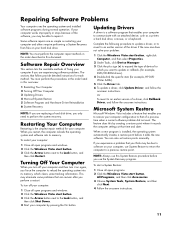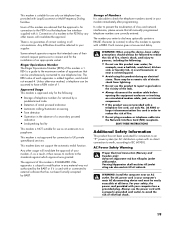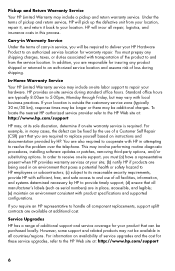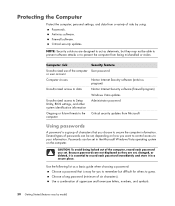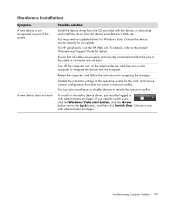HP Pavilion Slimline s3700 - Desktop PC Support and Manuals
Get Help and Manuals for this Hewlett-Packard item

View All Support Options Below
Free HP Pavilion Slimline s3700 manuals!
Problems with HP Pavilion Slimline s3700?
Ask a Question
Free HP Pavilion Slimline s3700 manuals!
Problems with HP Pavilion Slimline s3700?
Ask a Question
Most Recent HP Pavilion Slimline s3700 Questions
Cmos Battery For Hp S3700y
Part no. for HP cmos battery for HP s3700y? And install instructions.
Part no. for HP cmos battery for HP s3700y? And install instructions.
(Posted by rcrams 9 years ago)
How To Disable Video Graphics On A Hp Pavilion Slimline S3700y Pc
(Posted by mjorhl 9 years ago)
Reboot And Select Device Or Media Device And Press Amy Key
ccmcmvwhen powering on hp pavilion slimline 3700 it went straight to black screen saying reboot se...
ccmcmvwhen powering on hp pavilion slimline 3700 it went straight to black screen saying reboot se...
(Posted by erikasmith66 11 years ago)
What Lowprofile Graphics Card Will Actually Fit Into The 2 1/2 Opening Provided.
AMD Radeon HD 6450 Graphics (PCIe x16) QM229AA has been a suggested card to use... but how is this g...
AMD Radeon HD 6450 Graphics (PCIe x16) QM229AA has been a suggested card to use... but how is this g...
(Posted by cstdiane 11 years ago)
Popular HP Pavilion Slimline s3700 Manual Pages
HP Pavilion Slimline s3700 Reviews
We have not received any reviews for HP yet.