HP Pro 3330 Support Question
Find answers below for this question about HP Pro 3330.Need a HP Pro 3330 manual? We have 6 online manuals for this item!
Question posted by sirajsyd on July 7th, 2012
Hp Pro 3330-mt Desktop And Red Hat Compatibility
Im trying to install Red-Hat 6 ent.edition , it reads dvd and stop there, configuration is core i3 3.3ghz 4gb ram 500gb sata3 hdd.
for windows 7 it is fine it installed , but with red hat , fedora 16 and centos 6 , it reads dvd and stops. i tried setting "AHCI" to "IDE" and vice versa , disabling and enabling VT ENABLED , please help .
Current Answers
There are currently no answers that have been posted for this question.
Be the first to post an answer! Remember that you can earn up to 1,100 points for every answer you submit. The better the quality of your answer, the better chance it has to be accepted.
Be the first to post an answer! Remember that you can earn up to 1,100 points for every answer you submit. The better the quality of your answer, the better chance it has to be accepted.
Related HP Pro 3330 Manual Pages
Getting Started Guide - Page 8


... the instructions on the Windows Desktop, then click Personalize in Windows Vista and Windows 7 or Properties in Windows XP to the Microsoft Windows Update Web site. Follow the instructions on the screen. It is complete, you must also install the drivers for the operating system from a pre-installed Windows 7 desktop, click Start > Windows Virtual PC > Virtual Windows XP and follow the...
Getting Started Guide - Page 12


...HP Support Assistant icon on the Windows 7 desktop and run the automated diagnostics.
● Check the power LED on the front of the computer to see if it will help you with a different cable into a different video port on the computer if one is available. When booting the operating system, use "Last Known Configuration...HP support, use HP Instant Support Professional Edition... installed....
HP ProtectTools Security Software,Version 6.0 User Guide - Page 6


...16 Configuring Applications Settings ...16 Encrypting Drives ...17 Managing Device Access ...17
3 HP ProtectTools Security Manager ...18 Logging in after Security Manager is configured 18 Managing passwords ...19 Setting credentials ...19 Changing your Windows...23 Changing your Windows user name and picture 24
4 Password Manager for HP ProtectTools ...25 Adding logons ...26 Editing logons ...26 ...
HP ProtectTools Security Software,Version 6.0 User Guide - Page 59


.... Failure to meet TCG specifications. ENWW
Setup procedures 49 Click Start, click All Programs, and click Install Embedded Security for HP ProtectTools protects against unauthorized access to Windows.
Embedded Security for HP ProtectTools.
2.
Most HP commercial desktop computers include the Infineon TPM, which is highly recommended that your computer to enable and initialize the...
Safety and Regulatory Information - Page 13
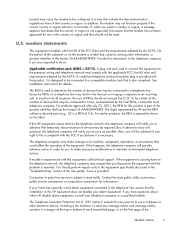
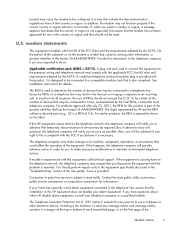
... or region.
See installation instructions for this HP equipment does not disable your telephone company or a qualified installer. In most but ... happens, the telephone company will be configured in advance that the installation of this product is provided with the... number of devices that may be connected to a compatible modular jack that you believe it unlawful for information....
HP Pro 3330 Microtower PC and HP Pro 3380 Microtower PC - Illustrated Parts Map - Page 1


...RAM Type Maximum RAM...Edition September 2011. HP shall not be liable for use in models with Intel processors 3 Front USB and I /O Interfaces
Preinstalled Operating Systems
Intel® Core i7, i5, i3... in, audio out, RJ-45, serial
• Windows® 7 (Professional 32/64, Ultimate 64, Home...SATA DVD±RW drive DVD-ROM...powered speakers
*Not shown
HP Pro 3330/3380, MT
670583-001
657103-001 ...
HP Pro 3330 Microtower PC and HP Pro 3380 Microtower PC - Illustrated Parts Map - Page 2


...S/PDIF audio connector
BAT
RTC battery socket
PCIEX1_1
PCIe x1 expansion slot
HP Pro 3330/3380, MT
670583-001
page 2
System does not power on and System unable... GHz, 6-MB L3 cache Intel Core i3 processors (include thermal material) * 2120, 3.3 GHz, 3-MB L3 cache * 2105, 3.1 GHz, 3-MB L3 cache * 2100, 3.1 GHz, 3-MB L3 cache Intel Pentium Dual-Core processors (include thermal material) * ...
HP Pro 3330 Microtower PC and HP Pro 3380 Microtower PC - Illustrated Parts Map - Page 3


...HP Pro 3330/3380, MT
670583-001
page 3 Expansion board option ROM checksum
1. Remove suspected card, reboot 3. Replace system board.
214-DIMM Configuration ... main system specifications:
• Product name
• Installed memory size/speed/chan
• SKU number (some ...HP compatibility. 3.
Allows you to system configuration or default settings and exits Computer Setup.
HP Pro 3330 Microtower PC, HP Pro 3330 Small Form Factor PC, and HP Pro 3380 Microtower PC - Maintenance & Service Guide - Page 1


Maintenance & Service Guide
HP Pro 3330/3380 Microtower HP Pro 3330 Small Form Factor
HP Pro 3330 Microtower PC, HP Pro 3330 Small Form Factor PC, and HP Pro 3380 Microtower PC - Maintenance & Service Guide - Page 2


... prior written consent of this document may be construed as constituting an additional warranty. The information contained herein is protected by copyright. Maintenance & Service Guide
HP Pro 3330/3380 Microtower
HP Pro 3330 Small Form Factor
First Edition (September 2011)
Document Part Number: 670582-001 © Copyright 2011 Hewlett-Packard Development Company, L.P.
HP Pro 3330 Microtower PC, HP Pro 3330 Small Form Factor PC, and HP Pro 3380 Microtower PC - Maintenance & Service Guide - Page 11


... computers include features that make them easy to upgrade and service. Identifying the Chassis 1 1 Product Features
Identifying the Chassis
HP Pro 3330 Series MT
HP Pro 3330 SFF
NOTE: The drive configuration shown above may be different than your computer model. A Torx T-15 or flat blade screwdriver is needed for many of the installation procedures described in this guide.
HP Pro 3330 Microtower PC, HP Pro 3330 Small Form Factor PC, and HP Pro 3380 Microtower PC - Maintenance & Service Guide - Page 12


... bays; Ports: 4 SATA devices supported, 3Gb/s, 1.5Gb/s; ● SuperMulti DVD Drive or Blu-ray BD-RW SuperMulti DL Drive ● Realtek 8171E-VB...16-1 card reader ● DVI-D and VGA video ports ● Legacy I /O: 2 PS/2, 1 serial port, 2nd serial port option, parallel port option ● Audio: Codec: Realtek ALC656-GR; Ports: 4 SATA devices supported; Feature Overview
The HP Pro 3330...
HP Pro 3330 Microtower PC, HP Pro 3330 Small Form Factor PC, and HP Pro 3380 Microtower PC - Maintenance & Service Guide - Page 23


... ◦ USB Port 1 ◦ USB Port 2 NOTE: The HP Pro 3330/3380 includes a USB port disable feature that when enabled, requires that you perform the following steps to enable USB ports.
Network Boot
Enables/disables the computer's ability to boot from an operating system installed on a network server. (Feature available on the system board...
HP Pro 3330 Microtower PC, HP Pro 3330 Small Form Factor PC, and HP Pro 3380 Microtower PC - Maintenance & Service Guide - Page 26


... set :
● POST messages (enable/disable). Default is None.
Default is installed. NOTE: If you turn on some models, allows you to set the computer .../sleep feature or the Remote Management features. ● POST Delay (in PCI configuration space;
Default is restored.
◦ Previous state-causes the computer to enter ... disabled.
16 Chapter 3 Computer Setup (F10) Utility
HP Pro 3330 Microtower PC, HP Pro 3330 Small Form Factor PC, and HP Pro 3380 Microtower PC - Maintenance & Service Guide - Page 33
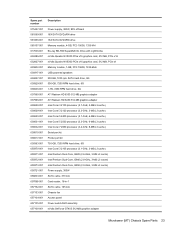
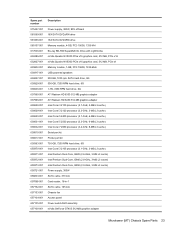
...
Power supply, 300W, 85% efficient 16X SATA DVD±RW drive 16X SATA DVD±RW drive Memory module, 4-GB, PC3 10600...Core, G840 (2.8-GHz, 3-MB L3 cache) Intel Pentium Dual-Core, G850 (2.9-GHz, 3-MB L3 cache) Power supply, 300W SATA cable, 370 mm Card reader, 16-in-1 SATA cable, 165 mm Chassis fan Access panel Power switch/LED assembly nVidia GeForce GT405 512-MB graphics adapter
Microtower (MT...
HP Pro 3330 Microtower PC, HP Pro 3330 Small Form Factor PC, and HP Pro 3380 Microtower PC - Maintenance & Service Guide - Page 34
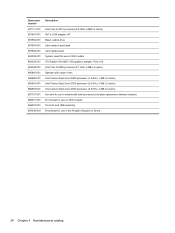
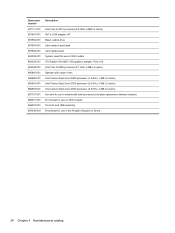
... processor (2.9-GHz, 6-MB L3 cache) DVI to VGA adapter, HF Bezel, optical drive Card reader bezel blank Card reader bezel System board for use in 3330 models ATI Radeon HD 6450 1-GB graphics adapter, PCIe x16 Intel Core i5 2390 processor (2.7 GHz, 3-MB L3 cache) Speaker with rubber rivets Intel Celeron Dual...
HP Pro 3330 Microtower PC, HP Pro 3330 Small Form Factor PC, and HP Pro 3380 Microtower PC - Maintenance & Service Guide - Page 92
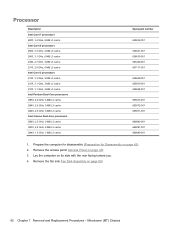
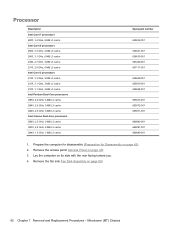
...(MT) Chassis Remove the fan sink Fan Sink Assembly on page 43). 3. Lay the computer on page 42). 2. Processor
Description Intel Core i7 processors 2600, 3.4 GHz, 8-MB L3 cache Intel Core...2310, 2.9 GHz, 6-MB L3 cache Intel Core i3 processors 2120, 3.3 GHz, 3-MB L3 cache 2105, 3.1 GHz, 3-MB L3 cache 2100, 3.1 GHz, 3-MB L3 cache Intel Pentium Dual-Core processors G850, 2.9 GHz, 3-MB L3 ...
HP Pro 3330 Microtower PC, HP Pro 3330 Small Form Factor PC, and HP Pro 3380 Microtower PC - Maintenance & Service Guide - Page 172


...Windows Vista.
If using a Memory Stick/PRO card, make sure that prevents writing to see if it in the locked position.
Cause
Solution
The media card is not inserted properly, is not supported.
enclosure.
The removable hard drive enclosure is beeping and the green LED is locked. Cause
Solution
Media card is a read... contact HP for a list of the Memory Stick/PRO card ...
HP Pro 3330 Microtower PC, HP Pro 3330 Small Form Factor PC, and HP Pro 3380 Microtower PC - Maintenance & Service Guide - Page 174
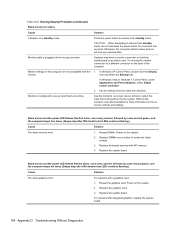
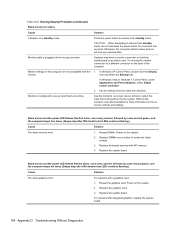
...sliding control to select the input that is configured to a different connector on both the motherboard or an add-in the computer are not compatible with a graphics card: 1. Use the monitor...Blank screen and the power LED flashes Red six times, once every second, followed by a two second pause, and the computer beeps five times. (Beeps stop after fifth iteration but LEDs continue flashing...
HP Pro 3330 Microtower PC, HP Pro 3330 Small Form Factor PC, and HP Pro 3380 Microtower PC - Maintenance & Service Guide - Page 202


... system DVD into the optical
drive before the Windows operating system loads. 3. When prompted, press any software installed on your files, and you have not done so, tap Back up your keyboard until the Windows is Loading Files... If possible, check for the presence of the HP Recovery partition: select Start, right-click
Computer, click...
Similar Questions
Is Indian Hp Elite 7100 Mt Desktop Pc Compatible To Windows Xp
is indian hp elite 7100 mt desktop pc compatible to windows XP
is indian hp elite 7100 mt desktop pc compatible to windows XP
(Posted by chanmura 11 years ago)
How To Install Hp Pro 3330 Mt Pc Network Driver And Network Driver Link
(Posted by vinothdragon7 11 years ago)

