HP Pro 3330 Support Question
Find answers below for this question about HP Pro 3330.Need a HP Pro 3330 manual? We have 6 online manuals for this item!
Question posted by mikejok on April 22nd, 2014
Is Hp Pro 3330 Mt Compatible With Windows Xp
The person who posted this question about this HP product did not include a detailed explanation. Please use the "Request More Information" button to the right if more details would help you to answer this question.
Current Answers
There are currently no answers that have been posted for this question.
Be the first to post an answer! Remember that you can earn up to 1,100 points for every answer you submit. The better the quality of your answer, the better chance it has to be accepted.
Be the first to post an answer! Remember that you can earn up to 1,100 points for every answer you submit. The better the quality of your answer, the better chance it has to be accepted.
Related HP Pro 3330 Manual Pages
Getting Started Guide - Page 5


... Windows XP from Windows 7 2 Accessing Disk Image (ISO) Files 2 Protecting the Software ...3 Vision Diagnostics (Windows systems 3 Accessing Vision Diagnostics (Windows systems 3 Downloading the Latest Version of Vision Diagnostics 4 Turning Off the Computer ...4 Finding More Information ...5 Before You Call for Technical Support 5 Helpful Hints ...7 Basic Troubleshooting ...7 HP Support...
Getting Started Guide - Page 8


...font sizes, and power management settings. Click on the Windows Desktop, then click Personalize in Windows Vista and Windows 7 or Properties in Windows XP to install the program. This action points the operating... utility or the documentation that ask you to install and launch Windows XP applications from http://www.hp.com/support.
This feature is complete, you to create an ...
Getting Started Guide - Page 10


... down the operating system software. In Windows 7 and Windows XP Professional, click Start > Shut Down. In Windows XP Home, click Start > Turn Off Computer. In Windows Explorer, go to C:\SWSetup\ISOs and... Vision Diagnostics.
While the computer is on the computer. Shut down . NOTE: The HP Memory Test is a comprehensive memory diagnostic utility that is included with the Survey tab displayed...
Getting Started Guide - Page 12


... working on the front of the drivers loaded. NOTE: For sales information and warranty upgrades (HP Care Pack), call .
● Write down the computer serial number and product ID number,...listen for a series of beeps emanating from the computer. ● Double-click the HP Support Assistant icon on the Windows 7 desktop and run the automated diagnostics.
● Check the power LED on a network,...
Getting Started Guide - Page 14


...desktop. This includes software that helps you have created, and then reinstalls the operating system, programs, and drivers. NOTE: HP Support Assistant is pre-installed on all open programs.
2. Close all HP or Compaq computers with Microsoft Windows... points manually:
1. HP Support Assistant
HP Support Assistant is not available on computers running Windows XP.
NOTE: Always use...
HP ProtectTools Security Software,Version 6.0 User Guide - Page 39


...Reinstalling the Drive Encryption module will not be able to be enabled through the Setup Wizard in Drive Encryption for HP ProtectTools: ● Manage Drive Encryption
◦ Activate a TPM-protected password ◦ Encrypt or decrypt individual drives...access and pre-boot authentication ● Supports Microsoft Windows XP, Windows Vista, and Windows 7 ● Makes use an AMD processor.
Safety and Regulatory Information - Page 25
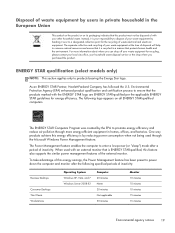
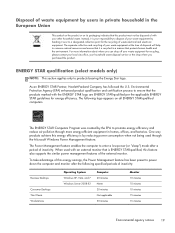
For more energy-efficient equipment in homes, offices, and factories.
The following specified periods of inactivity:
Business Desktops
Consumer Desktops Thin Clients Workstations
Operating System Windows XP, Vista, and 7 Windows Server 2008 R2
Computer 20 minutes Never 20 minutes Not applicable 30 minutes
Monitor 10 minutes 10 minutes 10 minutes 15 minutes 15 minutes
Environmental ...
HP Pro 3330 Microtower PC and HP Pro 3380 Microtower PC - Illustrated Parts Map - Page 1


...black * Rubber feet * Serial port kit * Printer port kit * USB powered speakers
*Not shown
HP Pro 3330/3380, MT
670583-001
657103-001 667727-001 668572-001 666885-001 657099-001 657853-001 657854-001 537748-001 ...638817-001 636917-001
page 1 HP shall not be liable for use in models with rubber rivets * Card reader, 15-in , audio out, RJ-45, serial
• Windows® 7 (Professional 32/64...
HP Pro 3330 Microtower PC and HP Pro 3380 Microtower PC - Illustrated Parts Map - Page 2


Channel B
SPDIF_OUT1
S/PDIF audio connector
BAT
RTC battery socket
PCIEX1_1
PCIe x1 expansion slot
HP Pro 3330/3380, MT
670583-001
page 2
System does not power on and System unable to boot followed by a 2 second pause
10 blinks, 1 blink every second Bad option card ...
HP Pro 3330 Microtower PC and HP Pro 3380 Microtower PC - Illustrated Parts Map - Page 3


.../Description
File
System Information -
System IDs - enable/disable • NIC PXE Option ROM Download -
HP Pro 3330/3380, MT
670583-001
page 3 Run Setup (F10). 2. To change the Setup password, go to start .... Press the Esc key while "Press the ESC key for proper
seating, type, and HP compatibility. 3. Turn off /on or restart the computer. Replace the jumper on - Allows you...
HP Pro 3330 Microtower PC, HP Pro 3330 Small Form Factor PC, and HP Pro 3380 Microtower PC - Maintenance & Service Guide - Page 1


Maintenance & Service Guide
HP Pro 3330/3380 Microtower HP Pro 3330 Small Form Factor
HP Pro 3330 Microtower PC, HP Pro 3330 Small Form Factor PC, and HP Pro 3380 Microtower PC - Maintenance & Service Guide - Page 2


... trademarks of Hewlett-Packard Company.
No part of this document may be construed as constituting an additional warranty. Maintenance & Service Guide
HP Pro 3330/3380 Microtower
HP Pro 3330 Small Form Factor
First Edition (September 2011)
Document Part Number: 670582-001 The information contained herein is protected by copyright.
Microsoft and Windows are set forth in the U.S.
HP Pro 3330 Microtower PC, HP Pro 3330 Small Form Factor PC, and HP Pro 3380 Microtower PC - Maintenance & Service Guide - Page 11


... T-15 or flat blade screwdriver is needed for many of the installation procedures described in this guide. Identifying the Chassis 1
1 Product Features
Identifying the Chassis
HP Pro 3330 Series MT
HP Pro 3330 SFF
NOTE: The drive configuration shown above may be different than your computer model.
HP Pro 3330 Microtower PC, HP Pro 3330 Small Form Factor PC, and HP Pro 3380 Microtower PC - Maintenance & Service Guide - Page 12


...parallel port option ● Audio: Codec: Realtek ALC656-GR; Jacks: Front HP Out, Mic In; Feature Overview
The HP Pro 3330 series includes the following features:
Microtower chassis: ● Choice of Intel&#...Ports: 4 SATA devices supported; Rear Line-Out, Line-In, Mic-In ● Genuine Windows 7 versions or RedFlag Linux
Small form factor chassis: ● Choice of Intel® processors...
HP Pro 3330 Microtower PC, HP Pro 3330 Small Form Factor PC, and HP Pro 3380 Microtower PC - Maintenance & Service Guide - Page 16
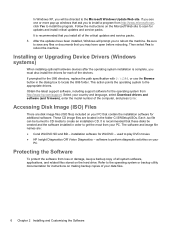
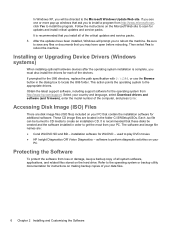
...that these disks be created and the software installed in the dialog box to the Microsoft Windows Update Web site. Each .iso file can be burned to CD media to perform ...9679; HP Insight Diagnostics OR Vision Diagnostics - Accessing Disk Image (ISO) Files
There are disk image files (ISO files) included on making backup copies of the computer, and press Enter. In Windows XP, you...
HP Pro 3330 Microtower PC, HP Pro 3330 Small Form Factor PC, and HP Pro 3380 Microtower PC - Maintenance & Service Guide - Page 23


...; USB Port 8 ◦ USB Port 9 ◦ USB Port 10 ◦ USB Port 11 ● Internal USB Ports ◦ USB Port 1 ◦ USB Port 2 NOTE: The HP Pro 3330/3380 includes a USB port disable feature that when enabled, requires that you to enable the ports. From the top F10 Setup menu, press Ctrl+U to...
HP Pro 3330 Microtower PC, HP Pro 3330 Small Form Factor PC, and HP Pro 3380 Microtower PC - Maintenance & Service Guide - Page 172


... the right of compatible cards. A write...not in Microsoft Windows XP or Microsoft Windows Vista. Most ...digital cameras use the FAT (FAT16 & FAT12) format and can not operate with your card to the media card. If using a Memory Stick/PRO card, make sure that prevents writing to access data on the removable hard drive enclosure has Shut down the computer and contact HP...
HP Pro 3330 Microtower PC, HP Pro 3330 Small Form Factor PC, and HP Pro 3380 Microtower PC - Maintenance & Service Guide - Page 174
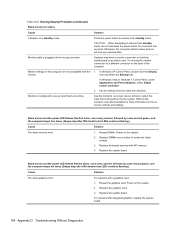
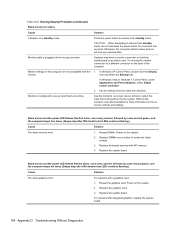
... graphics card. 3. For systems with HP memory.
4. In Windows XP Control Panel, double-click the Display icon and select the Settings tab. In Windows Vista or Windows 7 Control Panel, under Appearance and ...more information on the back of the computer
Monitor settings in the computer are not compatible with a graphics card: 1. Otherwise, the computer will shut down the power button...
HP Pro 3330 Microtower PC, HP Pro 3330 Small Form Factor PC, and HP Pro 3380 Microtower PC - Maintenance & Service Guide - Page 177
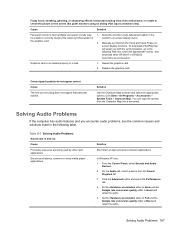
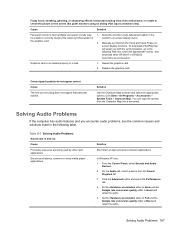
... SP32202:
http://www.hp.com/support
Graphics card is not seated properly or is bad.
1. Manually synchronize the Clock and Clock Phase on- Reseat the graphics card. 2.
Click Start > All Programs > Accessories > System Tools > Character Map.
Cause
Processor resources are using an analog VGA input connection only). In Windows XP only:
1. Set the...
HP Pro 3330 Microtower PC, HP Pro 3330 Small Form Factor PC, and HP Pro 3380 Microtower PC - Maintenance & Service Guide - Page 180


...
Solving Keyboard and Mouse Problems
If you will not turn it is in standby mode.
On the Windows Vista or Windows 7 Desktop, click Start, click the arrow on the lower right corner of the computer and restart the computer... resume from standby mode. Computer is empty. On the Windows XP Desktop, click Start > Shut Down.
Solution Check the paper tray and refill it if it back on .
Similar Questions
How To Create Partition In Hp Pro 3330 Microtower Windows 7 Pc
how to create partition in HP Pro 3330 Microtower windows 7 pc
how to create partition in HP Pro 3330 Microtower windows 7 pc
(Posted by jaswindertoura10 10 years ago)
How To Install Hp Pro 3330 Mt Pc Network Driver And Network Driver Link
(Posted by vinothdragon7 11 years ago)
How Can I Install Windows Xp Sp 2 In Hp Pro 3330 Microtower
how can i install windows xp sp 2 in hp pro 3330 microtower and where can i find the drivers for xp
how can i install windows xp sp 2 in hp pro 3330 microtower and where can i find the drivers for xp
(Posted by kamaljugantor 11 years ago)
Hp Pro 3330-mt Desktop And Red Hat Compatibility
Im trying to install Red-Hat 6 ent.edition , it reads dvd and stop there, configuration is core i3 3...
Im trying to install Red-Hat 6 ent.edition , it reads dvd and stop there, configuration is core i3 3...
(Posted by sirajsyd 11 years ago)

