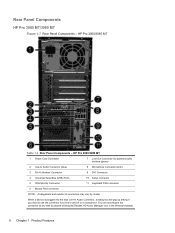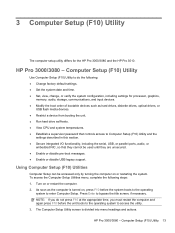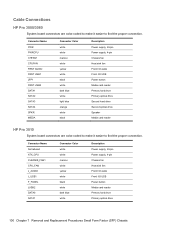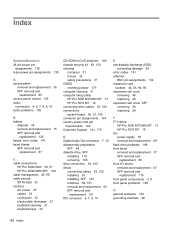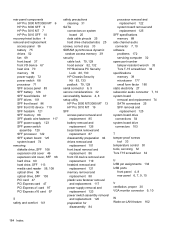HP Pro 3010 Support Question
Find answers below for this question about HP Pro 3010 - Microtower PC.Need a HP Pro 3010 manual? We have 7 online manuals for this item!
Question posted by moubarak1961 on May 23rd, 2012
Drivers Audio Hp Pro 3010 Mt ?
quels sont les pilotes audio de Hp Pro 3010 Mt svp.
Current Answers
Related HP Pro 3010 Manual Pages
Similar Questions
Rtc Alarm
Hi, When I go into the Power setting -- in the BIOS -- of my HP Microtower 3010 Pro PC I can't seem ...
Hi, When I go into the Power setting -- in the BIOS -- of my HP Microtower 3010 Pro PC I can't seem ...
(Posted by chaliflani 10 years ago)
Drivers For Hp Pro 3500 Mt
good Evening, I lost my Drivers CD for my Hp Pro 3500 MT desktop. So I've been looking for those ...
good Evening, I lost my Drivers CD for my Hp Pro 3500 MT desktop. So I've been looking for those ...
(Posted by mbandongdidier 11 years ago)
Ho Can I Download Sound Drivers For Hp Pro 3090 Mt For My Os Windows 7
(Posted by shaikriyaz42 11 years ago)
Problem Med Ominstallation Av Windows Xp Pro
Det går inte att installera om Windos XP pro med den medföljande CD.n Man kommer än...
Det går inte att installera om Windos XP pro med den medföljande CD.n Man kommer än...
(Posted by annaekman 12 years ago)