HP Point of Sale rp5000 Support and Manuals
Get Help and Manuals for this Hewlett-Packard item
This item is in your list!

View All Support Options Below
Free HP Point of Sale rp5000 manuals!
Problems with HP Point of Sale rp5000?
Ask a Question
Free HP Point of Sale rp5000 manuals!
Problems with HP Point of Sale rp5000?
Ask a Question
Popular HP Point of Sale rp5000 Manual Pages
HP Client Manager 6.1 - Page 3


...the hardware and software criteria that contain hardware supported by HP to install or update system software on the client
computers from a set of client-side events, such as a chassis intrusion, disk drive error, battery status, thermal changes, and "walking assets" such as new or missing PCs, memory, battery, disk drives, CPUs, and monitors. System software installation: HPCM allows you...
HP Business Desktop Products - Worldwide Limited Warranty and Technical Support (North America) - Page 1
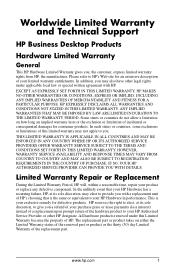
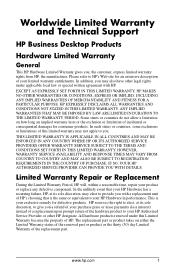
...component. IF SO, YOUR HP AUTHORIZED SERVICE PROVIDER CAN PROVIDE YOU WITH DETAILS. This is the same or equivalent to HP's Web site for consumer products. Worldwide Limited Warranty and Technical Support
HP Business Desktop Products
Hardware Limited Warranty
General
This HP Hardware Limited Warranty gives you with HP. Limited Warranty Repair or Replacement
During the Limited Warranty Period...
Computer Setup (F10) Utility Guide - Page 11


...Support for Computer Setup options may not exceed 1024. Computer Setup (F10) Utility Guide
www.hp.com
7 The number of heads may not exceed 63. Turn the computer off, then on your specific... cylinders may vary depending on , manually. Options (subject to device capabilities) are only visible and changeable when the drive translation mode is set to Removable Media Write, the computer will...
Computer Setup (F10) Utility Guide - Page 12


...)
Heading
Option
Description
Storage (continued)
Storage Options (continued)
Secondary IDE Controller
Allows you may vary depending on your specific hardware configuration.
8
www.hp.com
Computer Setup (F10) Utility Guide Controller Order
(This feature is supported on select models only.)
Allows you to specify the order of the hard drives are attached to the embedded IDE controllers...
Computer Setup (F10) Utility Guide - Page 14


...disables Serial ports A, B, C, and D, parallel port, USB ports, system audio, and network controllers (some models). Save Master Boot Record
Restore Master Boot Record
Saves a backup copy of ....
✎ Support for Computer Setup options may cause the data on your specific hardware configuration.
10
www.hp.com
Computer Setup (F10) Utility Guide See the Desktop Management Guide for warm boot...
Computer Setup (F10) Utility Guide - Page 15


... may vary depending on your specific hardware configuration.
Computer Setup (F10) Utility Guide
Computer Setup (Continued)
Heading
Option
Description
Security (continued)
Network Service Boot
Enables/disables the computer's ability to uniquely identify the system.)
• Keyboard locale setting (for example, English or German) for System ID entry.
✎ Support for more information...
Computer Setup (F10) Utility Guide - Page 16


...enabled and disk accesses are being serviced by the BIOS during the next reboot, and an MBR Security warning message will be displayed.
✎ Support for Computer Setup options may vary depending on your specific hardware configuration.
12
www.hp.com
Computer Setup (F10) Utility Guide Computer Setup (F10) Utility Guide
Computer Setup (Continued)
Heading
Option
Description
Security...
Computer Setup (F10) Utility Guide - Page 17


...; Support for the ACPI-enabled operating systems. This selection will appear only if the energy saver mode is set :
• Power button configuration (on your specific hardware configuration. Energy Saver Options
Allows you to press the power button to suspend the system. Computer Setup (F10) Utility Guide
www.hp.com
13 Computer Setup (F10) Utility Guide
Computer Setup (Continued...
Computer Setup (F10) Utility Guide - Page 18


... Menu screen.
• F10 prompt (enable/disable). Computer Setup (F10) Utility Guide
Computer Setup (Continued)
Heading
Option
Description
Advanced*
Power-On Options
*These options should be skipped during POST. (This feature is supported on your specific hardware configuration.
14
www.hp.com
Computer Setup (F10) Utility Guide Allows you to attempt booting from being displayed...
Computer Setup (F10) Utility Guide - Page 19


... your specific hardware configuration.
Computer Setup (F10) Utility Guide
www.hp.com
15 Every HP computer has a unique identifier (serial number, date/time of manufacture, etc.). This delay is sometimes needed for Computer Setup options may vary depending on some PCI cards that they are not ready to boot by the time POST is supported on select models...
Computer Setup (F10) Utility Guide - Page 21


...; PCI VGA palette snooping, which sets the VGA palette snooping bit in hardware options may vary depending on select models only.
• ACPI S3 Video REPOST (enable/disable).
S3 is supported on your specific hardware configuration. only needed when more than one graphics controller is installed.
Computer Setup (F10) Utility Guide
Computer Setup (Continued)
Heading
Option...
Getting Started (3rd Edition) - Page 12


... computer functions properly. ■ If you are
codes for specific problems. Refer to "POST Diagnostic Front Panel LEDs and Audible Codes" on the Documentation CD for more general suggestions. ■ Refer to the comprehensive Troubleshooting Guide on page 21 in as an Administrator to the comprehensive online technical support at www.hp.com/support. ■ Run the Restore Plus!
Getting Started (3rd Edition) - Page 15


...feel uncomfortable about performing the operation, contact an authorized dealer or reseller. See "Solving Hardware Installation Problems" on the Documentation CD and online at http://www.hp.com/support. A comprehensive Troubleshooting Guide is always being applied to install a printer driver.
■ Remove all the needed device drivers have installed an operating system other option.
Troubleshooting Guide (2nd Edition) - Page 43


... Installation Problems (Continued)
Problem
Cause
Solution
A new device is configured as an Administrator to deselect the automatic settings for instructions on resetting the jumpers.
The device does not have an external power source and the serial port is not recognized as part of a "powered" serial port.
Observe the beeps and LED lights on . Troubleshooting Guide
www.hp...
Troubleshooting Guide (2nd Edition) - Page 48


... to access the Device Manager.
2-32
www.hp.com
Troubleshooting Guide The memory modules may not be mixed. Check that the memory modules have been installed correctly and that you encounter memory problems, some models, ECC and non-ECC memory modules cannot be set up correctly.
Check the memory requirements for the application. Memory module is not the correct type or speed...
HP Point of Sale rp5000 Reviews
Do you have an experience with the HP Point of Sale rp5000 that you would like to share?
Earn 750 points for your review!
We have not received any reviews for HP yet.
Earn 750 points for your review!
