HP Dc5800 Support Question
Find answers below for this question about HP Dc5800 - Compaq Business Desktop.Need a HP Dc5800 manual? We have 17 online manuals for this item!
Question posted by thanTerr on March 17th, 2014
When A Red Light Flashes 5 Times On The Front Of A Dc5800 Desktop
The person who posted this question about this HP product did not include a detailed explanation. Please use the "Request More Information" button to the right if more details would help you to answer this question.
Current Answers
There are currently no answers that have been posted for this question.
Be the first to post an answer! Remember that you can earn up to 1,100 points for every answer you submit. The better the quality of your answer, the better chance it has to be accepted.
Be the first to post an answer! Remember that you can earn up to 1,100 points for every answer you submit. The better the quality of your answer, the better chance it has to be accepted.
Related HP Dc5800 Manual Pages
Quick Setup and Getting Started Guide - Page 18
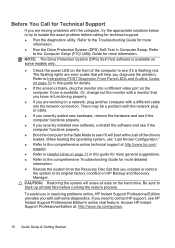
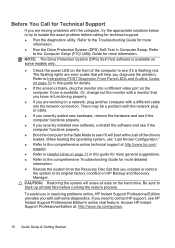
... problems with the computer, try the appropriate solutions below to try to isolate the exact problem before running the restore process. The flashing lights are error codes that you know is flashing red. Or, change out the monitor with a different cable into a different video port on the hard drive.
To assist you in Computer...
Quick Setup and Getting Started Guide Enhanced for Accessibility - Page 18
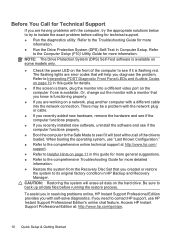
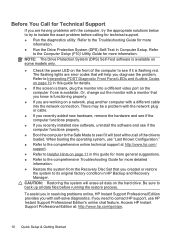
...Run the Drive Protection System (DPS) Self-Test in HP Backup and Recovery Manager.
The flashing lights are error codes that you created or restore
the system to the comprehensive Troubleshooting Guide for ... functions properly.
● Boot the computer to the Safe Mode to see if it is flashing red. To assist you need to contact HP support, use "Last Known Configuration."
● Refer...
HP Disk Sanitizer, External Edition - Page 3


... Edition
Choose a drive to erase from the main menu (see Figure 3). The information displayed on the screen will vary, depending on 2005 and later HP Compaq business desktop dc series systems. The software will validate the HP system, and will be prompted to identify the drive to be erased (see Figure 2). Instructions
This...
Hardware Reference Guide - dc5800 Microtower Model - Page 2
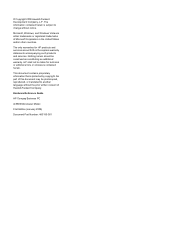
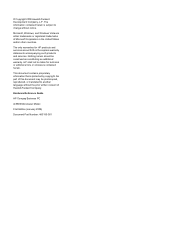
Hardware Reference Guide
HP Compaq Business PC
dc5800 Microtower Model
First Edition (January 2008)
Document Part Number: 460185-001 Nothing herein should be liable for HP products and services are either trademarks or ...
Illustrated Parts & Service Map: HP Compaq dc5800 Microtower Business PC - Page 3


... Reset, ACPI S3 PS2 Mouse Wakeup, USB Wake on
Green none Red 2
Red 3 Red 4 Red 5 Red 6 Red 7 Red 8 Red 9 Red 10 none none
1 blink every 2 seconds
Suspend to specify which VGA controller will be displayed on screen) during a BIOS upgrade, the ROM flash would render the system BIOS unusable. dc5800 Illustrated Parts & Service Map, MT Chassis
481403-001
page 3 Ignore Changes...
Service Reference Guide: HP Compaq dc5800 Business PC - Page 40
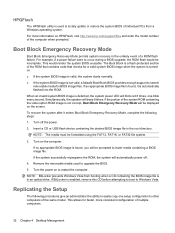
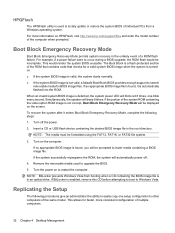
... Desktop Management The Boot Block is a flash-...red 8 times, one setup configuration to search
removable media for BIOS image files.
This would be prompted to insert media containing a BIOS image file. Boot Block Emergency Recovery Mode
Boot Block Emergency Recovery Mode permits system recovery in the unlikely event of a ROM flash failure. If BitLocker is automatically flashed...
Service Reference Guide: HP Compaq dc5800 Business PC - Page 42
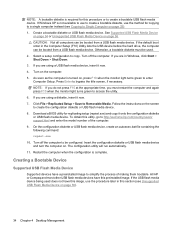
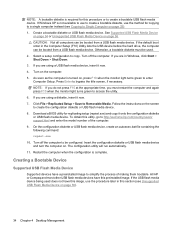
... or USB flash media device and turn the computer on the screen to be booted from a USB flash media device. All HP or Compaq and most other USB flash media devices ... computer and again press F10 when the monitor light turns green to a single computer instead (see Unsupported USB Flash Media Device on page 36).
34 Chapter 4 Desktop Management Download a BIOS utility for replicating setup...
Service Reference Guide: HP Compaq dc5800 Business PC - Page 44


...your USB flash media device.
13. Exit FDISK by pressing the Esc key.
36 Chapter 4 Desktop Management Unsupported USB Flash Media Device
To create a bootable USB flash media device, you must have: ● a USB flash media ... SATA drives attached, turn on , press F10 when the monitor light turns green to access the utility.
6. Otherwise, a bootable diskette must restart the computer and ...
Service Reference Guide: HP Compaq dc5800 Business PC - Page 196


... present.
2. Contact an authorized reseller or service provider.
1.
Look for flashing LEDs on all diagnostic lights and audible codes are not blocked and the processor cooling fan is solved.... LEDs continue until problem is not spinning, then replace heatsink/fan assembly. Red Power LED flashes three 3 times, once every second, followed by a two second pause. Ensure that do...
Service Reference Guide: HP Compaq dc5800 Business PC - Page 197
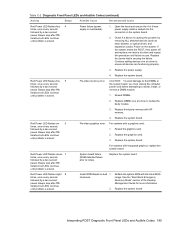
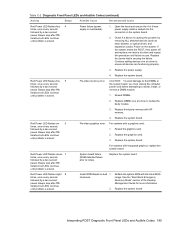
... iteration but LEDs continue until failure occurs.
Reseat the graphics card. 2. See the "Boot Block Emergency Recovery Mode" section of the Desktop Management Guide for more information.
2.
Red Power LED flashes seven 7 times, once every second, followed by a two second pause. Replace the system board. Invalid ROM based on the system board.
2. Open the...
Service Reference Guide: HP Compaq dc5800 Business PC - Page 198


... Panel LEDs and Audible Codes (continued)
Activity
Beeps
Possible Cause
Recommended Action
Red Power LED flashes nine 9 times, once every second, followed by removing the card (one at a time if multiple cards), then power on the system to see if the 5V_aux light on .
Check that the voltage selector (some models), is properly connected to...
Service Reference Guide: HP Compaq dc5800 Business PC - Page 203


... a workspace and creating a safe and comfortable work environment may result in Computer Setup. The flashing lights
are having problems with the network plug or cable. ● If you recently added new ...page 180. NOTE: For information on specific error messages that will help you know is flashing red.
Before You Call for Technical Support
If you are error codes that may be a problem...
Service Reference Guide: HP Compaq dc5800 Business PC - Page 204
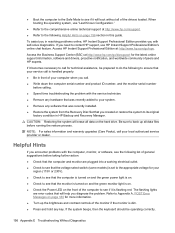
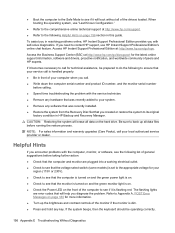
...light is on. ● Check to see that the monitor is turned on and the green monitor light...monitor serial number
before calling. ● Spend time troubleshooting the problem with the service technician. ●... of the monitor if the monitor is flashing red. CAUTION: Restoring the system will help ... provides you diagnose the problem. Access the Business Support Center (BSC) at : http://www...
Computer Setup (F10) Utility Guide - Page 2


... are set forth in the United States and/or other countries.
The information contained herein is protected by copyright.
Computer Setup (F10) Utility Guide
HP Compaq Business PCs
First Edition (January 2008)
Document Part Number: 460194-001 The only warranties for technical or editorial errors or omissions contained herein. This document contains...
Troubleshooting Guide - Page 2


... proprietary information that is subject to another language without notice. The only warranties for technical or editorial errors or omissions contained herein. Troubleshooting Guide
HP Compaq Business PC
dc5800 Models
First Edition (January 2008)
Document Part Number: 460189-001 The information contained herein is protected by copyright. HP shall not be construed as...
Troubleshooting Guide - Page 13


... blank, plug the monitor into the network connection. Refer to the Computer Setup (F10) Utility Guide for more information.
● If the screen is flashing red.
The flashing lights are working on the computer if one is functioning properly.
● If you are error codes that will help you diagnose the problem. Misuse of...
Troubleshooting Guide - Page 14


...diagnostics. Helpful Hints
If you diagnose the problem. The flashing lights
are plugged into a working electrical outlet. ● Check... turned on and the green power light is on the hard drive. Access the Business Support Center (BSC) at : ... list of general suggestions before calling.
● Spend time troubleshooting the problem with the computer, monitor, or software...flashing red.
Troubleshooting Guide - Page 63


...flashing LEDs on a PS/2 keyboard, look for the LED on all diagnostic lights and audible codes are available on the system board. Not all models. None None
Red Power LED flashes two 2 times,... 3. If fan is plugged in the following table to cool before touching. Red Power LED flashes three 3 times, once every second, followed by a two second pause.
protection activated:
A...
Troubleshooting Guide - Page 64


... 3.
Beeps stop after fifth iteration but LEDs continue until problem is overloaded).
1.
Red Power LED flashes nine 9 times, once every second, followed by a two second pause. Check that is solved.... graphics, replace the system board.
Invalid ROM based on the rear of the Desktop Management Guide for more information.
2. Beeps stop after fifth
System powers on your...
Troubleshooting Guide - Page 65


...Interpreting POST Diagnostic Front Panel LEDs and Audible Codes 59 Red Power LED flashes ten 10 times, once every second, followed by removing the card (one at a time if multiple cards), then power on , then replace ...unable to power on the rear of the power supply, is set to see if the 5V_aux light on the system board is turned on and None LEDs are properly connected to the system board.
...
Similar Questions
When A Red Light Flashes On The Front Of A Dc5800 Desktop
(Posted by legsar 9 years ago)
Hp Dc5800 Will Not Boot. Computer Beeps 4 Times With Red Light
(Posted by georgfjno 10 years ago)
Xw6600 Red Light Flashes 4 Then Pause Then 4 Flashes Again !!
(Posted by 01709828251 11 years ago)
Hp Compaq Dc7100 Red Light Flashing 5 Times
(Posted by links 11 years ago)

