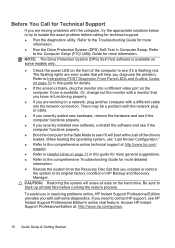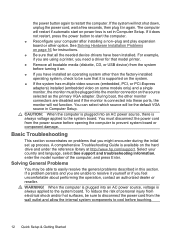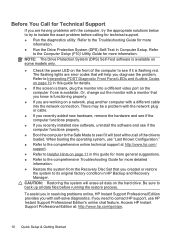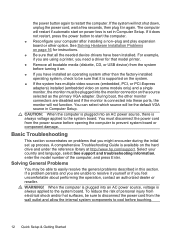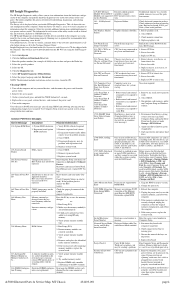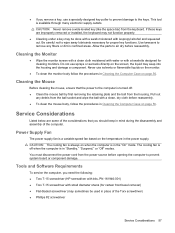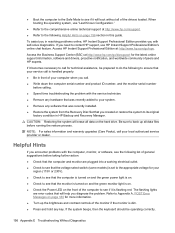HP Dc5800 Support Question
Find answers below for this question about HP Dc5800 - Compaq Business Desktop.Need a HP Dc5800 manual? We have 17 online manuals for this item!
Question posted by support96049 on February 19th, 2016
Hp Compaq Dc5800 Won't Boot
I am working on an HP Compaq dc5800 that won't start. With the original power supply, no fans spin, I get a series of four beeps five times and a flashing red LED. When connecting the computer to a known good (and higher powered) power supply, the fans spin briefly, but the beeps and flashing LED remain. I suspect either a bad motherboard or CPU. Can you help?
Current Answers
Answer #1: Posted by hzplj9 on February 19th, 2016 3:01 PM
The error code you state is normally a power issue. However it could be caused by a faulty ram chip dragging the supply down. I suggest you remove all external units except one stick of ram. Then try others individually unless it requires 2 to be installed. If you have a graphics card then try an alternative i.e. the standard vga port as I have found in the past this can cause a non boot situation.
This is a link to the HP site with info on your device.
https://support.hp.com/us-en?openCLC=true
:
Related HP Dc5800 Manual Pages
Similar Questions
How To Take The Case Off Of A Hp Compaq Business Desktop Rp5700
(Posted by gitbi 9 years ago)
My Hp Pc Dc5800 Small Form Factor Will Not Boot From Dvd
(Posted by jashsfe 10 years ago)
Hp Rp5000 How Do I Get The Power Supply Out?
(Posted by miHypeb 10 years ago)
Hp Dc5800 Will Not Boot. Computer Beeps 4 Times With Red Light
(Posted by georgfjno 10 years ago)
How To Reset Bios Password Hp Compaq Dc5800 Microtower
(Posted by Sakthoga 10 years ago)