HP Dc5800 Support Question
Find answers below for this question about HP Dc5800 - Compaq Business Desktop.Need a HP Dc5800 manual? We have 17 online manuals for this item!
Question posted by Sakthoga on January 11th, 2014
How To Reset Bios Password Hp Compaq Dc5800 Microtower
The person who posted this question about this HP product did not include a detailed explanation. Please use the "Request More Information" button to the right if more details would help you to answer this question.
Current Answers
There are currently no answers that have been posted for this question.
Be the first to post an answer! Remember that you can earn up to 1,100 points for every answer you submit. The better the quality of your answer, the better chance it has to be accepted.
Be the first to post an answer! Remember that you can earn up to 1,100 points for every answer you submit. The better the quality of your answer, the better chance it has to be accepted.
Related HP Dc5800 Manual Pages
Downgrading Microsoft Windows Vista OS Business on HP Business Desktop FAQs - Page 3


... as
3 Q: What HP Business DT products qualify for the factory-installed image. Once it is determined that have a VOLUME AGREEMENT. • Through HP's PC Customization Service (PCCS) - This would be through 2012)
• Under the current Licensing (which currently is valid through July 2009) HP is allowed use this program.
A: The current HP Compaq dc7800 family...
Desktop Management Guide - Page 12
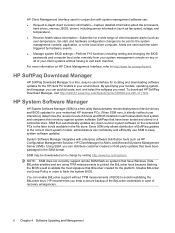
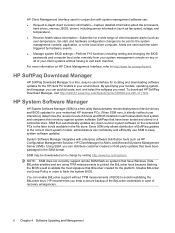
... system BIOS. HP recommends you keep system software updated. HP Client Management Interface used in conjunction with enterprise software distribution tools such as over-temperature, fan stall, and hardware configuration changes) to be downloaded at no charge by hardware events. ● Manage system BIOS settings-Perform F10 functions including setting and changing the BIOS passwords and...
Desktop Management Guide - Page 13
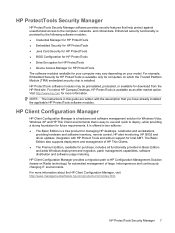
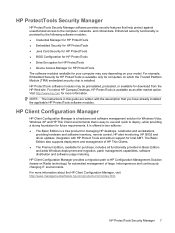
For select HP Compaq Desktops, HP ProtectTools is a free product for managing HP desktops, notebooks and workstations,
providing hardware and software inventory, remote control, HP alert monitoring, HP BIOS and driver updates, integration with the assumption that you have already installed the applicable HP ProtectTools software modules. NOTE: The instructions in Basic Edition and adds ...
Desktop Management Guide - Page 17
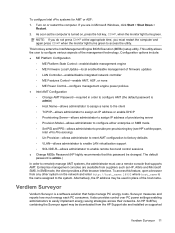
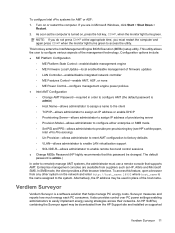
...Management Engine BIOS Execution (...HP's white paper,
Intel vPro Provisioning) ◦ Un-Provision-allows administrator to reset...password be used in Microsoft Windows, click Start > Shut Down > Restart.
2. It also provides control over PC power settings enabling administrators to enable remote boot and control sessions ● Change MEBx Password (HP highly recommends that supports AMT. An HP...
HP Disk Sanitizer, External Edition - Page 1


HP Disk Sanitizer, External Edition
Providing permanent erasure of data on the hard drive for select HP Compaq dc series business desktops
Executive Summary ...2 Benefits ...2 Overview...2 Instructions ...3 Erase Methods ...4 Multiple Drives ...4
RAID Configuration ...5 Maximum Speed ...5 Preventing Data Loss ...5
HP Disk Sanitizer, External Edition - Page 3


...5: 15 Pass Erase M: Return to Main Menu
3 Figure 3: Selections offered for Write Sequence for HP Disk Sanitizer, External Edition
Choose a drive to erase from the following list: 1: Erase Hard Drive ...displayed on the screen will vary, depending on 2005 and later HP Compaq business desktop dc series systems. The software will validate the HP system, and will prompt you to enter a choice from the...
Hardware Reference Guide - dc5800 Microtower Model - Page 2
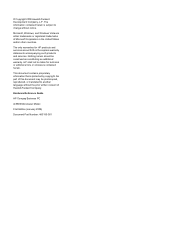
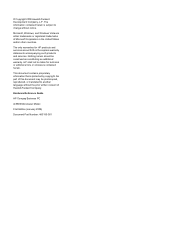
..., or translated to change without the prior written consent of Microsoft Corporation in the express warranty statements accompanying such products and services. Hardware Reference Guide
HP Compaq Business PC
dc5800 Microtower Model
First Edition (January 2008)
Document Part Number: 460185-001 Nothing herein should be liable for...
Hardware Reference Guide - dc5800 Microtower Model - Page 7


... are provided in the computer, run the diagnostic utility (included on the model. Figure 1-1 Microtower Configuration
ENWW
Standard Configuration Features 1 For a complete listing of the hardware and software installed in the Troubleshooting Guide. 1 Product Features
Standard Configuration Features
The HP Compaq Microtower features may vary depending on some computer models only).
Illustrated Parts & Service Map: HP Compaq dc5800 Microtower Business PC - Page 1


...; (1) diskette drive or (1) media card reader
Serial (2, 1 optional), optional parallel, USB 2.0 (8), RJ-45, audio in the U.
Illustrated Parts & Service Map
HP Compaq dc5800 Microtower Business PC
© 2008 Hewlett-Packard Development Company, L.P. HP shall not be liable for technical or editorial errors or omissions contained herein. Key Specifications
Processor Type RAM Type Maximum RAM...
Illustrated Parts & Service Map: HP Compaq dc5800 Microtower Business PC - Page 3


.... Press Enter. Turn on or Setup password
1.
dc5800 Illustrated Parts & Service Map, MT Chassis... BIOS Password Support
Setup Security Level -
Power-On Password - Allows you to enable/disable Setup Browse Mode.
Password Options - When any established passwords.... Power Management, Idle Power Savings, ACPI S3 Hard Disk Reset, ACPI S3 PS2 Mouse Wakeup, USB Wake on - QuickBoot...
Service Reference Guide: HP Compaq dc5800 Business PC - Page 18
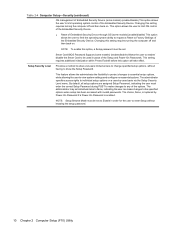
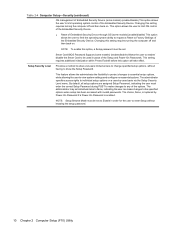
... The choice, None, is replaced by -case basis via the Setup Security Level menu. Smart Card BIOS Password Support (some models) (enable/disable) Allows the user to enable/ disable the Smart Card to be.... This option allows the user to limit OS control of the Embedded Security Device. ● Reset of Embedded Security Device through OS (some models) (enable/disable) This option allows the user ...
Service Reference Guide: HP Compaq dc5800 Business PC - Page 32
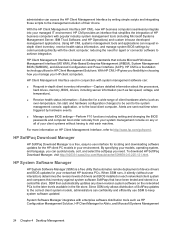
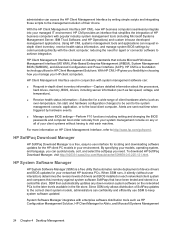
... SoftPaq updates to the correct client system models, administrators can access the HP Client Management Interface by hardware events.
● Manage system BIOS settings-Perform F10 functions including setting and changing the BIOS passwords and computer boot order remotely from your networked HP business PCs. SSM then automatically updates any or all of client hardware alerts...
Service Reference Guide: HP Compaq dc5800 Business PC - Page 33
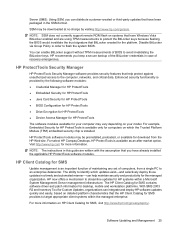
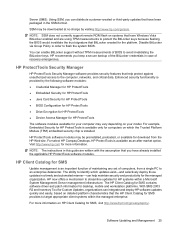
... flash on systems that have been packaged in this guide are using TPM measurements to flash the system BIOS. For example, Embedded Security for HP ProtectTools is available only for SMS, visit http://www/hp/com/go /ssm.
For select HP Compaq Desktops, HP ProtectTools is an important function of maintaining any set of computers, from the...
Service Reference Guide: HP Compaq dc5800 Business PC - Page 38
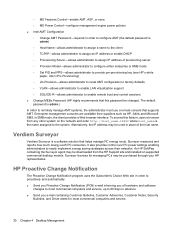
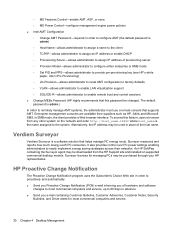
... Provisioning) ◦ Un-Provision-allows administrator to reset AMT configuration to factory defaults ◦ VLAN-allows administrator to enable LAN virtualization support ◦ SOL/IDE-R-allows administrator to enable remote boot and control sessions ● Change MEBx Password (HP highly recommends that supports AMT. An HP SoftPaq containing the Surveyor agent may be used...
Service Reference Guide: HP Compaq dc5800 Business PC - Page 39
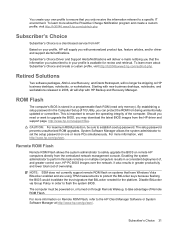
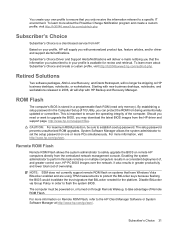
.../support/files. This is available for the platform. Should you may download the latest BIOS images from HP. System Software Manager allows the system administrator to upgrade the BIOS, you need or want to set the setup password on HP business desktops, notebooks, or workstations.
The computer must be shipping on one or more PCs simultaneously.
Subscriber...
Computer Setup (F10) Utility Guide - Page 2


... herein is protected by copyright.
The only warranties for technical or editorial errors or omissions contained herein.
HP shall not be liable for HP products and services are either trademarks or registered trademarks of Hewlett-Packard Company. Computer Setup (F10) Utility Guide
HP Compaq Business PCs
First Edition (January 2008)
Document Part Number: 460194-001
Troubleshooting Guide - Page 2


...-Packard Company. The information contained herein is protected by copyright.
No part of this document may be construed as constituting an additional warranty. Troubleshooting Guide
HP Compaq Business PC
dc5800 Models
First Edition (January 2008)
Document Part Number: 460189-001 Nothing herein should be photocopied, reproduced, or translated to change without the prior written...
HP Protect Tools Guide - Page 7
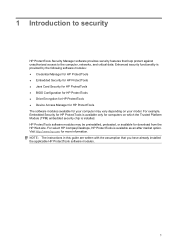
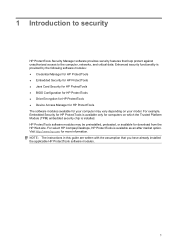
... Security for HP ProtectTools ● BIOS Configuration for HP ProtectTools ● Drive Encryption for HP ProtectTools ● Device Access Manager for HP ProtectTools The software modules available for your computer may be preinstalled, preloaded, or available for more information. Visit http://www.hp.com for download from the HP Web site. For select HP Compaq Desktops, HP ProtectTools is...
HP Protect Tools Guide - Page 66


... policies for rolling out their security solution and ensuring that the BIOS administrator password is up and running, and to Disable. HP ProtectTools * General -Unrestricted access or uncontrolled administrator privileges pose security risk.
The TPM BIOS PIN is functioning as designed, the factory reset clears the Basic User Key. This is as designed; User has...
HP Protect Tools Guide - Page 70
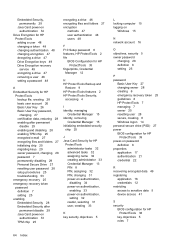
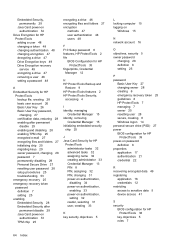
... User Key 27 changing owner 28 creating 6 emergency recovery token 25 guidelines 8 HP ProtectTools 7 managing 7 owner 25 resetting user 28 secure, creating 8 Windows logon 14 personal secure drive (PSD) 27 power BIOS configuration for HP
ProtectTools 39 power-on password
definition 8 properties
application 17 authentication 21 credential 22
R recovering encrypted data 49 registering
application...
Similar Questions
Hp Compaq Dc5800 Won't Boot
I am working on an HP Compaq dc5800 that won't start. With the original power supply, no fans spin, ...
I am working on an HP Compaq dc5800 that won't start. With the original power supply, no fans spin, ...
(Posted by support96049 8 years ago)
How We Can Update Bios Of Hp Compaq 5800
(Posted by kcmerea 9 years ago)
How To Reset Bios With Hp Compaq Dc7900 Small Form Factor Pc
(Posted by emacraja 9 years ago)
How To Reset Bios With Hp Compaq Dc7900 Small Forms Center
(Posted by GLjuddmac2 9 years ago)
How Reset Bios Hp Dc5800 Microtower
(Posted by ratbudav 9 years ago)

