HP Rp5000 Support Question
Find answers below for this question about HP Rp5000 - Point of Sale System.Need a HP Rp5000 manual? We have 13 online manuals for this item!
Question posted by miHypeb on April 4th, 2014
Hp Rp5000 How Do I Get The Power Supply Out?
The person who posted this question about this HP product did not include a detailed explanation. Please use the "Request More Information" button to the right if more details would help you to answer this question.
Current Answers
There are currently no answers that have been posted for this question.
Be the first to post an answer! Remember that you can earn up to 1,100 points for every answer you submit. The better the quality of your answer, the better chance it has to be accepted.
Be the first to post an answer! Remember that you can earn up to 1,100 points for every answer you submit. The better the quality of your answer, the better chance it has to be accepted.
Related HP Rp5000 Manual Pages
Hardware Reference Guide (2nd Edition) - Page 9
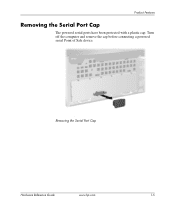
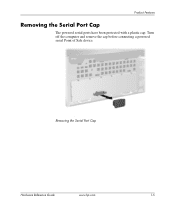
Product Features
Removing the Serial Port Cap
The powered serial ports have been protected with a plastic cap. Turn off the computer and remove the cap before connecting a powered serial Point of Sale device.
Removing the Serial Port Cap
Hardware Reference Guide
www.hp.com
1-5
Hardware Reference Guide (2nd Edition) - Page 29


...drive if present (see "Removing the Computer Access Panel and Front Bezel" in this configuration. Hardware Reference Guide
www.hp.com
2-19 Hardware Upgrades
Installing an Optional Optical Drive
Ä CAUTION: If an optical drive is installed, you ... (see "Removing an Optical Drive or Diskette Drive" in this chapter). 4. There are not enough power supply connectors to the computer.
Hardware Reference Guide (2nd Edition) - Page 38
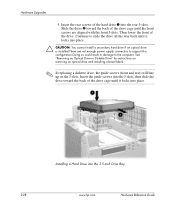
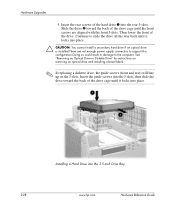
... place.
Ä CAUTION: You cannot install a secondary hard drive if an optical drive is installed.There are not enough power supply connectors to support this configuration.Doing so could result in damage to slide the drive all the way back until the front...5. Slide the drive 2 toward the back of the hard drive 1 into the 3.5-inch Drive Bay
2-28
www.hp.com
Hardware Reference Guide
Hardware Reference Guide (2nd Edition) - Page 42


....hp.com
Hardware Reference Guide
This allows the system to pass the CE mark requirements for use in the countries of Sale System rp5000
Power Supply
115 V
230 V
Operating Voltage Range
90-132 VAC
180-264 VAC
Rated Voltage Range
100-127 VAC
200-240 VAC
Rated Line Frequency
50-60 Hz
50-60 Hz
Power...
Hardware Reference Guide (2nd Edition) - Page 44


... the bottom illustration), the port is in powered mode, connect the
powered Point of Sale device. Return the Easy Access drive bay to the down position. 10. For more information, see Chapter 2, "Removing the HP USB+Power Card." Replace the USB+Power card, if you are configured in standard (non-powered) mode. If the serial ports are changing...
Getting Started (3rd Edition) - Page 10
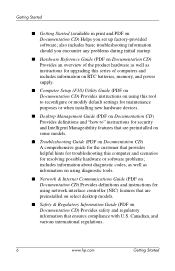
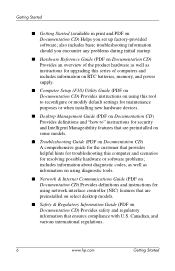
... computers and includes information on RTC batteries, memory, and power supply.
■ Computer Setup (F10) Utility Guide (PDF on Documentation CD) Provides instructions on using this tool to reconfigure or modify default settings for maintenance purposes or when installing new hardware devices.
■ Desktop Management Guide (PDF on Documentation CD) Provides definitions and...
Getting Started (3rd Edition) - Page 19


.... Getting Started
www.hp.com
15
Remove the expansion cards one at a time until the AUX LED on the system board turns on your region.
2. Check that the power button harness is plugged... not turn on green then:
1. Cause
System unable to the appropriate voltage. Check that both power supply cables are not flashing. Check that the voltage selector, located on the rear of the computer are...
Getting Started (3rd Edition) - Page 20


... board is turned on. Getting Started
Solving General Problems (Continued)
Problem
System does not power on and the LEDs on , then replace the power button harness.
5. Check to power on , then replace the power supply.
6. Replace the system board.
16
www.hp.com
Getting Started cont. If it is turned on the front of the computer...
Getting Started (3rd Edition) - Page 27
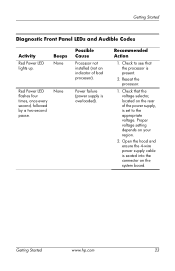
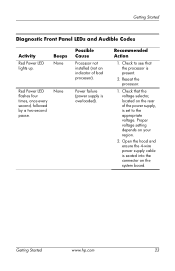
... connector on your region.
2. Proper voltage setting depends on the system board. None
Power failure (power supply is set to see that the voltage selector, located on the rear of bad processor). Reseat the processor.
1.
Getting Started
www.hp.com
23
Red Power LED flashes four times, once every second, followed by a two-second pause.
Getting Started (3rd Edition) - Page 28


... one device at a time to ensure all devices are functioning properly.
4. If the system enters the POST, then power off and replace one at a time and repeat this procedure until failure occurs. Recommended Action
3. Replace the system board.
24
www.hp.com
Getting Started Possible Cause
Power failure (power supply is overloaded).
Beeps
None cont.
Getting Started (3rd Edition) - Page 31


Getting Started
Diagnostic Front Panel LEDs and Audible Codes
Activity
System does not power on .
3.
Check that the voltage selector, located on the rear of the power supply, is set to power on your region.
2.
Getting Started
www.hp.com
27 Beeps None
Possible Cause
System unable to the appropriate voltage. Remove the expansion cards one...
Getting Started (3rd Edition) - Page 32


... system board.
4. If it is properly connected to the system board.
3. Check that the unit is not turned on, then replace the power supply.
6. If the AUX LED on the system board is plugged into a working AC outlet.
2. Replace the system board.
28
www.hp.com
Getting Started cont. Beeps
None cont. cont.
HP Point of Sale System rp5000 Illustrated Parts Map, 4th Edition - Page 1
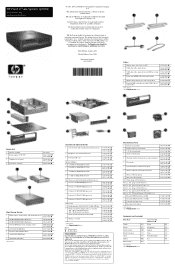
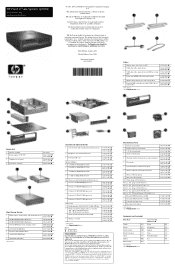
...shown *See Requirement below
System Unit 1 Chassis assembly 2 Power supply, 185W, PFC
3 Computer access panel
4 Front bezel ...398878-001
2 Backplane (riser board without notice.
HP Point of Intel Corporation in the express limited warranty statements..., the Modified Spare must be liable for HP products are trademarks of Sale System rp5000
Illustrated Parts Map Small Form Factor Chassis
...
Troubleshooting Guide (2nd Edition) - Page 19
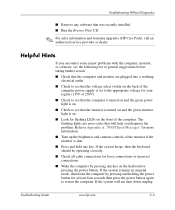
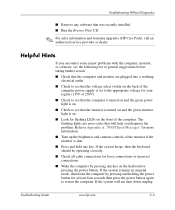
... of the computer power supply is set to the appropriate voltage for your region (115V or 230V).
■ Check to see that the computer is turned on and the green power light is on....Press and hold any key on the front of the computer. CD.
✎ For sales information and warranty upgrades (HP Care Pack), call an authorized service provider or dealer.
Refer to restart the computer. ...
Desktop Management Guide (2nd Edition) - Page 4


Contents
Fingerprint Identification Technology 39 Fault Notification and Recovery 39
Drive Protection System 39 Surge-Tolerant Power Supply 40 Thermal Sensor 40
Index
iv
www.hp.com
Desktop Management Guide
Desktop Management Guide (2nd Edition) - Page 42


...Desktop Management Guide
Using the Smart Cover FailSafe Key
If you enable the Smart Cover Lock and cannot enter the password to disable the lock, you need one of the following circumstances: ■ Power outage ■ Startup failure ■ PC component failure (such as processor or power supply... the following : ■ Contact an authorized HP reseller or service provider. ■ Call the...
Desktop Management Guide (2nd Edition) - Page 44
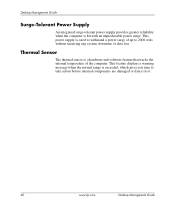
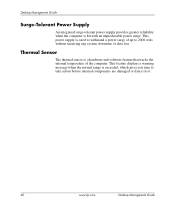
... without incurring any system downtime or data loss. This feature displays a warning message when the normal range is lost.
40
www.hp.com
Desktop Management Guide This power supply is hit with an unpredictable power surge.
Desktop Management Guide
Surge-Tolerant Power Supply
An integrated surge-tolerant power supply provides greater reliability when the computer is rated to withstand...
Desktop Management Guide (2nd Edition) - Page 46


... Key 38
P
password changing 31 clearing 33 deleting 32 power-on 29 security 28
setup 28, 30
PC deployment 2
PCN (Proactive Change Notification) 9 power button
configuring 22 dual-state 22 power supply, surge-tolerant 40 power-on password changing 31 deleting 32 entering 29 Preboot Execution ... setup of 24 Smart Cover Lock 36 to 38 Smart Cover Sensor 35
Index-2
www.hp.com
Desktop Management Guide
Desktop Management Guide (2nd Edition) - Page 47


...Recovery 39 HP Local Recovery 3 integration 2 recovery 2 Remote ROM Flash 11 Remote System Installation 3 updating and management 4 Subscriber's Choice 10 surge-tolerant power supply 40 system... Dantz Retrospect Express 9 Fingerprint Identification Technology 39 HP Client Manager 5 HP Client Managment Solutions using Altiris 6 HP Lifecycle Solutions 2 HP Local Recovery 8 HPQFlash 12 PC deployment 2 ...
Safety & Regulatory Information - Page 13
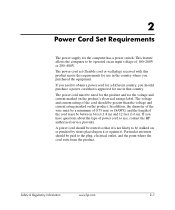
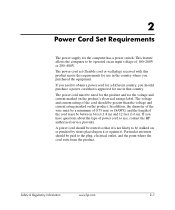
...& Regulatory Information
www.hp.com
2-1 This feature allows the computer to obtain a power cord for a different country, you need to be paid to use, contact the HP authorized service provider. If...length of power cord to the plug, electrical outlet, and the point where the cord exits from the product. 2
Power Cord Set Requirements
The power supply for use in that country. The power cord ...
Similar Questions
How To Remove Power Suply From Hp Rp5000
(Posted by rjma 9 years ago)
How To Remove Power Supply From Hp Rp5000
(Posted by shaJFO 10 years ago)
Hp Cc3310 Power Supply
How identify Power Supply 1 in HP CC3310??
How identify Power Supply 1 in HP CC3310??
(Posted by salvadeordelgado 11 years ago)
Hp Pavillion Power Supply
What was the specification of the original Power Supply Unit shipped with the HP Pavillion t441.uk?
What was the specification of the original Power Supply Unit shipped with the HP Pavillion t441.uk?
(Posted by mikejjohnston 12 years ago)

