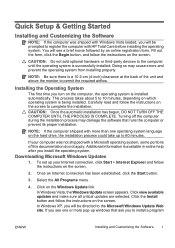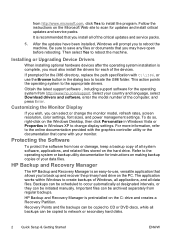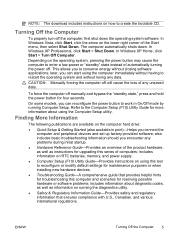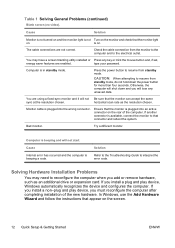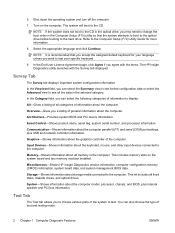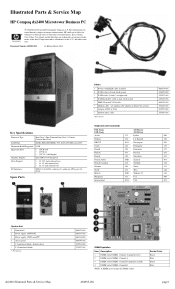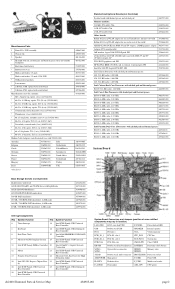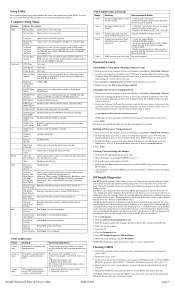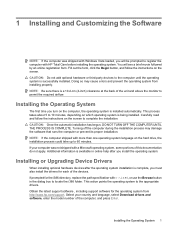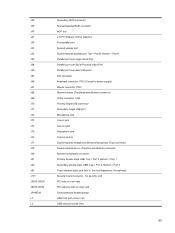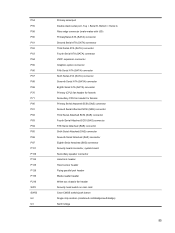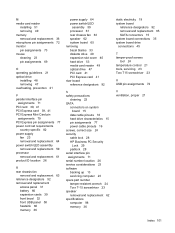HP Dx2400 - Compaq Business Desktop Support and Manuals
Get Help and Manuals for this Hewlett-Packard item

Most Recent HP Dx2400 Questions
Turn On Password
how do u bypass the password when u first turn on the hp compaq dx2400 microtower
how do u bypass the password when u first turn on the hp compaq dx2400 microtower
(Posted by Rustydollery1 2 years ago)
I Need To Run Two Monitors On My Imedia S1800 Pc
my pc only has one outlet for a monitor and i need to run two monitors independently,is there a grap...
my pc only has one outlet for a monitor and i need to run two monitors independently,is there a grap...
(Posted by killerkent 10 years ago)
Install Firewire Card?
Is there any way to get a firewire card into this computer? Thanks for your help
Is there any way to get a firewire card into this computer? Thanks for your help
(Posted by bwkirk5 10 years ago)
I Have Hp Desktop Dx6120 Computer When I Switch It Into Lite The Cpu
automatically turn on and make 9 short beeps and red lite blunks on every beep i tried to look out i...
automatically turn on and make 9 short beeps and red lite blunks on every beep i tried to look out i...
(Posted by fedelio 11 years ago)
HP Dx2400 Videos
Popular HP Dx2400 Manual Pages
HP Dx2400 Reviews
We have not received any reviews for HP yet.