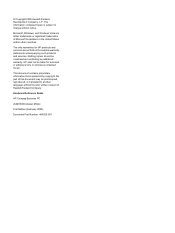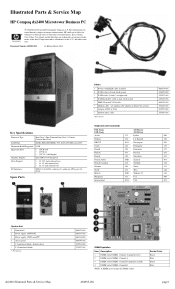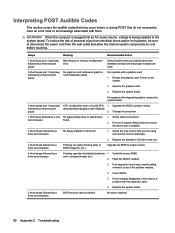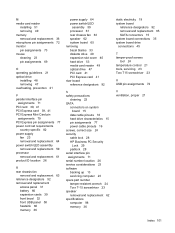HP Dx2400 Support Question
Find answers below for this question about HP Dx2400 - Compaq Business Desktop.Need a HP Dx2400 manual? We have 12 online manuals for this item!
Question posted by fedelio on July 10th, 2012
I Have Hp Desktop Dx6120 Computer When I Switch It Into Lite The Cpu
automatically turn on and make 9 short beeps and red lite blunks on every beep i tried to look out in HP beep codes but found nothing please let me know what error it shows and what problem it does thx Tasleem rao pakistan
Current Answers
Related HP Dx2400 Manual Pages
Similar Questions
Turn On Password
how do u bypass the password when u first turn on the hp compaq dx2400 microtower
how do u bypass the password when u first turn on the hp compaq dx2400 microtower
(Posted by Rustydollery1 2 years ago)
My Hp Xw6200 Produces 5 Beep Codes With Red Led
My HP Xw6200 produces 5 beep codes with re led blink every second. My DDR22 RAMs are good because i'...
My HP Xw6200 produces 5 beep codes with re led blink every second. My DDR22 RAMs are good because i'...
(Posted by benstarartz 3 years ago)
Hp Compaq Business Dc5750 Slim Line Beep Code 4 Time. I Have No Clue What This M
(Posted by zahidhussaintunio 10 years ago)
Why My Hp Is Making A Beep And It Will Power On ?
(Posted by selectaphila 11 years ago)