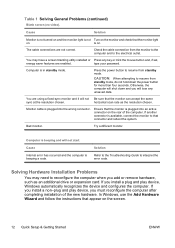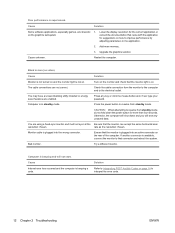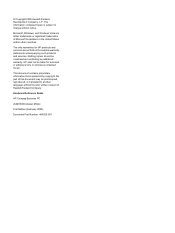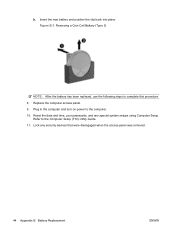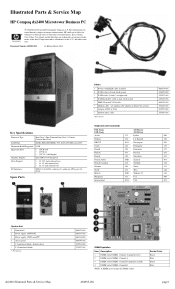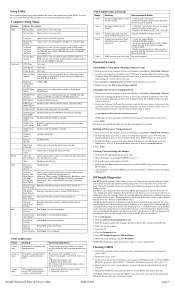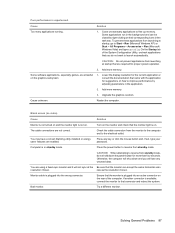HP Dx2400 Support Question
Find answers below for this question about HP Dx2400 - Compaq Business Desktop.Need a HP Dx2400 manual? We have 12 online manuals for this item!
Question posted by Rustydollery1 on November 1st, 2021
Turn On Password
Current Answers
Answer #1: Posted by hzplj9 on November 1st, 2021 12:57 PM
http://h10032.www1.hp.com/ctg/Manual/c01390435.pdf
This is a link to HP for all the info.
https://support.hp.com/us-en/product/setup-user-guides/hp-compaq-dx2400-microtower-pc/3658372
Page 2 of the Illustrated Parts & Service Map bottom right page 2 shows link to reset the CMOS. If the password is still present then a bios update could resolve it.
Hope that helps.
Answer #2: Posted by SonuKumar on November 2nd, 2021 8:48 AM
https://www.youtube.com/watch?v=_48TboigK9g
https://www.youtube.com/watch?app=desktop&v=ZfJ4el96pjA
Please respond to my effort to provide you with the best possible solution by using the "Acceptable Solution" and/or the "Helpful" buttons when the answer has proven to be helpful.
Regards,
Sonu
Your search handyman for all e-support needs!!
Related HP Dx2400 Manual Pages
Similar Questions
Is the Hp pro 3330 microtower business type of hp product
automatically turn on and make 9 short beeps and red lite blunks on every beep i tried to look out i...