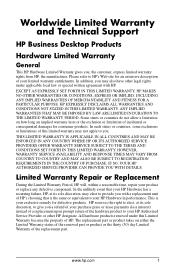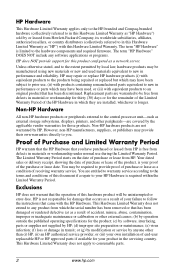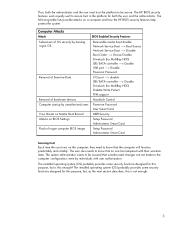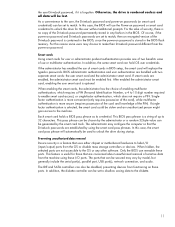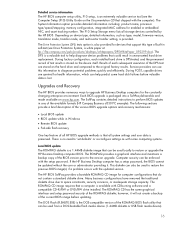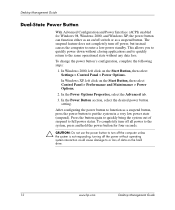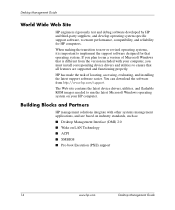HP D330 - Compaq Business Desktop Support and Manuals
Get Help and Manuals for this Hewlett-Packard item

Most Recent HP D330 Questions
Codigos De Sonidos Del Bios
cuales son los difereentes codigos de sonidos de la bios de la placa hp
cuales son los difereentes codigos de sonidos de la bios de la placa hp
(Posted by Kikopompa 2 years ago)
How To Download Driver Standard Vga Graphic Adapter
(Posted by dhruvjaiswal081 3 years ago)
How To Update Bios Hp D330 Ut Window 7
(Posted by gamoDes 9 years ago)
What Type Of Hard Disk I Can Fix On Hp Compaq D330 Ut
(Posted by maich 9 years ago)
How To Install Bios In Hp D330
(Posted by klblaAkra 9 years ago)
HP D330 Videos
Popular HP D330 Manual Pages
HP D330 Reviews
We have not received any reviews for HP yet.