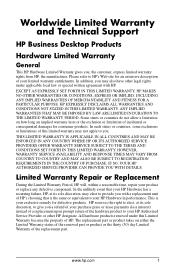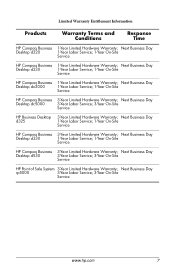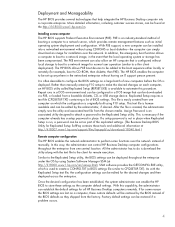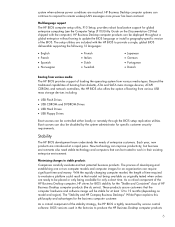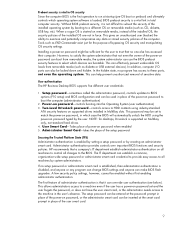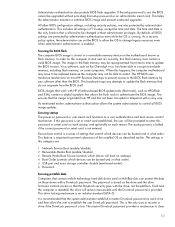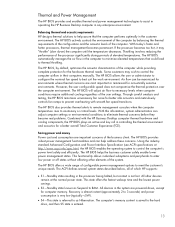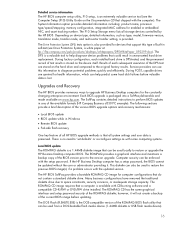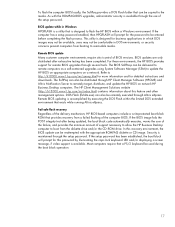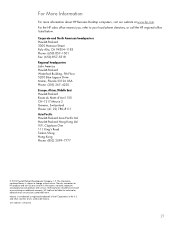HP D330 Support Question
Find answers below for this question about HP D330 - Compaq Business Desktop.Need a HP D330 manual? We have 15 online manuals for this item!
Question posted by JWdeHeer on October 25th, 2012
Manual Motherboard Hp Business Desktop D330
The person who posted this question about this HP product did not include a detailed explanation. Please use the "Request More Information" button to the right if more details would help you to answer this question.
Current Answers
Related HP D330 Manual Pages
Similar Questions
Codigos De Sonidos Del Bios
cuales son los difereentes codigos de sonidos de la bios de la placa hp
cuales son los difereentes codigos de sonidos de la bios de la placa hp
(Posted by Kikopompa 2 years ago)
How To Download Driver Standard Vga Graphic Adapter
(Posted by dhruvjaiswal081 3 years ago)
Hp Compaq D330 Ut Driver For Windows 7
Hi, I have HP compaq D330 uT and I need to have Windows 7 drivers searched HP and for this model the...
Hi, I have HP compaq D330 uT and I need to have Windows 7 drivers searched HP and for this model the...
(Posted by zikozaki 10 years ago)
Download Pdf Second Xeon Processor Installation On Hp Xw8400 Desktop Workstation
Where do I Download pdf Second Xeon processor installation on HP xw8400 Desktop Workstation
Where do I Download pdf Second Xeon processor installation on HP xw8400 Desktop Workstation
(Posted by jc1148 13 years ago)
Download Manual On Hp Xw8400 Workstation
download manual on HP xw8400 workstation on adding second chip to computer...
download manual on HP xw8400 workstation on adding second chip to computer...
(Posted by jc1148 13 years ago)