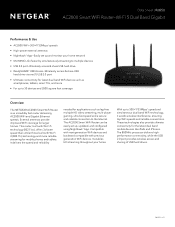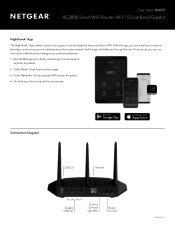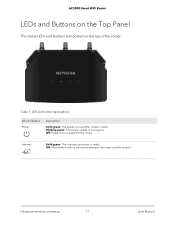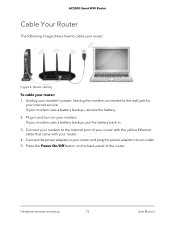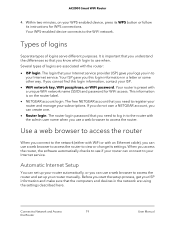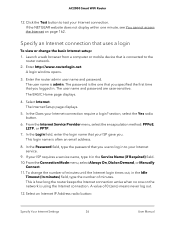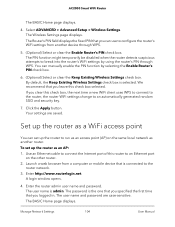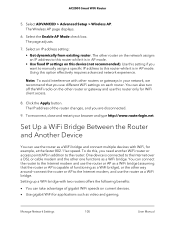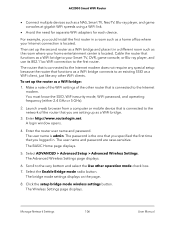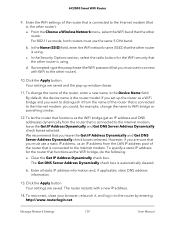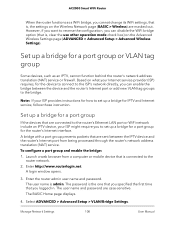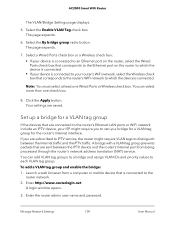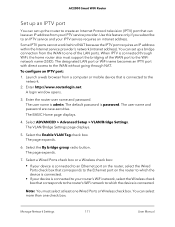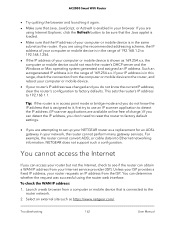Netgear AC2000 Support Question
Find answers below for this question about Netgear AC2000.Need a Netgear AC2000 manual? We have 3 online manuals for this item!
Question posted by Charlieoko on April 3rd, 2024
No Internet Connection
I have WFI but keeps coming up with "no internet connection
Current Answers
Answer #1: Posted by SonuKumar on April 3rd, 2024 10:35 AM
Please respond to my effort to provide you with the best possible solution by using the "Acceptable Solution" and/or the "Helpful" buttons when the answer has proven to be helpful.
Regards,
Sonu
Your search handyman for all e-support needs!!
Related Netgear AC2000 Manual Pages
Similar Questions
I Cannot Connect To The Internet With Prosafe Dual Wan Gigabit Fvs336gv2
(Posted by 4klicdori 9 years ago)
Fvs318g Wont Connect Internet
(Posted by ppwa 9 years ago)
My Network Name No Longer Connects To The Internet, Just Connects To The Router
Using another listed network I can access the internet but how do I get my network name to link to ...
Using another listed network I can access the internet but how do I get my network name to link to ...
(Posted by catehamilton 12 years ago)
I Wnat To Reset My Wireless Router Password
(Posted by allmypersonaldeta 12 years ago)