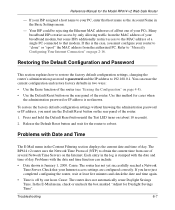Netgear RP614 - Web Safe Router Support and Manuals
Get Help and Manuals for this Netgear item

View All Support Options Below
Free Netgear RP614 manuals!
Problems with Netgear RP614?
Ask a Question
Free Netgear RP614 manuals!
Problems with Netgear RP614?
Ask a Question
Most Recent Netgear RP614 Questions
How To Retrieve Netgear Router Password
(Posted by umlizs 9 years ago)
How To Reset Netgear Rp614 Router To Default
(Posted by LaAFS 9 years ago)
Cannot Connect To Dns Server Netgear Router Rp614 V4
(Posted by jhhso 9 years ago)
Is It Necessary To Upgrade Firmware For Netgear Router Rp614
(Posted by DSuted1 10 years ago)
Router Quit Working
we went on vacation and unplugged computer and routerwhen we plugged it back in, no remote computers...
we went on vacation and unplugged computer and routerwhen we plugged it back in, no remote computers...
(Posted by jbilliard 12 years ago)
Popular Netgear RP614 Manual Pages
Netgear RP614 Reviews
We have not received any reviews for Netgear yet.