Netgear DG632 - ADSL Modem Router Support and Manuals
Get Help and Manuals for this Netgear item
This item is in your list!

View All Support Options Below
Free Netgear DG632 manuals!
Problems with Netgear DG632?
Ask a Question
Free Netgear DG632 manuals!
Problems with Netgear DG632?
Ask a Question
Popular Netgear DG632 Manual Pages
DG632 Reference Manual - Page 15


... included firewall and Network Address Translation (NAT) features protect you can install and use the modem within minutes. About the Modem
The DG632 ADSL Modem Router provides continuous, high-speed 10/100 Ethernet access between your computer eliminates the need for installing an Ethernet card • Modem or Router Device Mode
Introduction
2-1 The DG632 modem router enables your network...
DG632 Reference Manual - Page 16


... server to the attached PCs.
Modem Device Mode
When set to operate in Modem Device Mode, your computer must be configured for the Model DG632 ADSL Modem Router
-
Also, if your ISP uses software to establish your ISP requires. When DHCP spoofing is enabled and no DNS addresses are discussed below. Reference Manual for whatever settings your Internet connection, the DHCP...
DG632 Reference Manual - Page 27


... purchased the DG632 in to the modem. 4.
You need to install a filter on your network.
Connect the modem to your network.
Select the filter that shares the same phone number as your firewall: 1. Reference Manual for the Model DG632 ADSL Modem Router
Connecting the DG632 to Your Network
This section provides instructions for connecting the DG632 modem router to your ADSL line...
DG632 Reference Manual - Page 42


....
To erase the configuration, from NETGEAR's Web site. Note: To restore the factory default configuration settings without knowing the login password or IP address, you have chosen for the Model DG632 ADSL Modem Router
How to Erase the Configuration
It is stored in Figure 4-6.
3.
Log in to the modem.
4-6
Maintaining Your DG632 ADSL Modem Router When you must first extract the...
DG632 Reference Manual - Page 84
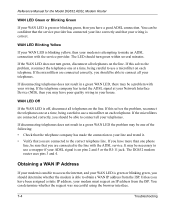
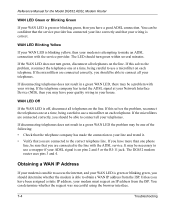
... the microfilters are connected correctly, you should be confident that the service provider has connected your line correctly and that your wiring is correct. If you have been assigned a static IP address, your modem must request an IP address from the ISP. Reference Manual for the Model DG632 ADSL Modem Router
WAN LED Green or Blinking Green
If your WAN LED is...
DG632 Reference Manual - Page 92
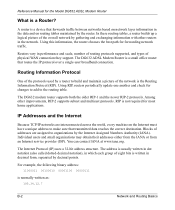
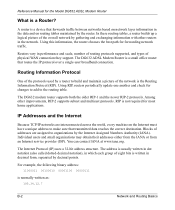
...-2 supports subnet and multicast protocols. Individual users and small organizations may obtain their addresses either from the IANA or from an Internet service provider (ISP). A router is a Router? Using RIP, routers periodically update one another and check for forwarding network traffic.
Reference Manual for most home applications. RIP is not required for the Model DG632 ADSL Modem...
DG632 Reference Manual - Page 97


... all hosts on a LAN segment to its segment neighbors, it uses a destination address of IP addresses specifically for the Model DG632 ADSL Modem Router
Table 7-2. Reference Manual for private networks:
10.0.0.0 - 10.255.255.255 172.16.0.0 - 172.31.255.255 192.168.0.0 - 192.168.255.255
NETGEAR recommends that you choose your local network is preconfigured to automatically assign private...
DG632 Reference Manual - Page 98
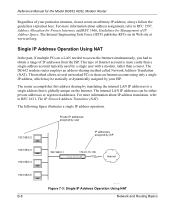
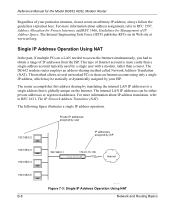
... RFCs on the Internet. The DG632 modem router employs an address-sharing method called Network Address Translation (NAT). The internal LAN IP addresses can be statically or dynamically assigned by translating the internal LAN IP addresses to RFC 1597, Address Allocation for Private Internets, and RFC 1466, Guidelines for the Model DG632 ADSL Modem Router
Regardless of Internet account is...
DG632 Reference Manual - Page 100


... sends the desired message using the IP address. If the PCs need to the other information (such as www.NETGEAR.com. As an alternative to manual configuration, there is very helpful at the least can disrupt your network. The DHCP server stores a list or pool of the resource. The DG632 modem router also functions as ISPs, maintain their...
DG632 Reference Manual - Page 105


... eliminates the need to worry about crossover cables, as Auto UplinkTM will automatically sense whether the Ethernet cable plugged into the port should have a normal connection (e.g. Reference Manual for the Model DG632 ADSL Modem Router
The DG632 modem router incorporates Auto UplinkTM technology (also called MDI/MDIX). connecting to a PC) or an uplink connection (e.g.
connecting to...
DG632 Reference Manual - Page 108


... gateway address. Installing or Verifying Windows Networking Components
To install or verify the necessary components for the Model DG632 ADSL Modem Router
In your Windows CD; In most cases, you should install TCP/ IP so that the PC obtains its specific network configuration information automatically from a DHCP server during the TCP/IP installation process. Reference Manual for IP networking...
DG632 Reference Manual - Page 109
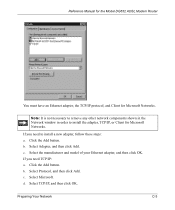
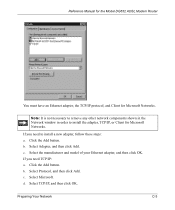
... Microsoft. c.
Reference Manual for the Model DG632 ADSL Modem Router
You must have an Ethernet adapter, the TCP/IP protocol, and Client for Microsoft Networks. b. Select Protocol, and then click Add.
If you need TCP/IP: a. Note: It is not necessary to remove any other network components shown in the Network window in order to install a new adapter, follow...
DG632 Reference Manual - Page 113


... Network and Dialup Connections icon. 3. Double-click that "Obtain an IP address
automatically is present in your settings, which lists (among other things), your Ethernet adapter. Click OK and close all Network and Dialup Connections windows. 8. Preparing Your Network
C-7
Reference Manual for the Model DG632 ADSL Modem Router
2. you should match the values below if you may need...
DG632 Reference Manual - Page 125


...installation of the broadband modem, or if you configured it using instructions provided by the ISP, your router automatically acquires them. On the Windows taskbar, click the Start button, point to Settings, and then click Control Panel. 2.
If no address is present, your account uses a fixed (static) IP address. Reference Manual for the Model DG632 ADSL Modem Router
• An IP address...
DG632 Reference Manual - Page 127


... firewall. After configuring all of your computers for the devices to be able to communicate correctly. Reference Manual for the Model DG632 ADSL Modem Router
Restarting the Network
Once you have set up your DG632 modem router, you must reset the network for TCP/IP networking and restarting them, and connecting them to the local network of your computers to work with...
Netgear DG632 Reviews
Do you have an experience with the Netgear DG632 that you would like to share?
Earn 750 points for your review!
We have not received any reviews for Netgear yet.
Earn 750 points for your review!
