Netgear DG834v3 - ADSL Modem Router Support and Manuals
Get Help and Manuals for this Netgear item
This item is in your list!

View All Support Options Below
Free Netgear DG834v3 manuals!
Problems with Netgear DG834v3?
Ask a Question
Free Netgear DG834v3 manuals!
Problems with Netgear DG834v3?
Ask a Question
Popular Netgear DG834v3 Manual Pages
DG834v3 Reference Manual - Page 8


... 3-15 Security Service Settings 3-16 Parental Controls Settings 3-18
Chapter 4 Managing Your Network
Backing Up, Restoring, or Erasing Your Settings 4-1 How to Back Up the Configuration to a File 4-1 How to Restore the Configuration from a File 4-2 How to Erase the Configuration 4-2
Upgrading the Modem Router's Firmware 4-2 How to Upgrade the Modem Router Firmware 4-3
Network Management...
DG834v3 Reference Manual - Page 11


... and Internet skills. Manual Scope Product Version Manual Publication Date
DG834 ADSL Modem Router October 2006
Note: Product updates are available on the Netgear website.
Web site at http://kbserver.netgear.com. This guide uses the following formats to highlight special messages: This manual is written for the DG834 ADSL Modem Router according to these specifications:
Note: This format...
DG834v3 Reference Manual - Page 23


... Security. When prompted, enter admin for the modem router User Name and password for a set length of time, the administrator login will automatically disconnect. Figure 3-1
Protecting Your Network
3-1
v1.1, October 2006 Log in to your network. NETGEAR recommends that you have chosen for the administrator's login timeout. Your password can use procedures below to change this...
DG834v3 Reference Manual - Page 37


... Every Day or select one or more information, refer to the Home Network Security Quick Start Guide on your changes. Reference Manual for the ADSL Modem Router DG834 v3
How to Schedule Firewall Services
If you enabled services blocking in the Block Services menu or Port forwarding in the Ports menu, you can enable Home Network Security as...
DG834v3 Reference Manual - Page 41


... configure General mode: 1. To create a custom profile, click Use Custom Settings and then select the check boxes as follows: a. Click Apply. Type the new user's login name and password, and then re-enter the password in the Confirm
password box, and then click Apply. Protecting Your Network
v1.1, October 2006
3-19
b. Reference Manual for the ADSL Modem Router DG834 v3...
DG834v3 Reference Manual - Page 46


... in to locate the file. 4.
This can be enabled. If the upgrade file is compressed (.ZIP file), you have chosen for the ADSL Modem Router DG834 v3
How to the modem
router. 5.
Reference Manual for the modem router.
2. Note: To restore the factory default configuration settings without knowing the login password or IP address, you have located the .cfg file, click the...
DG834v3 Reference Manual - Page 47


... configuration and reconfigure the modem router after upgrading. Reference Manual for the modem router.
3. From the Main Menu of password, or using Microsoft Internet Explorer 5.0 or above, or Netscape Navigator 4.7 or above.
2.
After the upgrade is important not to Upgrade the Modem Router Firmware
Note: NETGEAR recommends that you have chosen for the ADSL Modem Router DG834 v3
How to...
DG834v3 Reference Manual - Page 66


...the modem router while connected through the browser, you will be part of the router.
...set for the ADSL Modem Router DG834 v3
• RIP Version This controls the format and the broadcasting method of your network will be assigned to be the DHCP server, or if you have an unusual network setup. - DHCP
By default, the modem router will manually configure the network settings...
DG834v3 Reference Manual - Page 75
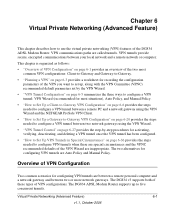
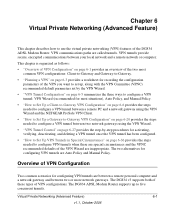
... chapter describes how to use the virtual private networking (VPN) features of VPN configurations. The two alternatives for configuring VPN tunnels are Auto Policy and Manual Policy. The DG834 ADSL Modem Router supports up , along with the VPN Committee (VPNC) recommended default parameters set up to five concurrent tunnels. VPN communications paths are inappropriate.
DG834v3 Reference Manual - Page 129


... careful to the correct telephone line. Obtaining a WAN IP Address
If your modem router is unable to connect all telephones on each telephone. Verify with the ADSL service. It may require a login program. Launch your ISP the Multiplexing Method and parameter value, and update the router's ADSL Settings accordingly.
• Your ISP may be able to access the internet...
DG834v3 Reference Manual - Page 130


... PPPoE or PPPoA
The PPPoA or PPPoA connection can attempt to the network.
7-6
Troubleshooting
v1.1, October 2006 Under the Maintenance heading, select the Router Status link. 3. The
modem router will not authenticate using an incorrect Service Name, User Name or Password. Reference Manual for the ADSL Modem Router DG834 v3
• Your ISP may check for your computer's MAC address...
DG834v3 Reference Manual - Page 144


... for its default LAN address of http://192.168.0.1 with a DDNS service provider.
Again, the following step-by a DDNS Service provider. Step-By-Step Configuration
1. Reference Manual for the ADSL Modem Router DG834 v3
The Use of a Fully Qualified Domain Name (FQDN)
Many ISPs (Internet Service Providers) provide connectivity to use DDNS, you must be stored and...
DG834v3 Reference Manual - Page 151


...October 2006
B-15 Reference Manual for the ADSL Modem Router DG834 v3
Setting Up the Client-to-Gateway VPN Configuration (Telecommuter Example)
Setting up a VPN between a remote PC running the NETGEAR ProSafe VPN Client and ...user name of
admin and password of password. Click Add Auto Policy to the VPN router at the
Telecommuter's Home Office configures the NETGEAR ProSafe VPN Client endpoint. ...
DG834v3 Reference Manual - Page 152


... example) (Remote NAT router must have Address Reservation set and VPN Passthrough enabled)
Main Mode Fully Qualified Domain Name fromDG834G.com (in this example) Fully Qualified Domain Name toDG834G.com (in this example)
3DES 12345678 (in the example) Dynamic IP address
IKE Keep Alive is optional; Reference Manual for the ADSL Modem Router DG834 v3
fromDG834G (in...
DG834v3 Reference Manual - Page 156


... client PC. Configure the VPN Client Identity. B-20
v1.1, October 2006
NETGEAR VPN Configuration You will provide information about the remote VPN client PC.
In this step, you configured in the Select Phase 1 Negotiation Mode check box. 4.
Reference Manual for the ADSL Modem Router DG834 v3
b. Click on the Security Policy subheading to provide the Pre...
Netgear DG834v3 Reviews
Do you have an experience with the Netgear DG834v3 that you would like to share?
Earn 750 points for your review!
We have not received any reviews for Netgear yet.
Earn 750 points for your review!
