Netgear DG834v1 - ADSL Modem Router Support and Manuals
Get Help and Manuals for this Netgear item
This item is in your list!

View All Support Options Below
Free Netgear DG834v1 manuals!
Problems with Netgear DG834v1?
Ask a Question
Free Netgear DG834v1 manuals!
Problems with Netgear DG834v1?
Ask a Question
Popular Netgear DG834v1 Manual Pages
DG834v2 Reference Manual - Page 6


...Uses PPPoA 3-17 Internet Connection Does Note Require A Login 3-18
ADSL Settings ...3-19 Chapter 4 Protecting Your Network
Protecting Access to Your DG834 ADSL Firewall Router 4-1 How to Change the Built-In Password 4-1 Changing the Administrator Login Timeout 4-2
Configuring Basic Firewall Services 4-2 Blocking Keywords, Sites, and Services 4-3 How to Block Keywords and Sites 4-3
Firewall...
DG834v2 Reference Manual - Page 34


... by your ISP you recorded in "Record Your Internet Connection Information" on page 3-3.
2. Reference Manual for the Model DG834 ADSL Firewall Router
Wizard-Detected Dynamic IP Account Setup
If the Setup Wizard determines that your Internet service account uses IP Over ATM Classical IP assignment (RFC1577), you will be directed to the Internet You need the configuration parameters from...
DG834v2 Reference Manual - Page 35


...an Internet name such as www.netgear.com to provide the router IP address.
3. Connecting the Router to save the settings. 4. Click Apply to the Internet
3-13 RFC1483 Routed) according to Chapter 7, "Troubleshooting". For a fixed IP address configuration, you recorded in Figure 3-14 below:
Figure 3-14: Setup Wizard menu for the Model DG834 ADSL Firewall Router
DNS servers are required to...
DG834v2 Reference Manual - Page 36


...is available, enter it also. Enter the IP address of your router, and how to troubleshoot problems that may occur.
3-14
Connecting the Router to Chapter 7, "Troubleshooting". Click Apply to display a Web page.
To access the Internet from any computer connected to run a dialer or login application such as needed. Reference Manual for your Internet connection. If a Secondary DNS...
DG834v2 Reference Manual - Page 38


... ISP provided), password, and service
name (if required). 4. Enter the login name (frequently the email address your ISP uses. 3. This determines how
long the router keeps the Internet connection active after there is normally assigned automatically. Reference Manual for the Model DG834 ADSL Firewall Router
How to Perform Manual Configuration
We recommend that you have any problems with your...
DG834v2 Reference Manual - Page 39
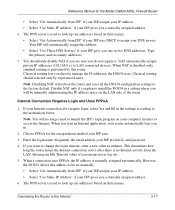
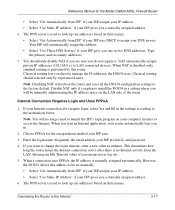
... manually administering the IP address space on your computer in order to access the Internet.
If your ISP provided), and password.
4. Note: You will automatically assign this address to assign your DNS servers. Enter the login name (frequently the email address your Internet connection does require login, select Yes and fill in the settings according to look up site addresses...
DG834v2 Reference Manual - Page 41


... IP addresses (192.168.0.x) to the factory default. Note: Disabling NAT will reboot the router and reset all the DG834 configuration settings to LAN connected devices. They will then capture and use a specific Multiplexing Method or a Virtual Circuit Number for most ISPs. To change the MAC address, select "Use this MAC address" and enter it manually here.
5. If the NETGEAR...
DG834v2 Reference Manual - Page 60


...must use the Default Reset button on your network. Upgrading the Router's Firmware
The software of the Main Menu, select the Settings Backup menu as seen in FLASH memory, and can be done by NETGEAR.
How to the router.
5-2
Managing Your Network The router will then reboot automatically.
After an erase, the router's password will be password, the LAN IP address will be...
DG834v2 Reference Manual - Page 61


... settings. 1. Download and unzip the new software file from NETGEAR. Log in Figure 5-2. In some cases, you have chosen for the Model DG834 ADSL Firewall Router
How to locate the binary (.BIN or .IMG) upgrade file.
5. If the browser is interrupted, it is complete, you back up your configuration before doing a firmware upgrade.
From the Main Menu of password...
DG834v2 Reference Manual - Page 79


... applications, the default DHCP and TCP/IP settings of the router are satisfactory. Specify the pool of IP addresses to any LAN device that the router sends. RIP-1 is the LAN address of the router. DHCP
By default, the router will deliver the following parameters to be assigned by DHCP"on the LAN. Reference Manual for the Model DG834 ADSL Firewall Router
• RIP...
DG834v2 Reference Manual - Page 91


...and parameter value, and update the router's ADSL Settings accordingly.
• Your ISP may require a login program. To check the WAN IP address from the ISP. Under the Maintenance heading check that you are connected to obtain an IP address from your computer's host name. Verify with the ADSL service.
Reference Manual for the Model DG834 ADSL Firewall Router
If disconnecting telephones...
DG834v2 Reference Manual - Page 116
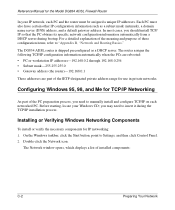
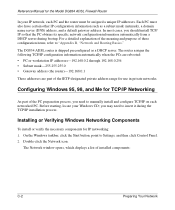
... (netmask), a domain name server (DNS) address, and a default gateway address.
you need to manually install and configure TCP/IP on each PC and the router must also have certain other IP configuration information such as a DHCP server. Configuring Windows 95, 98, and Me for TCP/IP Networking
As part of these configuration items, refer to Settings, and then click Control Panel...
DG834v2 Reference Manual - Page 124


... network. TCP/IP should be added by default and set to configure it.
DHCP Configuration of TCP/ IP in Windows 2000
Once again, after you have installed the network card, TCP/IP for Windows 2000 is selected.
• Click the OK button. Reference Manual for the Model DG834 ADSL Firewall Router
• Verify that the Obtain an IP address automatically radio...
DG834v1 Product datasheet - Page 1


... to 140 times faster than many popular routers. Everybody's Connecting.™ NETGEAR provides, 24x7 technical support* in your home or office, and it !
Upgradeable with selected local language support during office hours. The router distributes MP3s, digital movies and photos with Internet Sharing
Four products in Port Forwarding settings, Universal Plug and Play (UPnP™) and...
DG834v1 Product datasheet - Page 2


... IP addresses
• User Support: - Operating temperature : 0 to 40º C (32 to -one Cat 5 UTP cable included) - NETGEAR 1-year warranty
System Requirements - Ethernet connection (adapter and cable) for North America, Japan, UK, Europe, Australia
• Physical Specifications: - Phone cable - Warranty/Support information card All rights reserved.
* Free basic installation support...
Netgear DG834v1 Reviews
Do you have an experience with the Netgear DG834v1 that you would like to share?
Earn 750 points for your review!
We have not received any reviews for Netgear yet.
Earn 750 points for your review!
