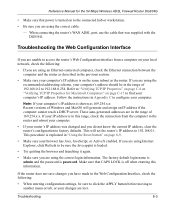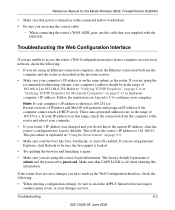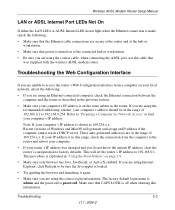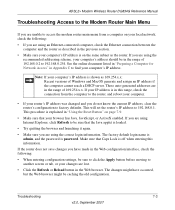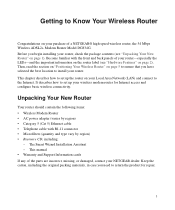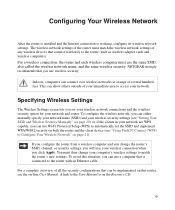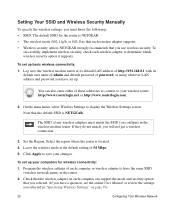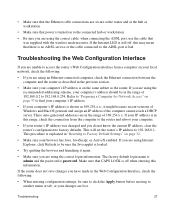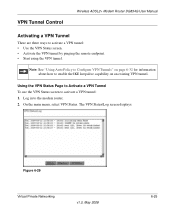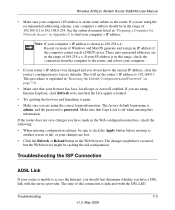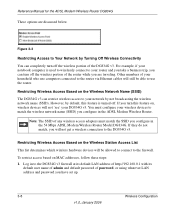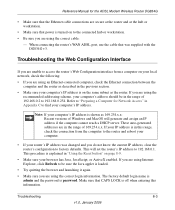Netgear DG834G - 54 Mbps Wireless ADSL Firewall Router Support and Manuals
Get Help and Manuals for this Netgear item

View All Support Options Below
Free Netgear DG834G manuals!
Problems with Netgear DG834G?
Ask a Question
Free Netgear DG834G manuals!
Problems with Netgear DG834G?
Ask a Question
Most Recent Netgear DG834G Questions
Type Of Encryption
I need to know if my modem is WPS, WEP or WPA encrypted
I need to know if my modem is WPS, WEP or WPA encrypted
(Posted by patricialtz 11 years ago)
I Have Purchased A New Computer And Need My Netgear Router Password Please!
I have purchased a new computer and need to put in my Netgear Router password (which I have forgotte...
I have purchased a new computer and need to put in my Netgear Router password (which I have forgotte...
(Posted by janet34 11 years ago)
Help
yi cant play online with my ds when i play pokemon platinum and i cant receive mystery gifts bec...
yi cant play online with my ds when i play pokemon platinum and i cant receive mystery gifts bec...
(Posted by Anonymous-63310 11 years ago)
Netgear DG834G Videos
Popular Netgear DG834G Manual Pages
Netgear DG834G Reviews
We have not received any reviews for Netgear yet.