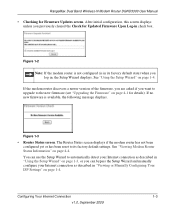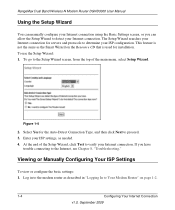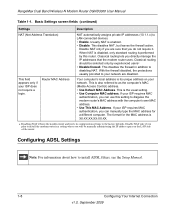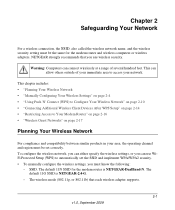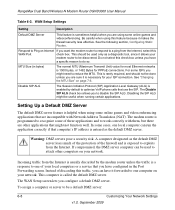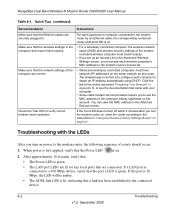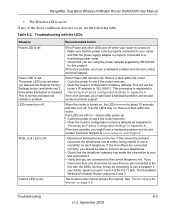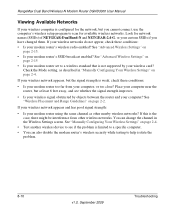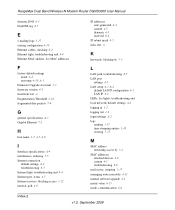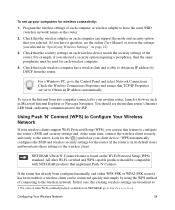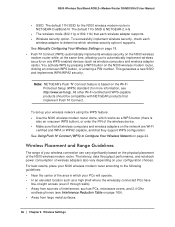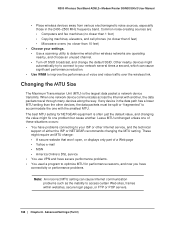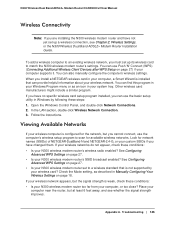Netgear DGND3300v2 - RangeMax Dual Band Wireless-N Modem Router Support and Manuals
Get Help and Manuals for this Netgear item

View All Support Options Below
Free Netgear DGND3300v2 manuals!
Problems with Netgear DGND3300v2?
Ask a Question
Free Netgear DGND3300v2 manuals!
Problems with Netgear DGND3300v2?
Ask a Question
Most Recent Netgear DGND3300v2 Questions
Cannot Connect Netgear Dgnd3300v2
(Posted by mritBala19 9 years ago)
What Is The Latest Firmware Dgnd3300v2
(Posted by KatWil 9 years ago)
How To Setup My Dual Band Wireless N Modem Router Dgnd3300v2
(Posted by crCrys 10 years ago)
Hi There My Driver Damaged Lloss Password Please Any Help To Setup My Router
(Posted by benzdn 11 years ago)
How To Check The Router ?
I did connect the router to the westell modell 6100 modem. A cable from the modem to the router and ...
I did connect the router to the westell modell 6100 modem. A cable from the modem to the router and ...
(Posted by slaterphar 11 years ago)
Popular Netgear DGND3300v2 Manual Pages
Netgear DGND3300v2 Reviews
We have not received any reviews for Netgear yet.