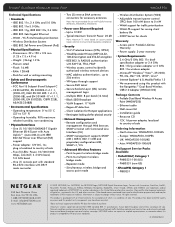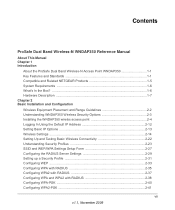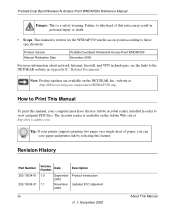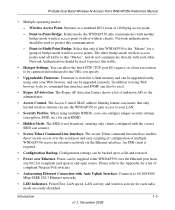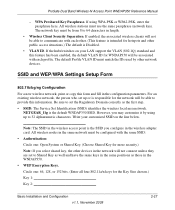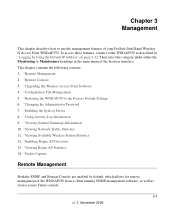Netgear WNDAP350 - ProSafe 802.11n Dual Band Wireless Access Point Support and Manuals
Get Help and Manuals for this Netgear item

View All Support Options Below
Free Netgear WNDAP350 manuals!
Problems with Netgear WNDAP350?
Ask a Question
Free Netgear WNDAP350 manuals!
Problems with Netgear WNDAP350?
Ask a Question
Most Recent Netgear WNDAP350 Questions
Factory Reset To This Ap Netgear Wnd350-100uk
How to do a factory reset to this AP Netgear WND350-100UK? I did follow the method has been given bu...
How to do a factory reset to this AP Netgear WND350-100UK? I did follow the method has been given bu...
(Posted by muhammadnooridzuan 6 years ago)
Can The Wndap350 Be Used As Wireless Router
(Posted by anaiv 9 years ago)
Wndap350 Cant Connect
(Posted by Kieme 9 years ago)
What To Do When Power Led Light Blinking On Wndap350
(Posted by VODKAmayem 9 years ago)
Can't Access Netgear Wndap350
(Posted by suesnjwil 10 years ago)
Netgear WNDAP350 Videos
Popular Netgear WNDAP350 Manual Pages
Netgear WNDAP350 Reviews
We have not received any reviews for Netgear yet.